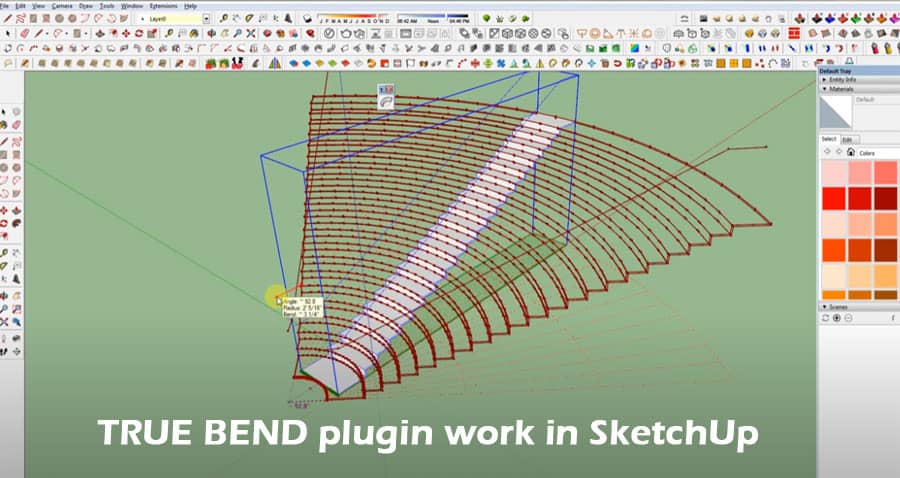Introduction to TRUE BEND
In the dynamic world of 3D modeling, efficiency and precision are paramount. SketchUp, a leading platform for architects, designers, and engineers, offers an array of plugins to enhance functionality and streamline workflows. Among these, the TRUE BEND plugin stands out for its remarkable capabilities in bending objects with unparalleled accuracy.
Understanding TRUE BEND Functionality
- Seamless Integration: TRUE BEND seamlessly integrates into the SketchUp environment, providing users with a user-friendly interface and intuitive controls. With just a few clicks, users can access a comprehensive suite of tools designed to manipulate shapes and curves effortlessly.
- Versatile Bending Options: Whether you’re working on architectural designs, product prototypes, or artistic creations, TRUE BEND offers a diverse range of bending options to suit your needs. From simple arcs to complex curves, the plugin empowers users to achieve their desired results with precision and ease.
- Real-Time Preview: One of the standout features of TRUE BEND is its real-time preview functionality, allowing users to visualize changes instantaneously. This enables quick experimentation and iteration, facilitating a more efficient design process.
- Advanced Settings: For advanced users seeking maximum control over their bending operations, TRUE BEND offers a range of customizable settings. From adjusting bend angles to fine-tuning curvature, the plugin provides the flexibility needed to achieve perfection in every project.
Applications of TRUE BEND
- Architectural Design: In architectural design, the ability to create curved elements such as arches, domes, and curved walls is essential for adding visual interest and structural integrity to buildings. TRUE BEND empowers architects to realize their design visions with precision and efficiency, enabling the creation of stunning architectural masterpieces.
- Product Design: Product designers rely on TRUE BEND to bring their concepts to life, whether it’s crafting ergonomic curves for furniture pieces or designing sleek contours for consumer electronics. With TRUE BEND, product designers can explore endless possibilities and iterate rapidly to achieve optimal results.
- Artistic Expression: For artists and creatives, TRUE BEND serves as a powerful tool for unleashing artistic expression. Whether sculpting organic forms or experimenting with abstract shapes, the plugin provides a canvas for creativity without limitations.
For more information, please watch the following video tutorial
Conclusion
In conclusion, the TRUE BEND plugin revolutionizes the way users bend objects in SketchUp, offering unparalleled precision, versatility, and efficiency. Whether you’re an architect, designer, or artist, TRUE BEND empowers you to push the boundaries of what’s possible and bring your ideas to life with ease.