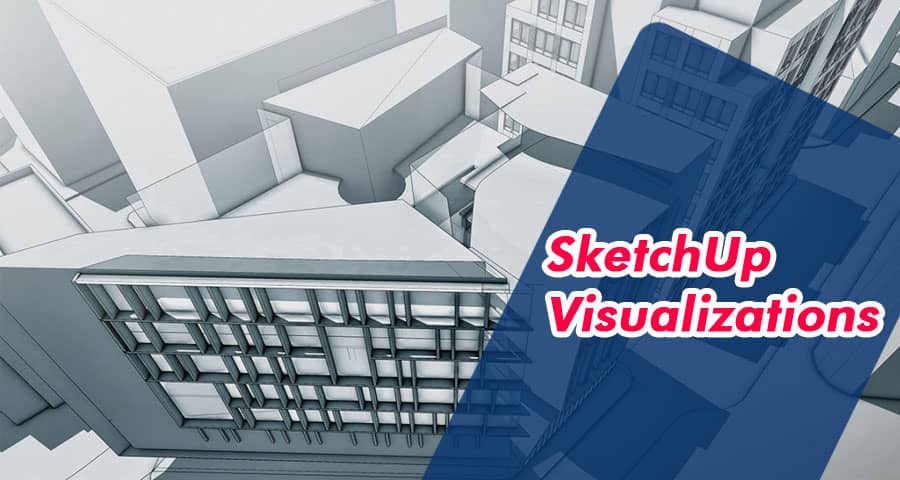Welcome to our comprehensive guide on elevating your SketchUp visualizations to the next level. SketchUp has become a staple in the architectural, interior design, and landscaping industries for its intuitive interface and powerful capabilities.
Understanding SketchUp
Before we dive into the intricacies of enhancing your visualizations, let’s briefly discuss SketchUp and its key features. SketchUp is a 3D modeling software renowned for its ease of use and versatility. Whether you’re an architect, interior designer, or hobbyist, SketchUp offers a user-friendly platform to bring your ideas to fruition.
Mastering Composition and Framing
One of the fundamental aspects of creating compelling visualizations is mastering composition and framing. Paying attention to composition ensures that your designs are visually appealing and effectively communicate your ideas. Experiment with different camera angles, perspectives, and focal points to find the optimal composition for your visualization.
Harnessing Lighting Techniques
Lighting plays a crucial role in setting the mood and atmosphere of your visualizations. By mastering lighting techniques, you can create realistic and immersive renderings that evoke emotion and enhance the overall impact of your designs. Experiment with natural and artificial lighting sources to achieve the desired effect, and don’t hesitate to tweak settings such as intensity, color temperature, and shadow density to fine-tune your renderings.
Incorporating Materials and Textures
Materials and textures add depth and realism to your SketchUp visualizations. Whether you’re designing a sleek modern interior or a rustic outdoor landscape, choosing the right materials and textures is essential for creating lifelike renderings. Experiment with different finishes, surfaces, and patterns to achieve the desired look and feel, and don’t shy away from customizing materials to suit your specific design vision.
Utilizing Advanced Rendering Techniques
To truly elevate your SketchUp visualizations, consider utilizing advanced rendering techniques to achieve photorealistic results. From ray tracing and global illumination to ambient occlusion and depth of field, there are numerous rendering techniques available to enhance the realism of your renderings. Experiment with different rendering engines and settings to find the optimal balance between realism and performance for your projects.
Enhancing Post-Processing Effects
Post-processing is the final step in refining your SketchUp visualizations and adding the finishing touches. Whether you’re adjusting colors, adding atmospheric effects, or applying post-production filters, post-processing allows you to enhance the overall quality and polish of your renderings. Experiment with different post-processing techniques to achieve the desired look and feel, and don’t hesitate to explore new tools and plugins to streamline your workflow.
Conclusion
In conclusion, elevating your SketchUp visualizations requires a combination of technical skill, creativity, and attention to detail. By mastering composition, lighting, materials, rendering, and post-processing techniques, you can create stunning visualizations that bring your designs to life and captivate your audience. We hope this guide has provided you with valuable insights and inspiration to take your SketchUp visualizations to the next level.