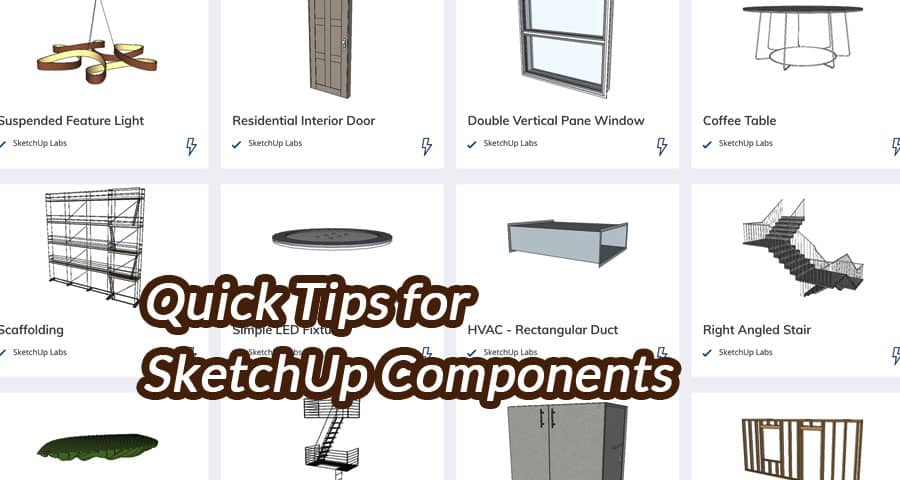In the realm of 3D modeling, SketchUp stands as a powerful tool, revered for its versatility and user-friendly interface. Within this domain, the utilization of components plays a pivotal role in streamlining workflows and enhancing productivity. Understanding the intricacies of SketchUp components can significantly elevate your modeling prowess, enabling you to craft designs efficiently while maintaining flexibility. Let’s delve into a comprehensive guide to masterfully harnessing SketchUp components.
Understanding SketchUp Components
SketchUp components serve as reusable objects within your designs. They encapsulate geometry, attributes, and other essential properties, allowing for easy duplication and modification. Each component is essentially a standalone entity that, when altered, automatically updates all instances throughout the model, ensuring consistency and coherence.
Optimizing Component Creation
When crafting SketchUp components, meticulous attention to detail during the creation phase yields substantial dividends in efficiency. Start by defining the component’s axes intelligently, aligning them to pertinent reference points. This practice ensures that when instances are duplicated or rotated, they adhere precisely to the desired orientation.
Furthermore, naming conventions prove invaluable in organizing your components. Employ descriptive and coherent names that convey their purpose, aiding seamless navigation within your model.
Utilizing the Component Browser
The Component Browser within SketchUp acts as a repository for managing and accessing your components. Leveraging this tool optimally involves categorizing components into logical groups, simplifying the process of locating specific elements amid extensive libraries.
Assigning appropriate metadata, such as tags and descriptions, enriches the Component Browser, enabling swift searches and intuitive selection of components for your designs.
Efficient Component Editing Techniques
When modifying SketchUp components, understanding various editing techniques significantly expedites the design process. Utilize the ‘Edit Component’ mode to make alterations, ensuring that modifications propagate uniformly across all instances. This mode facilitates precise adjustments without disrupting the overall structure of your model.
Moreover, employing component nesting, where components reside within other components, fosters a hierarchical structure, fostering modularity and ease of modification.
Enhancing Performance with Components
Efficiency in SketchUp extends beyond mere design; it encompasses performance optimization. Components play a pivotal role in enhancing performance by reducing model complexity. By utilizing components judiciously, you minimize redundant geometry, thereby enhancing rendering speeds and overall responsiveness of your models.
Best Practices for Component Management
To ensure seamless workflows and mitigate potential issues, adopting best practices in SketchUp component management proves indispensable. Regularly purging unused components eliminates clutter, streamlining the model and enhancing its performance. Additionally, periodically reviewing and organizing your component library fosters a conducive environment for efficient design processes.
Conclusion
Mastering SketchUp components empowers designers to navigate the intricate landscape of 3D modeling with finesse and efficiency. By comprehending their nuances and adopting best practices in their utilization, you pave the way for streamlined workflows, enhanced productivity, and impeccably crafted designs.