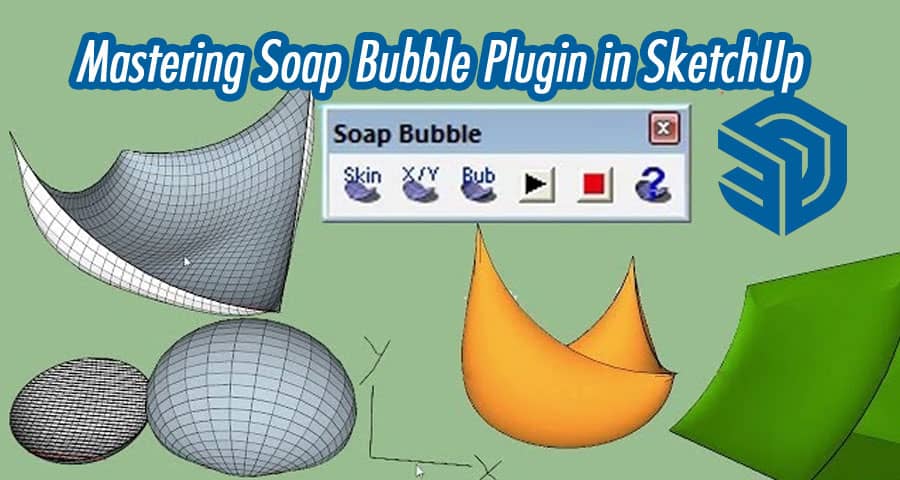SketchUp stands as a powerful 3D modeling software widely embraced for its user-friendly interface and versatile functionalities. Plugins significantly extend SketchUp’s capabilities, enabling users to achieve diverse effects and streamline workflows. Among these plugins, the Soap Bubble Plugin emerges as a captivating tool, revolutionizing the creation of bubble-like structures and designs within SketchUp.
Understanding Soap Bubble Plugin
The Soap Bubble Plugin is a remarkable addition to SketchUp’s plugin ecosystem, allowing users to effortlessly generate bubble-like forms and surfaces. Its intuitive features facilitate the creation of intricate bubble structures with ease. Compatibility across various SketchUp versions and straightforward installation processes make it a sought-after plugin among designers, architects, and hobbyists alike.
Mastering Soap Bubble Plugin
- Creating Basic Bubble Shapes: Creating basic bubble shapes using the Soap Bubble Plugin requires minimal effort. With a few clicks, users can generate spheres, hemispheres, and various bubble-inspired geometries, enabling quick prototyping or initial concept visualization.
- Customizing Bubble Properties: The plugin offers a spectrum of customization options, empowering users to tweak bubble properties such as size, density, and surface tension. Adjusting these parameters allows for the creation of diverse bubble effects, from ethereal and delicate to robust and complex designs.
- Advanced Techniques and Tips for Intricate Designs: Beyond basic functionalities, mastering the Soap Bubble Plugin involves delving into advanced techniques. Users can explore advanced settings, incorporate textures, manipulate lighting effects, and experiment with color gradients to achieve highly intricate and visually captivating bubble designs.
Applications of Soap Bubble Plugin
The versatility of the Soap Bubble Plugin extends its applications across various fields. Architects leverage its capabilities for creating innovative building facades and structures. Interior designers employ it to conceptualize unique spatial designs, while artists and 3D modelers explore its potential for creating mesmerizing visual representations.
Optimizing Workflow with Soap Bubble Plugin
Efficiency and creativity intertwine as the Soap Bubble Plugin optimizes design workflows. Its seamless integration with SketchUp tools empowers users to streamline their creative processes, enhancing productivity while fostering a more immersive design experience.
Troubleshooting and Best Practices
While using the Soap Bubble Plugin, encountering occasional issues is common. However, understanding common problems and implementing best practices ensures a smoother design process. An engaged community and available resources offer valuable support and solutions.
Future Developments and Updates
Continuous advancements in the Soap Bubble Plugin promise exciting developments. Anticipated updates aim to further refine its functionalities, introducing new features that will expand creative possibilities within SketchUp.
Conclusion
In conclusion, mastering the Soap Bubble Plugin in SketchUp opens a gateway to unparalleled creativity and design finesse. Its user-friendly interface, coupled with advanced capabilities, empowers designers to transcend conventional boundaries and craft captivating visual experiences.
FAQs
Is the Soap Bubble Plugin compatible with all versions of SketchUp?
The Soap Bubble Plugin boasts compatibility with various SketchUp versions. However, it’s advisable to check specific version compatibility on the plugin’s official documentation or forums to ensure seamless integration.
Can I use the plugin for commercial projects?
Yes, the Soap Bubble Plugin is suitable for both personal and commercial projects. Its versatile functionalities cater to a wide range of design needs, offering flexibility for professional endeavors.
Does the plugin require any prior 3D modeling experience to use effectively?
While prior experience in 3D modeling can be beneficial, the Soap Bubble Plugin’s user-friendly interface makes it accessible to beginners as well. Its intuitive design and simple functionalities allow users of varying expertise levels to create stunning bubble-like structures effortlessly.
Are there any specific system requirements for installing the Soap Bubble Plugin?
Generally, SketchUp’s system requirements apply to most plugins, including the Soap Bubble Plugin. Users should ensure their systems meet SketchUp’s specifications to ensure smooth installation and optimal performance.
Where can I find additional resources or tutorials for advanced techniques using the Soap Bubble Plugin?
Numerous resources are available online, including official documentation, tutorials on platforms like YouTube, and community forums dedicated to SketchUp. These resources offer in-depth guidance, tips, and insights into harnessing the plugin’s full potential for intricate designs.
For more information, please watch the following video tutorial.