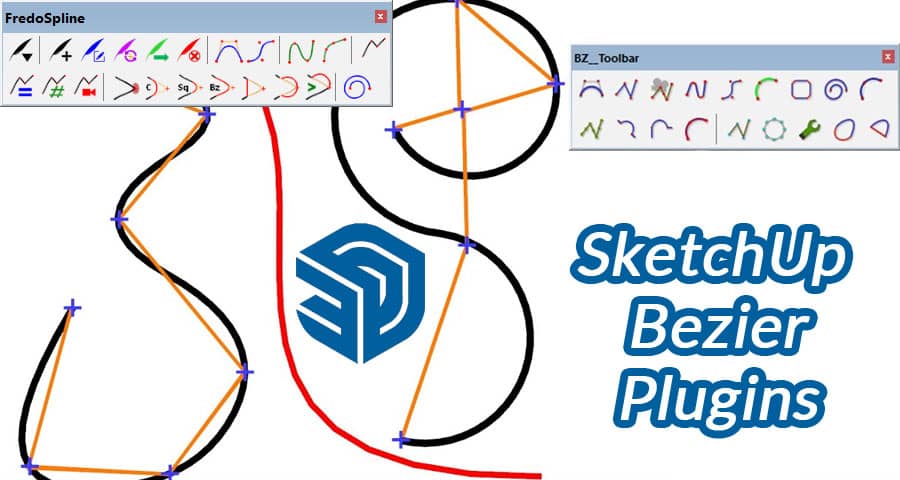In the realm of 3D modeling, SketchUp stands tall as a versatile tool, empowering creators to fashion intricate designs. Among its many capabilities, Bezier plugins shine bright, offering users enhanced precision and control in crafting curved shapes and paths.
Understanding Bezier Curves in SketchUp
Bezier curves are fundamental elements in design, allowing for smooth, fluid shapes by manipulating anchor points and control handles. Integrating these curves into SketchUp projects unlocks a realm of possibilities, from intricate architectural designs to detailed interior layouts and product prototypes.
Unveiling SketchUp’s Potential with Bezier Plugins
SketchUp’s innate features are robust, yet the integration of Bezier plugins amplifies its potential exponentially. These plugins infuse the software with the ability to seamlessly create, edit, and refine curves and paths, empowering designers to achieve unparalleled precision.
Leveraging Precision and Flexibility
With Bezier plugins, designers harness a level of precision that transcends the default capabilities of SketchUp. The manipulation of control handles allows for nuanced adjustments, enabling the crafting of curves that precisely align with creative visions. This flexibility ensures that intricate designs are brought to life with unparalleled accuracy.
Streamlining Workflow Efficiency
The incorporation of Bezier plugins into SketchUp streamlines workflows significantly. By simplifying the process of creating and refining curves, designers can allocate more time to conceptualization and fine-tuning, expediting the overall project timeline without compromising on quality.
Exploring Top SketchUp Bezier Plugins
- BezierSpline: This plugin revolutionizes curve creation by offering an intuitive interface for crafting complex Bezier curves effortlessly within SketchUp.
- Curviloft: Renowned for its versatility, Curviloft enables the creation of surfaces, skins, and lofts along paths, enhancing the software’s capabilities for intricate designs.
- Fredo6’s Bezier Spline: With its dynamic set of tools, this plugin facilitates the creation and manipulation of Bezier curves, providing designers with an extensive array of options.
Integrating Bezier Plugins: A Game-Changer for SketchUp Enthusiasts
The integration of these Bezier plugins into SketchUp’s ecosystem transforms the design experience, empowering users to elevate their projects to new heights of precision, complexity, and aesthetic appeal.
Embracing Innovation with Bezier Tools
In a realm where precision and creativity converge, Bezier plugins serve as catalysts for innovation. Designers, architects, and hobbyists alike find themselves equipped with a potent arsenal, sculpting visions into reality with unparalleled finesse.
Navigating the Evolution of Design
The evolution of design tools, with the infusion of Bezier plugins, propels the industry forward, blurring the lines between imagination and execution. SketchUp users are at the forefront of this evolution, leveraging these tools to craft awe-inspiring designs that captivate and inspire.
Conclusion
The world of SketchUp design flourishes with the integration of Bezier plugins, revolutionizing the creation process and setting new benchmarks for precision and creativity. Embrace these plugins to unlock a realm of design possibilities that elevate your projects to unprecedented levels of excellence.