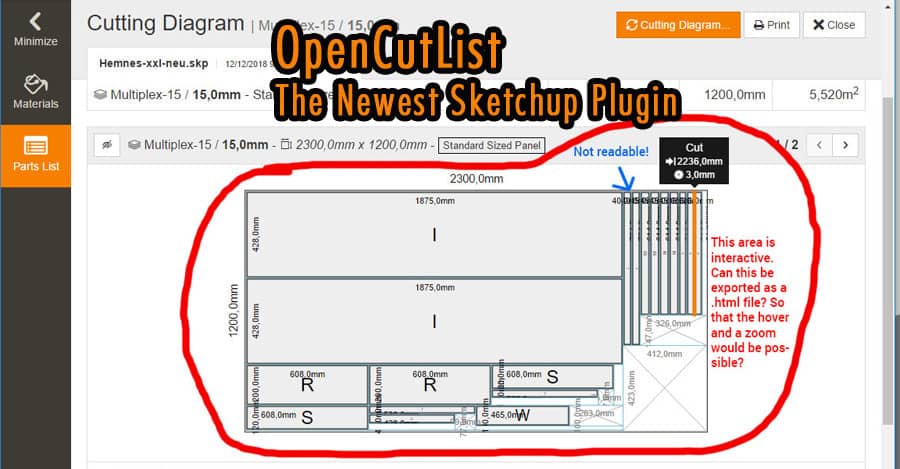If you’re a professional woodworker or an enthusiast, you know how important it is to have accurate measurements and precise cuts. One way to achieve that is through Sketchup, a 3D modeling software widely used in the woodworking industry. And now, with the introduction of OpenCutList, a new plugin for Sketchup, woodworking has become more efficient and accurate than ever before.
What is OpenCutList?
OpenCutList is a Sketchup plugin developed by Steve Racz, a programmer and woodworker. It’s designed to generate optimized cut lists and cutting diagrams for Sketchup models. The plugin can read and process the model’s geometry and dimensions, and then generate a cut list that minimizes waste and maximizes material usage.
Features of OpenCutList
OpenCutList comes with several features that make it a must-have plugin for woodworking professionals and enthusiasts. Here are some of the most notable ones:
Customizable Materials
OpenCutList allows you to define and customize the materials you’re using for your project. You can specify the thickness, width, and length of each material, as well as the quantity you have in stock. This information is then used to generate the optimized cut list.
Cut List Generation
The plugin automatically generates a cut list based on the materials you’ve defined and the model’s dimensions. It shows the dimensions and quantities of each cut, as well as the material that should be used. This saves you time and effort, as you don’t have to manually calculate and write down each cut.
Cutting Diagrams
OpenCutList also generates cutting diagrams for each material, showing the order and direction of the cuts. This helps you visualize the cutting process and reduces the risk of errors.
Optimization Algorithms
The plugin uses advanced optimization algorithms to minimize waste and maximize material usage. This means that you’ll use less material and save money, while also reducing your environmental impact.
Integration with Other Plugins
OpenCutList can be used in conjunction with other Sketchup plugins, such as CutList Bridge and Sketchup Make Faces. This makes it a versatile tool that can be customized to fit your specific needs.
How to Install OpenCutList
Installing OpenCutList is easy and straightforward. Here are the steps you need to follow:
- Download the plugin from the Sketchup Extension Warehouse or from the OpenCutList website.
- Open Sketchup and go to the “Window” menu.
- Click on “Extension Manager”.
- Click on “Install Extension”.
- Select the downloaded OpenCutList file and click “Open”.
- Restart Sketchup.
- Open the model you want to generate a cut list for.
- Go to the “Extensions” menu and click on “OpenCutList”.
Conclusion
OpenCutList is a powerful and easy-to-use Sketchup plugin that can save you time, money, and effort. It generates optimized cut lists and cutting diagrams that minimize waste and maximize material usage. Whether you’re a professional woodworker or an enthusiast, OpenCutList is a must-have tool for your toolbox.
FAQs
Is OpenCutList compatible with all versions of Sketchup?
Yes, OpenCutList is compatible with Sketchup 2017 and newer versions.
Can I customize the optimization algorithms used by OpenCutList?
No, the optimization algorithms used by OpenCutList are fixed and cannot be customized.
Can I use OpenCutList for non-woodworking projects?
Yes, OpenCutList can be used for any project that involves cutting materials, such as metal or plastic.