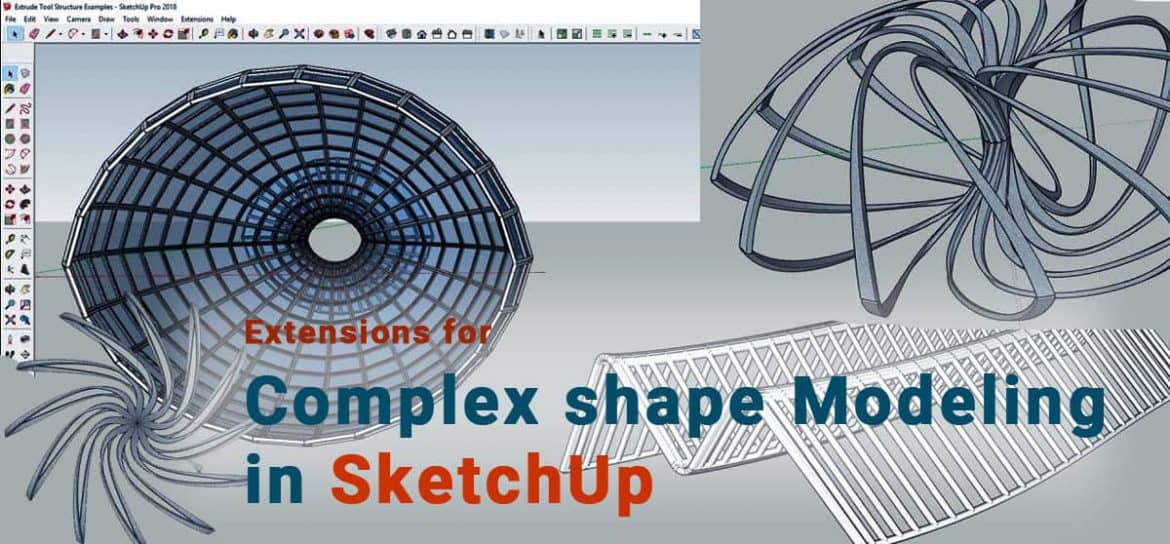In this article we are going to debate on best extension to create curved and organic shape. So let’s go ahead.
Solid tool
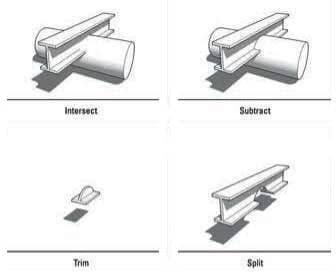
Basically what solid tool does , it is design to use solid shape in order to subtract or add other solid shape inside a Sketchup. A Solid, basically is a shape which fully enclosed with no holes or gaps. It doesn’t have any kind of internal faces. Solid tools are great to subtract natural from one face to other. This tool is available in Sketchup pro.
Sandbox Tool
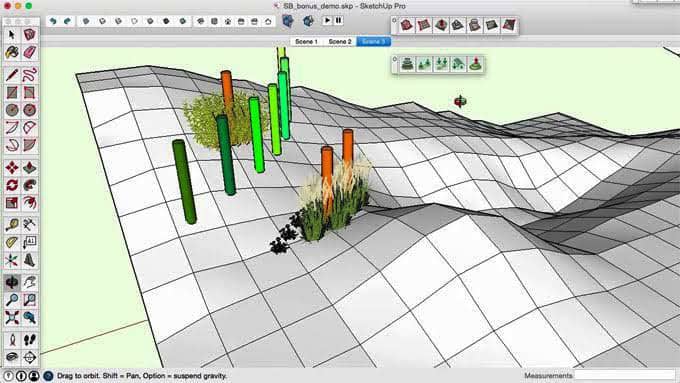
Sandbox Tool is used in working with Contours and shape inside Sketchup. Under sandbox Tool we have Smoove. Smoove is a big circular brush which is used to adjust an object. We can adjust the size of the brush by typing a value and entering the Enter Key . This allows to sculpt any shape. This tool is good for moving any object up and down or for Contour editing.
Note: Solid tool and Sandbox tool are built-in tools in Sketchup. You don’t have to download it.
Curviloft Tool
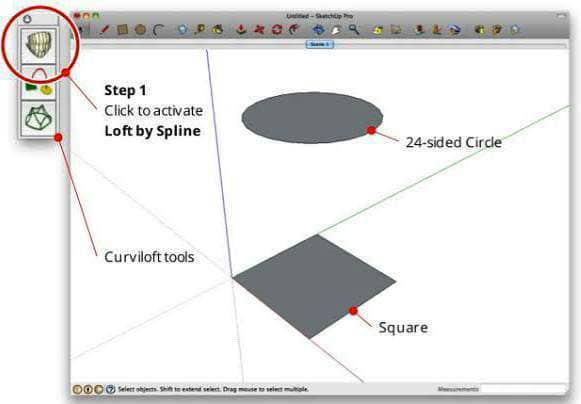
Curviloft tool created by Fredo6 that allows lofting of shapes inside Sketchup. Basically it means it will take curves and it will create faces between the curves. This is calling lofting. There are couple of other tools under Curviloft. One of it is loft. It creates face based on contour and we can adjust faces between contours and also adjust how complex the face is. You can also use it to create edges. So this is really a helpful tool for creating complex shapes.
Extrusion Tool

Extrusion Tool is designed to help us create faces from edges. This allows things to take as rails and shapes and extrude them along profile. So this is really good for creating 3D shapes from complex edges. This tool is best for extruding edges just by a click. It deals with really powerful way to intersect with complex surfaces.
Vertex Editing
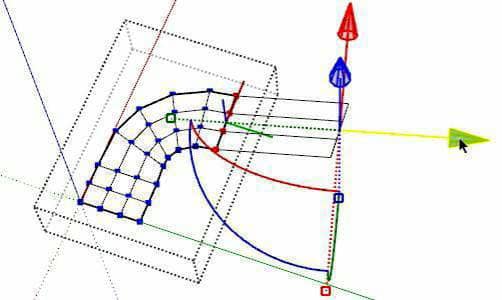
Vertex edit tool is some what like the tool blender which creates shape. It can edit extrudes faces. Vertex Tool is created by Tom Tom. Basically adds a new way in creating editing any shapes inside Sketchup. Vertex Tool has lot more control over selecting than other tools. This tool creates realistic models which gives depth in it.