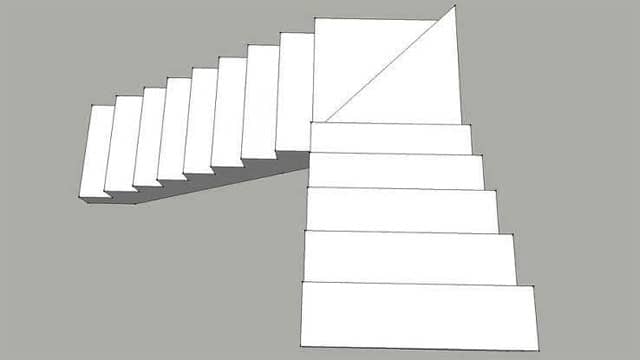This write up is all about stairs. There are several different ways to create different types of stairs in Sketchup. There’s a lot of different methods and different kinds of stairs which we can create within Sketchup. In this article we are going to talk about creating more straight staircases.
1) Subdivided Rectangle Method
This method is all about creating simple rectangular staircase. Draw a rectangle about 15 foot, that’s about the footprint where the stair wants to be. Right Click on the edge of the line to divide it into how many segments you want to have. Use move tool in copy Mode to move a line of about 1 inch to make the stair. Draw a 9 foot line horizontally to make the upward position of the staircase. In the same way divide the line in number of segments you want. So then we can use the segments which are create in the Rectangle line when we divide it. Use your mouse to inference to those to create the rest of the staircase. So this is how you create a simple staircase using subdivided Rectangle Method.
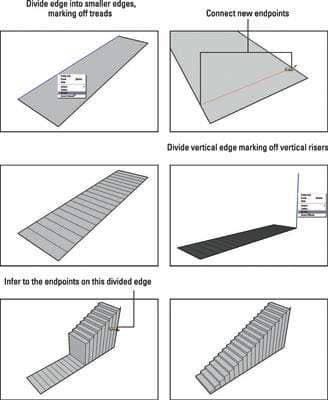
2) The Copied Profiled Method
In the second method , we copy profiles of the steps so instead of going through and push pulling manually instead we will create a vertical rectangle that basically represents what type of stairs will look like. So in this case we will create something that basically represents how tall a stair would be and then we can draw lines for the profile of the stairs. Use move tool in copy mode , to copy these previous rectangular stairs. This easily allows to create a set of stairs.
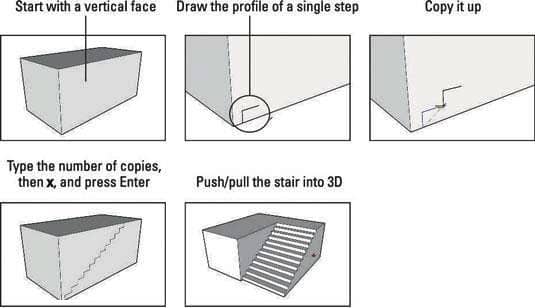
3) Component Tread Method
Instead of creating all the stairs at once , we can use components. In order to use components , first we have to draw one tread . In this case we create a rectangle , 4 foot by 1 foot, push pull it up so it has a same thickness. Now we will right click on the box and we will click on make component. Name it as “ stair tread component”. And then we will use move tool in copy mode to make multiple stairs to our staircase. The best thing about this method is by editing one stairs , automatically rest all will get edited because we have used components.
4) L Shape Stairs with Components
Building a staircase using components method ,we can also create L Shape Stairs using similar principals. We will create a rectangle , 4 foot by 1 foot, push pull it up so it has a same thickness. Now we will right click on the box and we will click on make component. In this case we will name it as “L shape stair tread component”. Make 6 steps by using move tool in cope mode. The sixth step , right click on it and make unique. Now push pull the step to make it wider say by 4 foot. Now take one of the step component and rotate it to make the other side of the stair. Use move tool in copy mode to create multiple of steps. This is how we create L Shape Stairs using components. We can also make complex staircase by using dame principal.