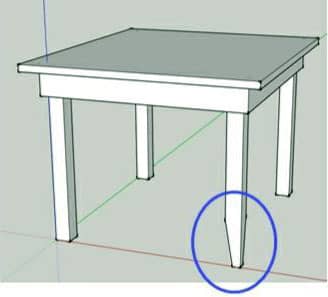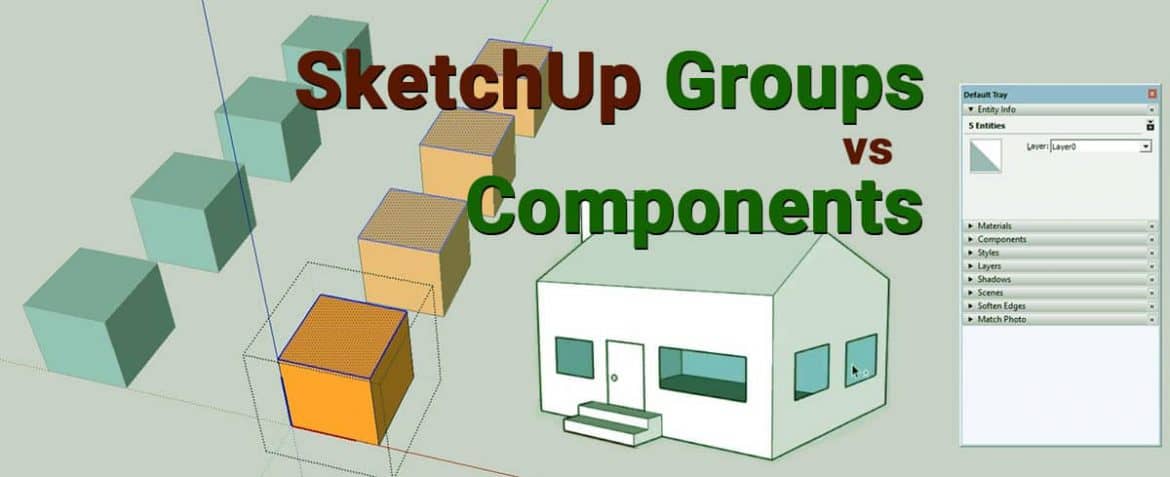Group vs Components – When to use it.
In this article we will discuss about when to use groups and when yo use components.
Let’s go and jump into it!
I ask this question a lot when do I use group and when do I use components. And there is s fairly simple answer to this but I want to explain it to you by giving you a example when group and components can be important. So , basically my rule is any time there is a chance of copying something , I create a component otherwise I create things as a group.
Creating Unique Copies of a Component
- Select the instances of the component that you’d like to make unique from the others
- Right click and select the “Make Unique” option
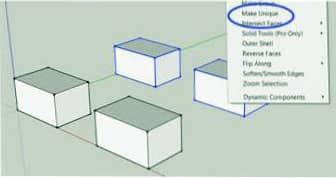
Now if you edit these components, your unique components are linked to each other, and are no longer linked to the original component
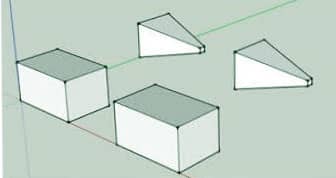
For example one of the things we do a lot is when we extrude walls inside Sketchup , I would property create wall as a group. Group save time in not messing up geometry things together and avoiding sticking geometry parts together. One of the things about components is if you make changes is one component , the rest other component will also change. All the other parts are liked together.
However, in group , if I have to change one group, the other group will be unchanged. Components can be really useful if we have to repeat an object in model. In general rule , use components when you have to repeat things otherwise use group. Groups are good for separating non relating geometry from each other inside Sketchup and components are real good for multiple reaping incenses inside Sketchup.
Modeling with Groups
If I model all 4 table legs as copies of a group and I decide to change them, then I’ll have to go back and change all 4 of them