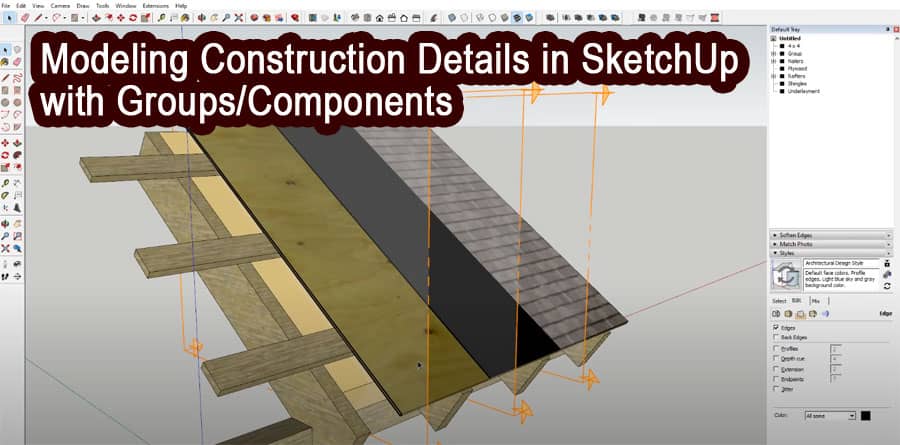SketchUp is a powerful tool for designing and modeling construction details. Whether you are an architect, engineer, or DIY enthusiast, SketchUp allows you to create accurate 3D models of your projects. One of the key features of SketchUp is the ability to use either Groups or Components to organize your model.
Understanding Groups and Components
Groups and Components are two ways to organize objects in SketchUp. A Group is a collection of objects that are treated as a single entity. Any changes made to one object in a Group will affect all objects in the Group. Components are similar to Groups, but they can be reused throughout your model or in other models. When you edit a Component, all instances of that Component in your model will also be updated.
Advantages of Using Groups
Groups are useful for organizing objects that are part of the same construction detail. They can be easily created by selecting the objects and right-clicking to access the “Make Group” option. Groups can also be nested inside other Groups, making it easy to organize complex details.
Advantages of Using Components
Components are great for objects that will be repeated throughout your model or in other models. For example, a window or door might be a Component that is used multiple times in a building design. When you edit a Component, all instances of that Component in your model will also be updated. Components can be easily created by selecting the objects and right-clicking to access the “Make Component” option.
Disadvantages of Using Groups
Groups can be difficult to manage if you have a lot of them in your model. Because each Group is treated as a single entity, it can be hard to select individual objects within a Group. Additionally, if you need to make a change to one object in a Group, you will need to edit the entire Group.
Disadvantages of Using Components
Components can be more complex to work with than Groups. Because they can be reused throughout your model or in other models, it’s important to make sure they are set up correctly. If you make a mistake in a Component, it can affect all instances of that Component in your model.
Modeling Construction Details with Groups
To model a construction detail with Groups, you can select the objects that make up the detail and right-click to access the “Make Group” option. Once you have created a Group, you can easily move, rotate, or scale it as a single entity. If you need to edit an object within the Group, you can double-click on the Group to enter “Edit Group” mode.
Modeling Construction Details with Components
To model a construction detail with Components, you can select the objects that make up the detail and right-click to access the “Make Component” option. Once you have created Once you have created a Component, you can easily reuse it throughout your model or in other models. To insert a Component, simply select the Component from the Components window and place it in your model. If you need to edit a Component, you can right-click on it and select “Edit Component” to make changes.
Tips for Effective Modeling with Groups or Components
Here are some tips for effectively using Groups or Components in your SketchUp models:
- Use Groups for objects that are part of a specific construction detail.
- Use Components for objects that will be repeated throughout your model or in other models.
- Use nested Groups or Components to organize complex details.
- Keep your Groups or Components simple and easy to understand.
- Use descriptive names for your Groups or Components to make them easy to find.
Conclusion
Modeling construction details in SketchUp can be made easier by using either Groups or Components. Both have their advantages and disadvantages, so it’s important to choose the right one for your specific needs. By following the tips outlined in this article, you can effectively use Groups or Components to create accurate and detailed 3D models of your projects.
FAQs
What is the difference between Groups and Components in SketchUp?
Groups are collections of objects that are treated as a single entity. Components are similar to Groups, but they can be reused throughout your model or in other models.
How do I create a Group in SketchUp?
Select the objects you want to include in the Group, right-click, and select “Make Group”.
How do I create a Component in SketchUp?
Select the objects you want to include in the Component, right-click, and select “Make Component”.
Can I edit a Group or Component after creating it?
Yes, you can double-click on a Group to enter “Edit Group” mode, or right-click on a Component and select “Edit Component”.
Can I use both Groups and Components in the same SketchUp model?
Yes, you can use both Groups and Components in the same model to organize your construction details.