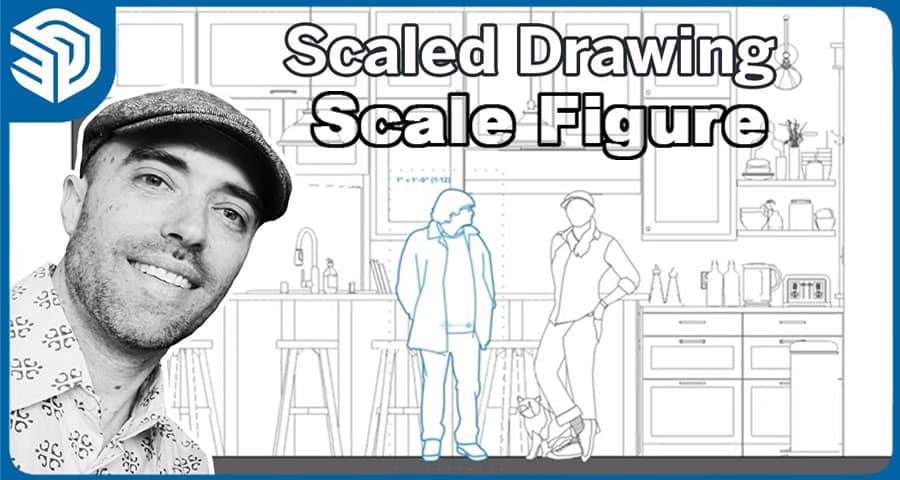SketchUp, the renowned 3D modeling software, empowers architects, designers, and hobbyists to bring their ideas to life with precision and creativity. However, transitioning from a scale figure to a scaled drawing in SketchUp requires finesse and expertise.
Understanding Scale Figures and Scaled Drawings
Before delving into the transformation process, it’s essential to grasp the concepts of scale figures and scaled drawings. In architectural and design contexts, scale figures represent human figures used to provide a sense of scale within a model or drawing. On the other hand, scaled drawings are representations of objects or spaces drawn to a specific scale, allowing for accurate measurements and visualization.
Setting the Scene: Preparing Your SketchUp Model
The first step in transitioning from a scale figure to a scaled drawing is to ensure that your SketchUp model is appropriately set up. Begin by organizing your model with layers and components, streamlining the workflow for future adjustments. Utilize SketchUp’s tools to establish accurate dimensions and proportions, laying the foundation for a precise scaled drawing.
Scaling Your Model: Techniques and Best Practices
Scaling your SketchUp model involves adjusting its size to reflect real-world dimensions accurately. To achieve this, leverage SketchUp’s scaling tools, such as the Tape Measure and Scale Tool, to resize elements proportionally. Pay close attention to measurements and scaling factors, maintaining consistency throughout the model to ensure accuracy in the final scaled drawing.
Fine-Tuning Details: Refining Your Scaled Drawing
With your model scaled to the desired dimensions, it’s time to refine the details to enhance realism and clarity in your scaled drawing. Utilize SketchUp’s editing tools to fine-tune elements such as textures, materials, and lighting, adding depth and visual appeal to your design. Incorporate shadows and reflections to create a sense of depth and dimensionality, elevating the overall quality of your scaled drawing.
Exporting Your Scaled Drawing: Sharing Your Vision
Once you’ve perfected your scaled drawing in SketchUp, it’s essential to export it in a format suitable for sharing and collaboration. Utilize SketchUp’s export options to save your drawing in common file formats such as PDF or JPEG, ensuring compatibility with various viewing platforms. Consider adding annotations or labels to provide context and clarity, enhancing the understanding of your design intent.
For more information, please watch the following video tutorial
Conclusion: Mastering the Art of Scale in SketchUp
In conclusion, mastering the transition from a scale figure to a scaled drawing in SketchUp is a multifaceted process that requires attention to detail and proficiency in the software’s tools and techniques. By understanding the principles of scale, refining your model with precision, and optimizing the export process, you can create scaled drawings that effectively communicate your design vision with clarity and accuracy.