In today’s article, we are going to discuss a brand new extension from Lindale who gave us transmutr and skatter. It gives us access to render-ready models. So let’s go ahead and jump into it!
Extension Install File Location
The developer of transmute and skatter announced a brand new extension called 3D BAZAAR. 3D BAZAAR is a Sketchup model marketplace of render-ready models. This is a depository of a different model that looks good when they are rendered. The cool thing about this is these come in as proxy or regular geometry. The proxy is currently set up in V-Ray, Thea, or Enscape.
Installing 3D BAZAAR
To install it, go to Windows , click on extension manager. Then just install the ruby file that’s gets downloaded. That will pop up a small window in the left side Conner. If you click on the small window, you will find out 3d bazaar window. So that will give you access to the 3D model marketplace.
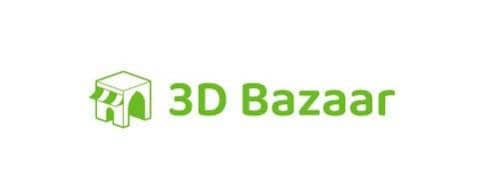
Finding 3D Models For Rendering With 3D Bazaar
Few things about this; some of the models are paid and some of these are free. This is definitely tragedy towards giving you a way to access towards high quality assets. Its not necessarily there to get a free model library through there are options to get free model. When you look at the page , you will find out some category that has food, furniture , people , plants , rock etc. In future days this bazaar will grow. These categories also has options to search. You can search by pricing. You can also search by render engine. Like for example, click on the box Enscape and you will find out the models which are rendered in Enscape.

How To Download 3D Assets
Click on the model which you want to purchase or you want it for free. When you click on the model, look down the options given which suggest you download the highest high poly geometry or the proxy geometry. There are icons that show you what programs will this model work with. You can also set up a location to save in a box. Click on the button install. Hold your mouse and drop it in your Sketchup.


