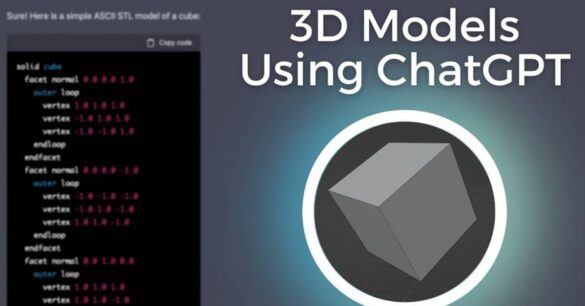3DModels-ChatGPT
In today’s digital age, the world of 3D modeling has become increasingly accessible and popular. Creating realistic and detailed 3D models is no longer limited to professional designers and artists. With the advancement of technology, tools like ChatGPT have emerged, providing individuals with the ability to create their own 3D models.
Introduction to 3D Modeling
Before diving into the specifics of using ChatGPT for 3D modeling, let’s first understand what 3D modeling is. 3D modeling is the process of creating three-dimensional objects using specialized software. It involves shaping and manipulating virtual objects to represent real-life or imaginary entities. 3D models find applications in various industries, including animation, architecture, gaming, and product design.
What is ChatGPT?
ChatGPT is an advanced language model developed by OpenAI. It utilizes deep learning techniques to generate human-like text based on the input it receives. ChatGPT has been trained on a vast amount of data and has the ability to understand and respond to various prompts in a conversational manner. It can be used for a wide range of tasks, including generating 3D models.
Using ChatGPT for 3D Modeling
Creating 3D models using ChatGPT can be an exciting and intuitive process. Let’s explore the steps involved in using ChatGPT for 3D modeling.
- Generating Ideas: The first step in creating a 3D model with ChatGPT is to generate ideas. Describe the concept or object you want to model in detail. ChatGPT will provide suggestions and recommendations based on your input, helping you refine your idea further.
- Sketching the Model: Once you have a clear concept in mind, it’s time to start sketching the basic structure of your 3D model. Using ChatGPT, you can describe the dimensions, shapes, and overall layout of your model. The model will interpret your instructions and generate a visual representation accordingly.
- Refining the Design: After sketching the initial model, you can refine the design by providing more specific instructions to ChatGPT. For example, you can ask it to add or modify certain features, adjust proportions, or enhance details. ChatGPT will understand your requirements and generate a revised version of the model.
- Adding Details: Adding intricate details is a crucial aspect of creating realistic 3D models. You can instruct ChatGPT to add textures, colors, patterns, or any other desired elements to your model. By providing clear and precise instructions, you can guide ChatGPT to create a visually appealing and accurate representation of your vision.
- Exporting the Model: Once you are satisfied with the final design, you can export the 3D model in a compatible file format. The exported model can be further processed, rendered, or used in various applications, depending on your requirements.
Advantages of Using ChatGPT for 3D Modeling
Using ChatGPT for 3D modeling offers several advantages:
- Accessibility: ChatGPT makes 3D modeling accessible to individuals without prior expertise in complex modeling software.
- Intuitive Interface: ChatGPT allows you to interact with the model using natural language, making the creation process more user-friendly.
- Rapid Iteration: With ChatGPT, you can quickly iterate and experiment with different design ideas, saving time and effort.
- Creative Inspiration: ChatGPT can provide creative suggestions and ideas that can spark your imagination and enhance your designs.
- User-Friendly Output: The models generated by ChatGPT are compatible with popular 3D modeling software, enabling seamless integration into existing workflows.
Limitations of ChatGPT in 3D Modeling
While ChatGPT is a powerful tool for 3D modeling, it has certain limitations:
- Lack of Real-Time Feedback: ChatGPT does not provide real-time feedback on the 3D model during the creation process, which may require additional iterations.
- Interpretation of Ambiguous Instructions: ChatGPT may struggle with interpreting ambiguous or vague instructions, leading to unexpected results. It’s important to be as clear and specific as possible.
- Complex Geometric Structures: Creating complex geometric structures, such as intricate architectural designs or mechanical parts, may require specialized software beyond ChatGPT’s capabilities.
Tips for Successful 3D Modeling with ChatGPT
To make the most out of ChatGPT for 3D modeling, consider the following tips:
- Be Descriptive: Provide detailed and specific instructions to ensure ChatGPT understands your design intent accurately.
- Iterative Process: Embrace the iterative nature of 3D modeling. Experiment, refine, and iterate to achieve the desired results.
- Combine Manual Editing: After generating a model with ChatGPT, you can manually edit and refine it using traditional 3D modeling software for fine-tuning and customization.
- Patience and Persistence: ChatGPT is constantly improving, but it may not always produce the exact output you expect. Be patient, experiment, and iterate to achieve the desired results.
Examples of 3D Models Created with ChatGPT
ChatGPT has enabled creators to bring their imagination to life with stunning 3D models. Here are a few examples of the incredible models created using ChatGPT:
- Magical Castle: A fantasy castle with intricate details, soaring towers, and whimsical architecture.
- Robotic Companion: A friendly robotic companion with expressive features, designed to assist and entertain.
- Exotic Sports Car: A sleek and aerodynamic sports car with dynamic curves and attention-grabbing features.
These examples highlight the versatility and creative potential of using ChatGPT for 3D modeling.
Conclusion
Making 3D models using ChatGPT opens up a world of possibilities for both beginners and experienced designers. With its intuitive interface and powerful capabilities, ChatGPT allows individuals to unleash their creativity and bring their ideas to life. While there are certain limitations, the advantages of using ChatGPT for 3D modeling outweigh the challenges. So why wait? Dive into the world of 3D modeling with ChatGPT and let your imagination soar.
FAQs
Can I use the 3D models created with ChatGPT for commercial purposes?
Yes, you can use the 3D models generated with ChatGPT for commercial purposes, as long as you comply with the licensing terms of the 3D modeling software and any additional requirements.
Is ChatGPT capable of creating complex animations?
ChatGPT is primarily focused on generating 3D models. For complex animations, it is recommended to use specialized animation software.
Does ChatGPT require any additional plugins or software?
No, ChatGPT is a standalone tool that operates within its own interface. You don’t need any additional plugins or software to use ChatGPT for 3D modeling.
Can I collaborate with others using ChatGPT for 3D modeling?
Currently, ChatGPT is designed for individual use. Collaborative features may be introduced in future updates.
Where can I find resources to learn more about 3D modeling?
There are numerous online tutorials, forums, and courses available that can help you learn and improve your 3D modeling skills. Check out reputable platforms and communities dedicated to 3D modeling for valuable resources.