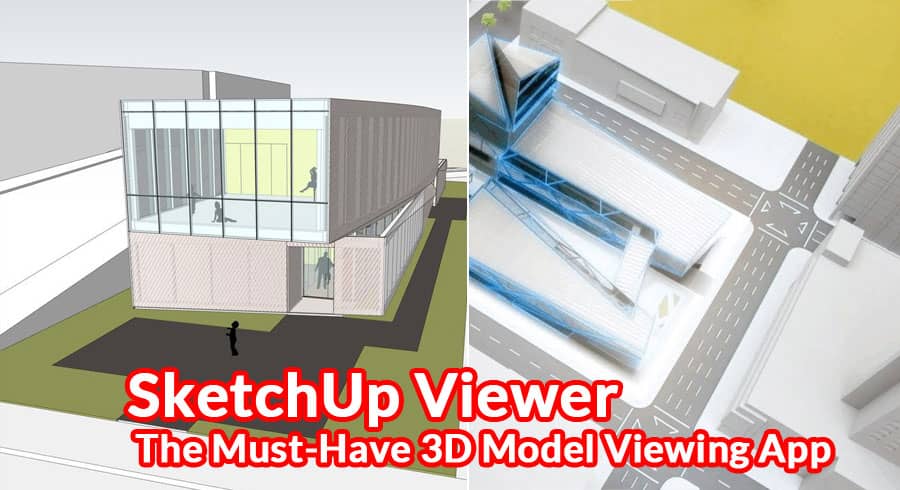we’re proud to offer the most comprehensive and user-friendly 3D model viewer available. SketchUp Viewer is an essential tool for architects, engineers, and designers, providing an intuitive interface and powerful features that make it easy to visualize and manipulate 3D models.
Our app is packed with features that make it a must-have for anyone who works with 3D models. With SketchUp Viewer, you can:
- View and manipulate 3D models with ease
- Measure distances and angles
- Annotate models with text and arrows
- Take snapshots and save them to your device
- Use augmented reality (AR) to place models in real-world environments
- Collaborate with others by sharing models and notes
Our app is available on a variety of platforms, including Windows, Mac, iOS, and Android, so you can use it wherever you are.
But that’s not all – SketchUp Viewer is also extremely versatile, with support for a wide range of file formats, including:
- SKP
- DWG
- DXF
- OBJ
- FBX
- 3DS
- DAE
This means that you can view models from a variety of sources, including popular design software like AutoCAD and 3ds Max.
we’re dedicated to providing the best possible user experience. That’s why we’re constantly updating SketchUp Viewer with new features and improvements based on feedback from our users.
So if you’re looking for a powerful, versatile, and easy-to-use 3D model viewer, look no further than SketchUp Viewer. Download it today and experience the future of 3D model viewing.
How SketchUp Viewer Can Benefit You
SketchUp Viewer is a powerful tool that can benefit a wide range of professionals, including architects, engineers, designers, and artists. Here are just a few of the ways SketchUp Viewer can make your job easier:
Visualize Your Designs in 3D
With SketchUp Viewer, you can bring your designs to life in 3D, allowing you to explore and interact with them in ways that simply aren’t possible with 2D drawings. This can help you identify potential issues and make changes early in the design process, saving you time and money in the long run.
Collaborate with Others
SketchUp Viewer makes it easy to collaborate with others on your designs. You can share models and notes with colleagues and clients, allowing them to provide feedback and make suggestions in real-time.
Improve Communication
With SketchUp Viewer, you can create annotated models that include text, arrows, and other visual aids to help communicate your ideas more effectively. This can help reduce misunderstandings and ensure that everyone is on the same page.
Use Augmented Reality
SketchUp Viewer includes an augmented reality (AR) feature that allows you to place models in real-world environments, giving you a better sense of how they will look and feel in the real world.
Access Your Models Anywhere
SketchUp Viewer is available on a variety of platforms, so you can access your models wherever you are. This makes it easy to show off your designs to colleagues and clients, even when you’re on the go.
In Conclusion
SketchUp Viewer is a must-have tool for anyone who works with 3D models. With its intuitive interface, powerful features, and support for a wide range of file formats, SketchUp Viewer is the ultimate 3D model viewer.
At Sketchupfamily, we’re dedicated to providing the best possible user experience, and we’re committed to continually improving SketchUp Viewer with new features and enhancements.
So if you’re
Another great feature of SketchUp Viewer is its ability to view models in augmented reality (AR). This means you can place a 3D model in a real-world environment and view it through your phone or tablet’s camera. This is an excellent tool for architects and designers to get a sense of how their models will look in real life.
SketchUp Viewer also has a measuring tool that allows you to measure distances, angles, and areas directly on your 3D model. This is an essential tool for architects and designers who need to make precise measurements.
The software is also compatible with other design tools such as AutoCAD, Revit, and 3ds Max. This makes it easy to import and export models between different software programs.
Overall, SketchUp Viewer is an excellent tool for architects, designers, and anyone who works with 3D models. It offers a wide range of features that make it easy to view, share, and collaborate on 3D models. If you’re looking for a powerful and user-friendly 3D viewer, SketchUp Viewer is definitely worth checking out.
In conclusion, SketchUp Viewer is an excellent tool for architects, designers, and anyone who works with 3D models. Its user-friendly interface, powerful features, and compatibility with other design tools make it an essential tool for anyone in the industry. If you haven’t tried SketchUp Viewer yet, we highly recommend giving it a try.