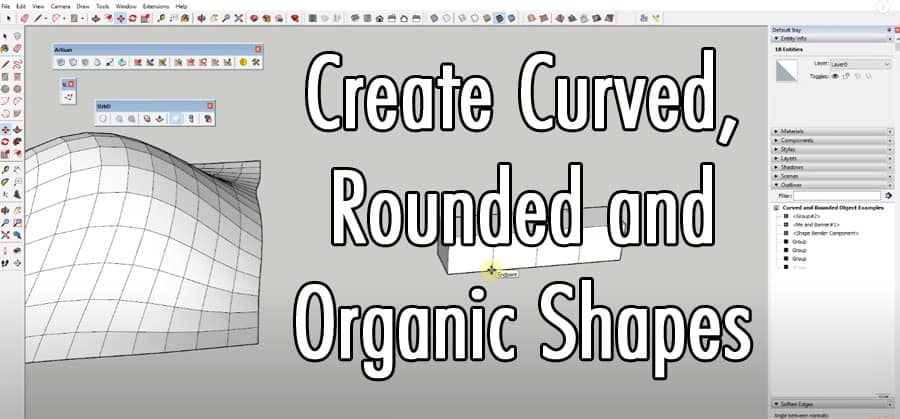Are you a SketchUp user looking to create curved, rounded, and organic shapes? SketchUp is a powerful 3D modeling software that is widely used in various industries. While SketchUp is primarily known for its ability to create geometric shapes, it can also be used to create more complex shapes.
Introduction to Curved, Rounded, and Organic Shapes
Before we dive into the details of creating curved, rounded, and organic shapes in SketchUp, it’s essential to understand what these shapes are and how they differ.
Curved Shapes
Curved shapes are formed when a line is bent or curved in a smooth manner. They are often found in architectural designs, furniture, and other products. Curved shapes can add a sense of elegance and sophistication to any design.
Rounded Shapes
Rounded shapes are similar to curved shapes, but they have a more pronounced curvature. Rounded shapes are often used in product design and can add a sense of softness and comfort to the design.
Organic Shapes
Organic shapes are shapes that are irregular and asymmetrical, resembling shapes found in nature. Organic shapes are often used in product design to create a more natural and fluid design.
Methods for Creating Curved, Rounded, and Organic Shapes in SketchUp
SketchUp offers various tools and methods for creating curved, rounded, and organic shapes. Here are the best ways to create these shapes in SketchUp.
Method 1: Follow Me Tool
The Follow Me tool in SketchUp is one of the best tools for creating curved and rounded shapes. To use this tool, draw the profile of the shape you want to create, then select the Follow Me tool and drag it along the path you want the shape to follow. This method works well for creating curved shapes such as pipes and railings.
Method 2: Bezier Curves
Bezier curves are a mathematical concept used in computer graphics to create smooth curves. In SketchUp, you can use Bezier curves to create curved and organic shapes. To use this method, select the Bezier curve tool and click on the canvas to add anchor points. Then, click and drag to adjust the curve until you achieve the desired shape.
Method 3: Curviloft Plugin
Curviloft is a plugin for SketchUp that allows you to create complex curved and organic shapes with ease. To use this plugin, download and install it in SketchUp, then draw the profile of the shape you want to create. After that, select the Curviloft plugin and choose the Loft by Spline option to create the shape.
Method 4: Soap Skin & Bubble Plugin
The Soap Skin & Bubble plugin is another powerful tool for creating organic shapes in SketchUp. This plugin uses mathematical algorithms to create smooth and flowing shapes. To use this method, draw a series of lines to define the shape, then select the Soap Skin & Bubble plugin and adjust the parameters until you achieve the desired shape.
Method 5: Fredo6 Tools
Fredo6 is a popular plugin developer for SketchUp, and his tools are widely used by SketchUp users worldwide. Fredo6 offers various tools for creating curved and organic shapes, such as Bezier Spline, CurviShear, and RoundCorner. These tools can be downloaded and installed in SketchUp to create complex shapes with ease.
Conclusion
Creating curved, rounded, and organic shapes in SketchUp may seem challenging at first, but with the right tools and methods, it can be accomplished with ease. The Follow Me tool, Bezier curves, Curviloft plugin, Soap Skin & Bubble plugin, and Fredo6 tools are some of the best methods for creating these shapes. With these tools and techniques, SketchUp users can unleash their creativity and create stunning designs that stand out.
FAQs
Is SketchUp suitable for creating organic shapes?
Yes, SketchUp is suitable for creating organic shapes, thanks to its powerful tools and plugins.
Are there any limitations to creating curved shapes in SketchUp?
While SketchUp is a versatile software, there may be some limitations to creating very complex curved shapes. In such cases, other software may be required.
Do I need any prior knowledge of SketchUp to create these shapes?
Some knowledge of SketchUp is required to create these shapes, but there are plenty of tutorials and resources available online.
Are there any recommended plugins for creating curved shapes in SketchUp?
Yes, plugins such as Curviloft, Soap Skin & Bubble, and Fredo6 tools are highly recommended for creating curved shapes in SketchUp.
Can SketchUp be used for professional design work?
Yes, SketchUp is widely used by professionals in various industries, including architecture, interior design, product design, and more.