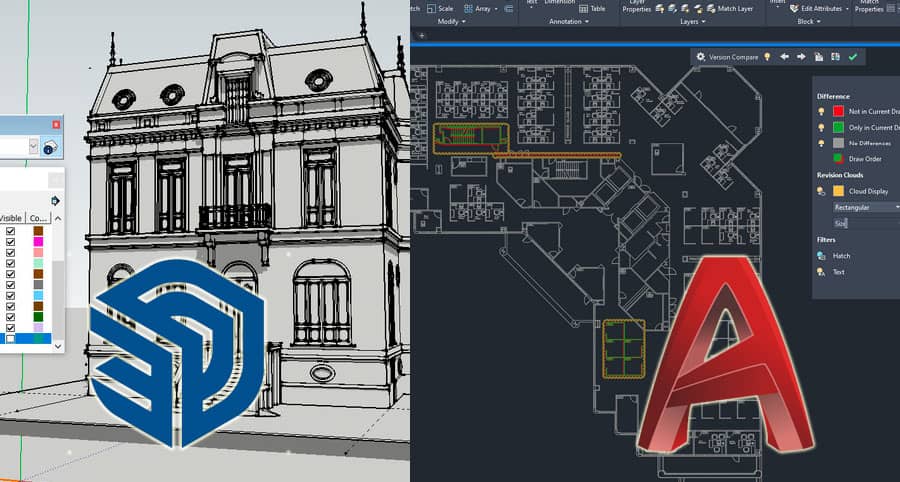As a direct result of SketchUp’s revolutionary features, 2D and 3D models can now be created in a variety of ways. It is safe to say that SketchUp has carved its mark on the industry with its impressive focus on usability and processing power. It is capable of managing textures, layers, lighting, and animations with the help of this tool.
With this program, you will be able to plan, prepare, and start implementing your project as early in the process as you can when you require fine detail and accuracy at the end. Make sure you do your research before making the decision to switch from AutoCAD to SketchUp to ensure you won’t be losing features when you switch.
Comparison between AutoCAD and SketchUp
Among the many products that AutoCAD offers in the industry, it stands out for its ability to produce technical drawings that are of the highest quality and meet professional standards. Comparatively, SketchUp is a much weaker competitor in terms of support, detail, and accuracy when compared to the premium-level competitor due to its inability to match up to its features and adaptability that sets it apart from its competitors.
Features of both AutoCAD and SketchUp
When comparing two tools it is easiest to compare them side by side and see what features they have, rather than comparing them side by side.
AutoCAD features
- Designing meshes, surfaces, solids, rendering photorealistic photos, sections, and other visual styles.
- Creating drawings, annotating, navigating, and scanning in 3D, projecting, and other advanced features.
- In addition to leading, data extraction, smart dimensioning, express tools, revision clouds, parameters & constraints, online maps, and image references, it can be used for a number of purposes.
- There are a number of tools available to help with organization, including user interactions, dynamic blocks, sheet set managers, ribbon tabs, and more.
SketchUp features
- It is a well-equipped application that can be used for a wide variety of applications, including 2D & 3D modeling, animations, layer management, lighting dynamics, etc.
- With SketchUp, you are able to make adjustments in a variety of ways, with a customizable UI that is designed to suit your needs.
- It is possible to model simple creations from scratch as well as 3D printing integration with importable models for existing models on the professional level.
- A number of programs, including Trimble and SimLab, as well as other popular tools are compatible with SketchUp.
Full Overview of SketchUp and AutoCAD for your knowledge
As the market leader in CAD software for decades, AutoDesk’s AutoCAD has always been the strongest software with the opportunity to challenge this position now posed by Google’s SketchUp app. In regards to 3D modeling, both programs have very powerful capabilities, but AutoCAD is the clear leader in the 2D market.
While AutoCAD is better suited to larger companies and firms with a lot more resources, as it includes tools and elements for professional design, it is more appropriate to medium-sized businesses, privateers, and startups – since it comes with a free basic version, and there are very competitively priced premium versions.
Aside from AutoCAD, NURBS surfaces can only be handled by AutoCAD, allowing for much finer surface control than can be achieved with other tools. It should be noted that AutoCAD, on the other hand, seems to be quite fussy on the matter of importing files – a problem SketchUp does not experience, even when trying to upload files from AutoCAD. In my opinion, SketchUp does not offer as good rendering capabilities as AutoCAD, so if photorealism is important to you, AutoCAD should be used instead of SketchUp.
Decide based on your requirements
The two options above are both powerful tools that are recommended for professional as well as beginner use-cases, each of which comes with its own set of recommendations. SketchUp is a great tool for 3D modeling and simple rendering of objects, but AutoCAD is more suitable for 2D and 3D mechanical, civil, and architectural engineering designs. Despite being easier to use than AutoCAD, SketchUp offers superior rendering capabilities, it has a much less fussy interface and requires far less knowledge to use it.
In addition to their own devoted fan bases, all of these tools have their own success stories to back them up as leaders. As a general rule, you should observe your requirements in a wider sense and pick a tool that matches your exact requirements as closely as you can without compromising on quality.