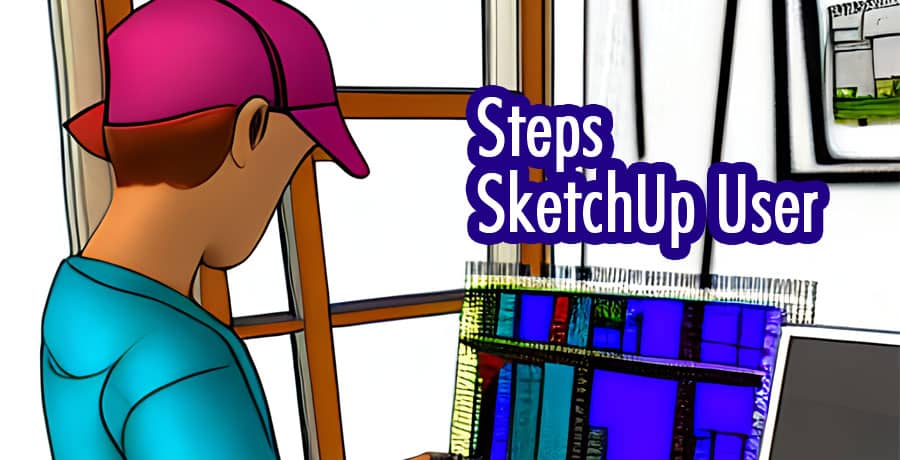If you’re looking to become a fluent user of SketchUp, a powerful 3D modeling software, follow these ten steps to enhance your skills and proficiency:
Understand the Interface
Start by familiarizing yourself with SketchUp’s interface. Learn about the various toolbars, menus, and panels. Understand how to navigate the 3D workspace and access essential commands and functions.
Master Basic Tools
Get comfortable with SketchUp’s basic modeling tools. Practice using tools like Line, Rectangle, Push/Pull, and Orbit. Understand their functionalities and experiment with creating simple shapes and forms.
Learn Shortcut Keys
Efficiency is key. Learn the shortcut keys for frequently used commands and tools in SketchUp. This will significantly speed up your workflow and make modeling tasks more seamless.
Practice with Tutorials
Take advantage of the vast collection of SketchUp tutorials available online. Follow step-by-step tutorials to create different objects, buildings, or scenes. These tutorials will help you grasp new techniques and gain hands-on experience.
Explore 3D Warehouse
Make use of SketchUp’s 3D Warehouse, an online repository of pre-made 3D models. Browse through the extensive collection of models, textures, and components. Use them in your projects to save time and enhance your designs.
Experiment with Plugins and Extensions
Explore the wide range of plugins and extensions available for SketchUp. These tools extend the functionality of SketchUp and provide additional features. Experiment with different plugins that align with your specific needs and interests.
Dive into Advanced Tools and Techniques
Once you’re comfortable with the basics, explore SketchUp’s advanced tools and techniques. Dive into features like Groups and Components, Layers, Intersect Faces, and Follow Me. Practice using these tools to create more complex and detailed models.
Learn About Styles and Rendering
Delve into SketchUp’s Styles and Rendering options. Understand how to apply different styles to your models, adjust line weights, and control shadows. Experiment with rendering plugins to enhance the visual quality of your designs.
Collaborate and Seek Feedback
Engage with the SketchUp community and seek feedback on your work. Share your models, participate in forums, and join online communities. Collaborate with other users, learn from their expertise, and exchange ideas and techniques.
Practice and Create Projects
Consistent practice is key to becoming fluent in SketchUp. Set aside dedicated time to practice regularly. Challenge yourself by taking on various projects, such as designing a house, modeling furniture, or recreating famous structures. The more you practice, the more confident and skilled you’ll become.
By following these ten steps and immersing yourself in the world of SketchUp, you’ll progressively enhance your skills and become a fluent user of this versatile 3D modeling software.