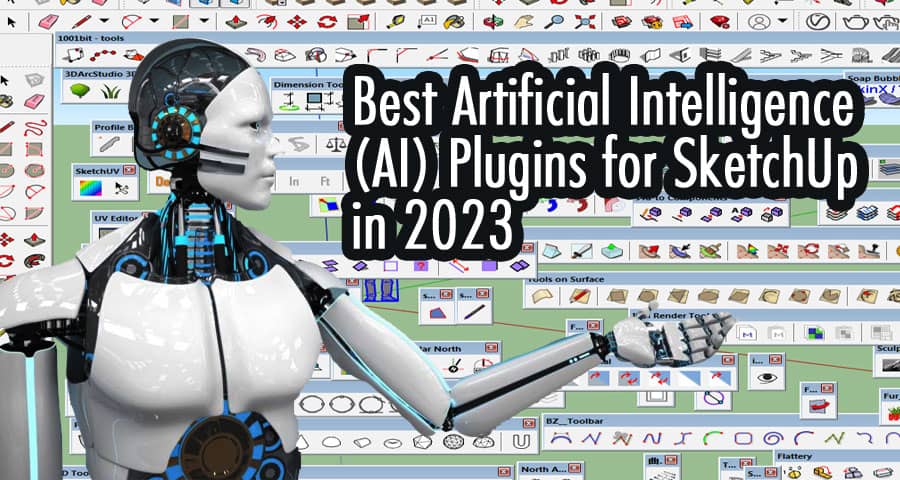SketchUp is one of the most widely used 3D modeling software in the world. It has a user-friendly interface and a vast library of plugins that make the modeling process much more manageable. The use of Artificial Intelligence (AI) in SketchUp has grown significantly in recent years, making it easier for architects, engineers, and designers to create their models.
Introduction
AI technology has significantly impacted the 3D modeling industry. SketchUp has not been left behind, and many AI plugins have been developed for it. AI plugins use algorithms to analyze and automate tasks, making the modeling process more efficient. In this article, we will explore the best AI plugins for SketchUp in 2023.
What is SketchUp?
SketchUp is a 3D modeling software used in various industries such as architecture, interior design, landscape architecture, and civil engineering. It allows designers to create 3D models of buildings, furniture, landscapes, and other objects. SketchUp has a user-friendly interface and is easy to learn.
Why use AI plugins in SketchUp?
AI plugins analyze and automate tasks that would take hours to complete manually. They help designers save time and effort, allowing them to focus on other aspects of the modeling process. AI plugins also enhance accuracy and precision, which is crucial in 3D modeling.
Best AI Plugins for SketchUp in 2023
AI SketchUp by Skimp
AI SketchUp is an AI plugin developed by Skimp that simplifies the modeling process by reducing the number of polygons in the model. This plugin optimizes the model’s size and makes it easier to work with. It also reduces rendering time and increases performance.
Instant Fence & Railing
Instant Fence & Railing is an AI plugin that allows designers to create fences and railings quickly. It automates the process of creating fences and railings, making it more efficient. It has a user-friendly interface and is easy to learn.
Artificial Intelligence Auto Painter
Artificial Intelligence Auto Painter is an AI plugin that adds textures and colors to the model automatically. It analyzes the model’s surfaces and adds realistic textures and colors, making the model look more realistic. This plugin saves time and enhances the model’s visual appeal.
CL3VER
CL3VER is an AI plugin that creates interactive 3D models. It allows designers to create animations and interactive presentations, making it easier to showcase their designs. This plugin enhances the model’s presentation and makes it more engaging.
Profile Builder 3
Profile Builder 3 is an AI plugin that automates the process of creating profiles, allowing designers to create complex shapes quickly. It has a user-friendly interface and is easy to learn. This plugin enhances the model’s precision and accuracy.
Ambient Occlusion Ex
Ambient Occlusion Ex is an AI plugin that adds shadows and depth to the model automatically. It analyzes the model’s surfaces and adds shadows and depth, making the model look more realistic.
Eneroth Align Face
Eneroth Align Face is an AI plugin that aligns the model’s face to a specific plane. It automates the process of aligning the face, making it more efficient. This plugin enhances the model’s accuracy and precision.
Skatter
Skatter is an AI plugin that creates vegetation and other objects in the model automatically. It allows designers to create realistic landscapes quickly. This plugin enhances the model’s visual appeal and saves time.
Skimp
Skimp is an AI plugin that simplifies the model’s geometry and reduces the model’s size. It optimizes the model’s size and reduces rendering time, making the modeling process more efficient.
V-Ray Next
V-Ray Next is an AI plugin that enhances the model’s visual quality by adding realistic lighting and textures. It analyzes the model’s surfaces and adds realistic lighting and textures, making the model look more realistic. This plugin enhances the model’s visual appeal and makes it more engaging.
How to install AI plugins in SketchUp
Installing AI plugins in SketchUp is straightforward. First, download the plugin from the developer’s website. Next, open SketchUp and go to the “Window” menu and select “Extension Manager.” Click “Install Extension” and select the downloaded plugin file. Once the installation is complete, the plugin will appear in the “Extensions” menu.
Benefits of using AI plugins in SketchUp
Using AI plugins in SketchUp has numerous benefits. They save time and effort, enhance accuracy and precision, and improve the model’s visual appeal. AI plugins automate tasks that would take hours to complete manually, allowing designers to focus on other aspects of the modeling process. They also enhance the model’s accuracy and precision, which is crucial in 3D modeling. Additionally, they improve the model’s visual appeal, making it more engaging and realistic.
Conclusion
AI plugins have revolutionized the 3D modeling industry, making it easier for designers to create their models. SketchUp has a vast library of AI plugins that enhance the modeling process’s efficiency, accuracy, and visual appeal. In this article, we discussed the best AI plugins for SketchUp in 2023. By using these plugins, designers can save time and effort, enhance the model’s accuracy and precision, and improve the model’s visual appeal.
FAQs
Are AI plugins difficult to install in SketchUp?
No, installing AI plugins in SketchUp is straightforward.
Can AI plugins replace human designers?
No, AI plugins enhance the modeling process, but human designers are still needed to make creative decisions.
Do AI plugins work with all versions of SketchUp?
No, AI plugins are designed to work with specific versions of SketchUp.
Are AI plugins expensive?
The cost of AI plugins varies depending on the plugin’s functionality and the developer.
Are there any AI plugins for animation in SketchUp?
Yes, CL3VER is an AI plugin that allows designers to create animations and interactive presentations.