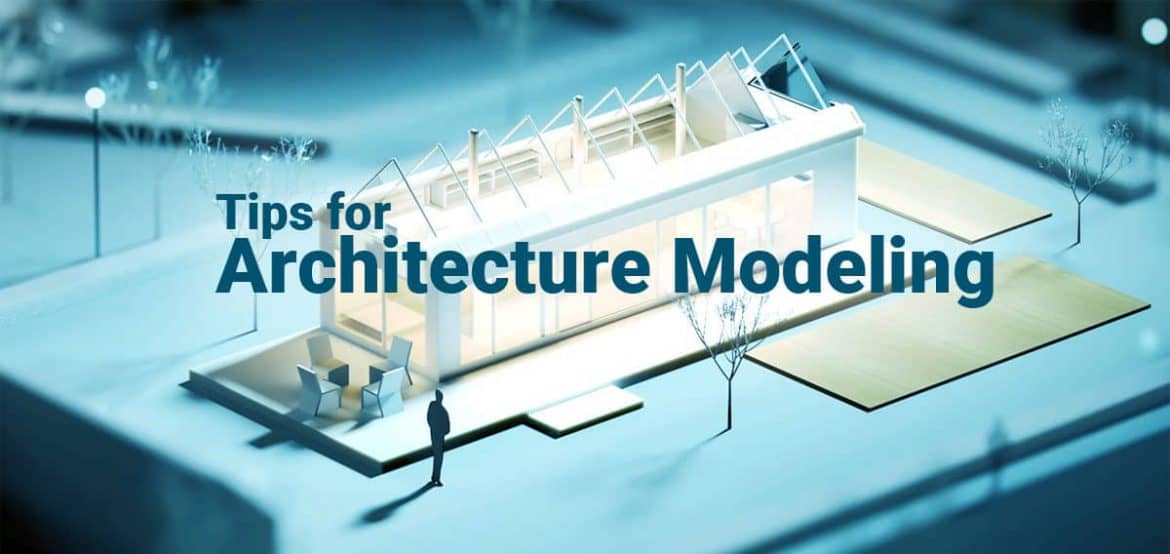In this article we will give quick tips on modeling. We will discuss about the tips which will help architect in modeling work flows. So let’s go and jump into it.
Tip one
Model With Components
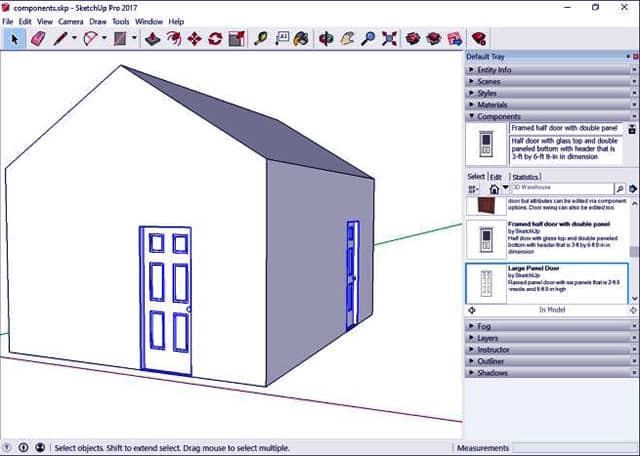
One of the great benefits of model using components is every version of components you change is a copy of another. So that if you change one version of component , all the other changes as well. Model repeating object is component to be uprooted quickly and easily changes to your model in future. A little planning up can save a lot of time in future when doing this.
Tip two
Organize Groups and Components With Outliner
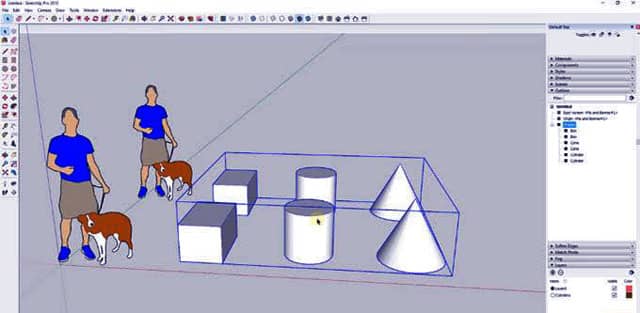
Use the Outliner as soon as you start modeling to keep the model organised. Group things like walls ,doors, windows and everything else to be able to hide and show and be able to find different objects in model. This organization will make a lot easier once the model starts getting complicated to find the work which you need.
Tip three
Use The 3D Warehouse
One of the best thing in Sketchup is access to 3D Warehouse. Hundreds of thousands of models are available for free to download. You can use the Warehouse to find from furniture to cars to people. To save time , try to get as many things for your model from Warehouse.

Tip four
Purge Unused Items
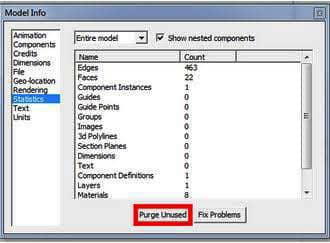
When you add objects for your model , especially from 3D Warehouse, sometimes they leaves extra stuff in your model, that does not do anything but slowing down your model. Things like unused groups or left over material etc. Use the Purge unused option to remove all other stuffs to speed up your model.
Tip five
Import Custom Texture From 3D Warehouse
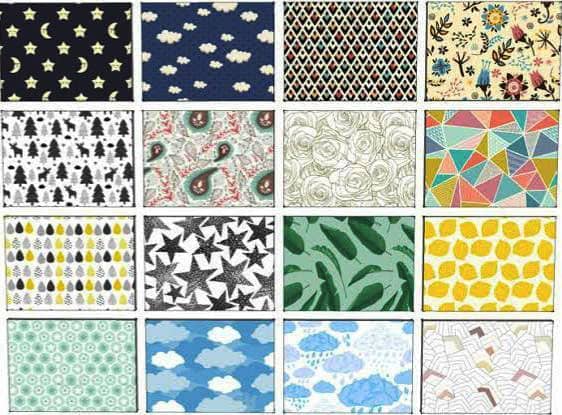
In addition to be able to download 3D models from 3D Warehouse, Sketchup 2017 introduces the ability to download texture directly from 3D Warehouse. Simply navigate the model you want , go over to the material section, click on material download it into your model.