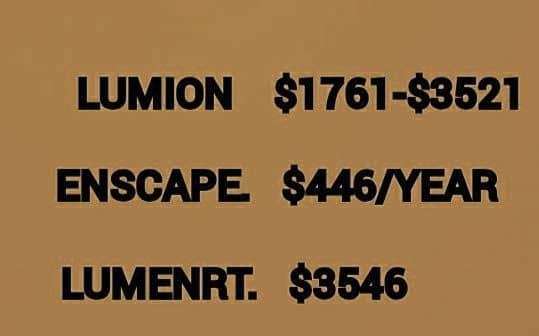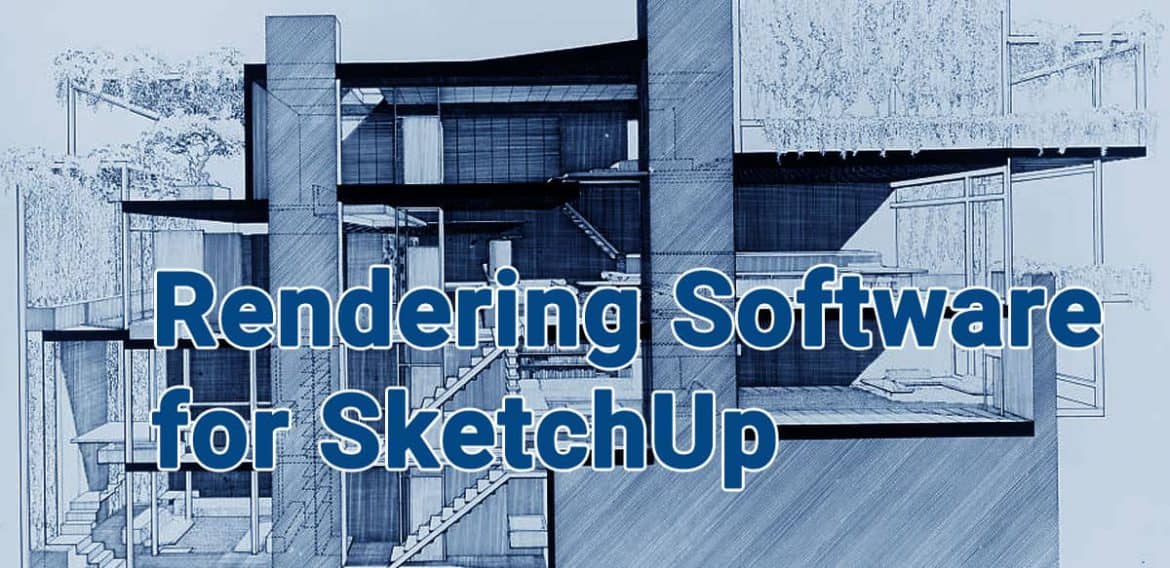This article is all about various options for the photo-realistic rendering of your model. So let’s get jump into it.
Introduction To Photo Realistic
Let’s walk through What photo rendering is, different kinds of rendering options are available for 3D rendering programs. So 3D rendering is when you take your Sketchup model and put light into it, to make your materials and everything else look more realistic. A lot of photorealistic you have seen 3D models are created using 3D rendering software. This is really useful for creating presentations and also illustrating how will it look in real life out of your model.

Types of Rendering
- Pre-Rendering
- Real-Time Rendering
Pre – Rendering
Pre-Rendering is kind of traditional style of rendering. Here you take your model and export it into the program, there is a lot of work inside of Sketchup and it basically applies light to it and creates a static image. This usually creates high-quality realistic images but it takes a long time to do because there is so much calculation is to be done in those programs.
Examples of Pre-Rendering
Examples of pre-rendering programs are as follows:-
- V- Ray
- Thea
- Podium
- Twilight Render
- Kerkythea
If you are just getting started, there are free options that you can use in order to get started and can learn some basics before you need to graduate in some paid programs.
Pricing of Pre–Rendering Programs

Real-Time Rendering
There is another type of rendering which is called real-time rendering. In this kind of rendering where you drop your model and it renders in real-time. Basically, it makes your model look realistic. You may get less realistic photos in pre-rendering than here. It is almost like a game engine. Just drop your model in and you can walk along in an engine in real-time. You can add things like cars, trees, people walking around, etc. You can also change the weather. It is really powerful.
Real-Time Rendering Options
- Lumion
- Enscape
- LumenRT
Pricing of Real-time Rendering Programs