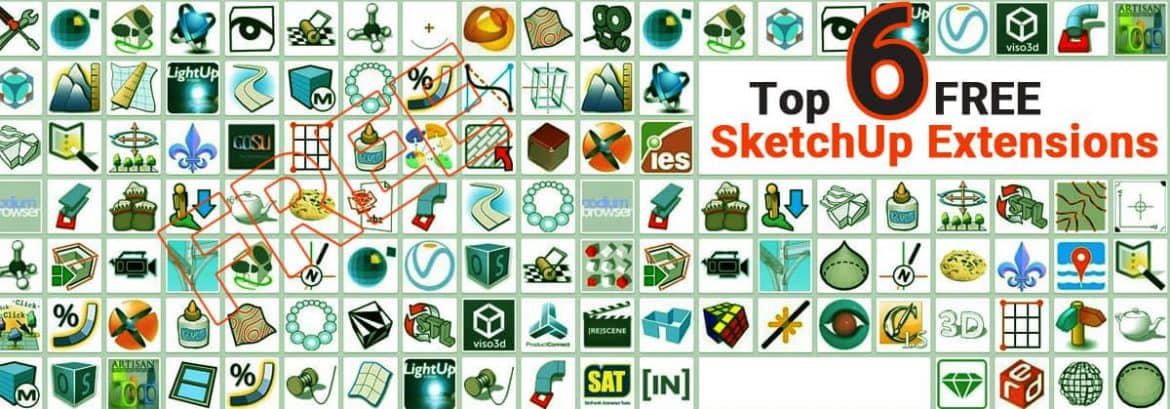In this article we are going to talk about Top Sketchup Extensions of the year.
1) Curviloft
Curviloft is great for making skins along frames and other complex sets of line. This function has the ability to create objects along Paths as long as skins on frames giving ability to create truly organic model in Sketchup.
2) Joint push pull
We can push pull a curve on a surface in Sketchup. This extension allows us to do that as well se push pulling multiple surfaces at once , creating solids by Vector push pull and more. This is a great extension to add thicknesses to complex models.
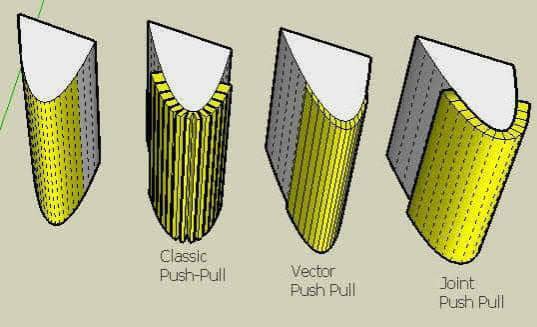
3) Clothwork
Clothwork is a new addition to this year, brand new from the developer of MS physics extension. It’s a realistic cloth stimulation tool. It can be use to stimulation wrapped cloth, hanging cloth and more. It has unmarketable features like movable pins and different kinds of smoothing. Free version still allows us to wrap and stimulate some cloth. This extension also maintains texture in the cloth objects allowing to create varies sophisticated stimulated cloth within the model.
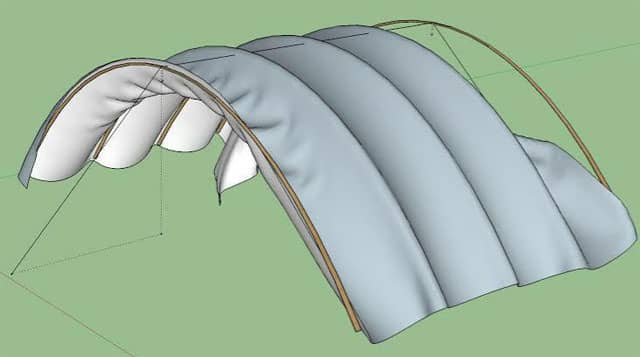
4) Fredo Scale / Truebend
Fredo Scale has the ability to bend objects with in Sketchup and also has a bunch of speed scaling tools especially Fredo bend tool with a catch. We are also recommending a new extension created by Tom Tom that allows it to bend the object 360 degree radius. Fredo Scale allows to bend only 118 degree. Both are excellent tools to have in our tool box.
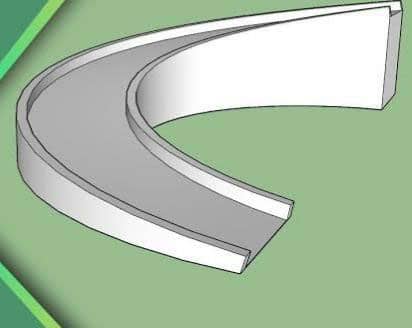
5) Animator
One of the area Sketchup lacks a little bit is in the animation functions. We can definitely use section planes including cameras movements to make some kind of animation but we can’t create animations that includes live geometry in a base Sketchup installed. However, with the extension animator you can animate the moving object as well as anything you can think of within Sketchup. This extension is must to create moving animation in the Sketchup model.
6) Flowify
One of the most powerful extension is Flowify which allows us to bend Geometry based o. A target shape with four corners. This allows us for the creation of more complex shape objects by using complex target shapes. Setting up the models properly us going to be very important for using this extension.