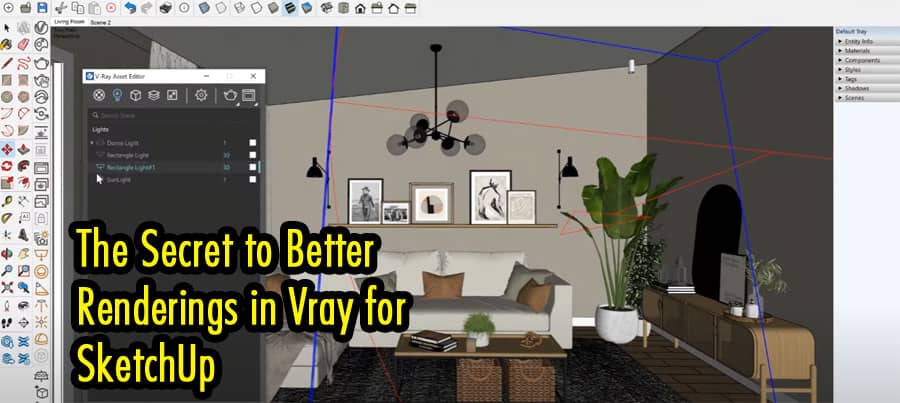Are you looking to enhance your architectural renderings in VRay for SketchUp? Rendering is a crucial aspect of architectural visualization, allowing you to transform your 3D models into photorealistic images.
Introduction
Architectural renderings play a pivotal role in conveying the design intent and helping clients visualize the final outcome. With VRay for SketchUp, you have a powerful rendering plugin at your disposal that can bring your projects to life with impressive realism. However, achieving exceptional renderings requires a deep understanding of the software’s capabilities and the application of certain techniques. Let’s dive in and uncover the secret to better renderings in VRay for SketchUp.
Understanding VRay for SketchUp
Before we delve into the intricacies of rendering, let’s briefly explore what VRay for SketchUp is. VRay is a rendering engine that integrates seamlessly with SketchUp, a popular 3D modeling software. It offers advanced features and settings that allow you to create high-quality and photorealistic renderings. With its intuitive interface and powerful capabilities, VRay for SketchUp is a preferred choice among architects and designers.
Importance of Renderings in Architecture
Architectural renderings serve as visual representations of design concepts, enabling stakeholders to grasp the spatial qualities, materiality, and lighting of a project. They evoke emotions, facilitate decision-making, and effectively communicate design ideas. Renderings have become an indispensable tool in the architectural workflow, helping professionals showcase their vision to clients, investors, and the public.
Setting Up VRay for SketchUp
To unleash the full potential of VRay for SketchUp, it is essential to set up the software properly. This involves configuring rendering settings, adjusting image size and resolution, and optimizing performance. We will guide you through the setup process, ensuring you have a solid foundation for creating remarkable renderings.
Optimizing VRay Settings
VRay offers a plethora of settings that allow you to fine-tune your renderings. From global illumination and image sampling to anti-aliasing and color mapping, each parameter contributes to the final output. We will provide valuable insights and recommendations on how to optimize these settings to achieve the desired level of realism and visual impact.
Lighting Techniques for Realistic Renderings
Lighting is a critical element in architectural visualization. It sets the mood, defines the spatial qualities, and enhances the realism of renderings. We will explore various lighting techniques in VRay for SketchUp, including the use of natural light, artificial lighting, and HDRI maps. Discover how to effectively manipulate light sources to create stunning and lifelike visualizations.
Material and Texture Mapping
The choice and application of materials significantly influence the look and feel of architectural renderings. VRay for SketchUp provides an extensive material library and advanced texture mapping options. We will discuss material selection, mapping techniques, and the importance of texture resolution. Learn how to create materials that accurately represent real-world surfaces and bring your renderings to life.
Creating Depth and Realism
Achieving depth and realism in renderings can make a remarkable difference in the overall impact. We will explore techniques such as depth of field, camera settings, and atmospheric effects that add depth and authenticity to your visualizations. Discover how to create compelling images that engage viewers and immerse them in your architectural designs.
Composition and Framing
Composition and framing are fundamental principles of visual storytelling. By employing composition techniques, you can guide the viewer’s eye and emphasize key elements in your renderings. We will discuss the rule of thirds, leading lines, and focal points to create visually pleasing and balanced compositions. Elevate the aesthetic appeal of your renderings through thoughtful framing and composition.
Post-Processing and Image Editing
Post-processing plays a vital role in refining and enhancing rendered images. With image editing software, you can fine-tune colors, adjust contrast, and add subtle effects to achieve the desired aesthetic. We will provide tips and techniques for post-processing your VRay renderings, ensuring they are polished and ready for presentation.
Tips and Tricks for Better Renderings
In addition to the techniques discussed above, we will share valuable tips and tricks that can take your renderings to the next level. These insights, gathered from experienced professionals, cover topics such as managing render times, utilizing proxies, and optimizing the workflow. Enhance your efficiency and produce outstanding renderings with these expert recommendations.
Conclusion
Rendering with VRay for SketchUp opens up a world of possibilities for architectural visualization. By implementing the techniques and strategies outlined in this article, you can unlock the secret to better renderings. Elevate the quality of your visualizations, impress clients, and bring your architectural designs to life with stunning realism.
FAQs
How long does it take to learn VRay for SketchUp?
The learning curve for VRay for SketchUp varies depending on your prior experience with 3D rendering software. With dedication and consistent practice, you can grasp the fundamentals within a few weeks. However, becoming proficient and mastering advanced techniques may take several months or more.
What are some common mistakes to avoid when rendering in VRay for SketchUp?
Some common mistakes to avoid include improper lighting setups, excessive image noise, unrealistic material choices, and overlooking the importance of composition. By being mindful of these pitfalls and continuously refining your skills, you can produce higher-quality renderings.
Can I use VRay for SketchUp on a Mac?
Yes, VRay for SketchUp is compatible with both Windows and macOS operating systems. Whether you are using a PC or a Mac, you can harness the power of VRay to create impressive renderings in SketchUp.
Are there any alternative rendering plugins for SketchUp?
Yes, apart from VRay, there are other rendering plugins available for SketchUp, such as Lumion, Thea Render, and Enscape. Each plugin has its unique features and capabilities, so it’s worth exploring different options to find the one that best suits your specific requirements.