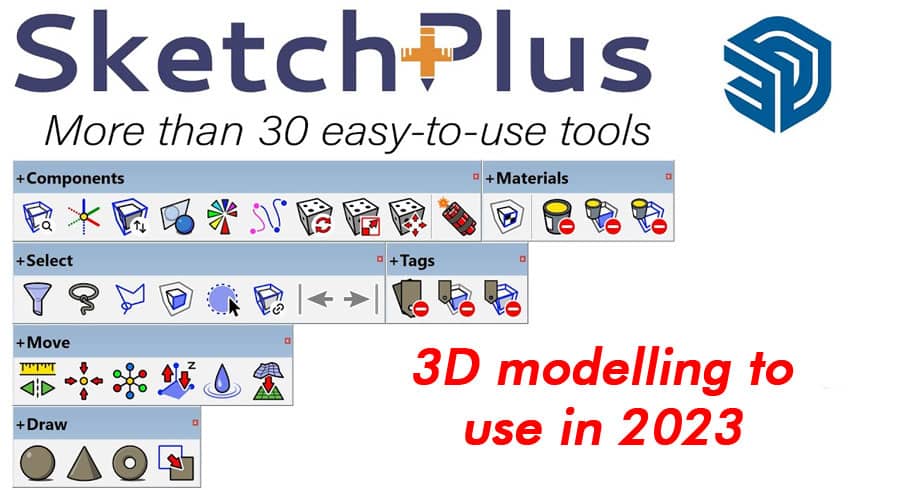In the ever-evolving world of 3D modeling, staying ahead of the curve is essential. The year 2023 brings a game-changing addition to the toolbox of 3D enthusiasts – Sketch Plus. This extension is not just another tool; it’s a game-changer that promises to revolutionize the way we create and manipulate 3D models.
Introduction to Sketch Plus
Sketch Plus is a groundbreaking extension designed to seamlessly integrate with popular 3D modeling software, making it easier than ever to create stunning 3D models. Whether you are an experienced 3D artist or a beginner, Sketch Plus offers a wide range of features that cater to all skill levels.
Features that Set Sketch Plus Apart
Seamless Integration with Popular 3D Software
One of the standout features of Sketch Plus is its compatibility with widely-used 3D modeling software such as Blender, Maya, and 3ds Max. This means you can enhance your existing workflow without the need to switch to a completely new software.
A Closer Look at Sketch Plus Tools
- Intuitive Interface: Sketch Plus boasts an intuitive and user-friendly interface, making it accessible to both beginners and professionals. The tools are designed with simplicity in mind, allowing you to focus on your creativity rather than navigating complex menus.
- Advanced Sculpting: With Sketch Plus, you can take your sculpting skills to the next level. The extension offers a wide array of brushes and sculpting options that enable you to create intricate details and realistic textures with ease.
- Realistic Texturing: Creating lifelike textures has never been easier. Sketch Plus comes with a library of pre-made textures and materials, or you can create your own from scratch. The result? 3D models that look astonishingly realistic.
- Dynamic Lighting: Achieving the perfect lighting in your 3D scenes is crucial for realism. Sketch Plus offers dynamic lighting controls that allow you to experiment with various lighting setups, casting realistic shadows and highlights.
How Sketch Plus Boosts Productivity
- Time-saving Features: In the fast-paced world of 3D modeling, efficiency is key. Sketch Plus offers a range of time-saving features like customizable hotkeys, batch processing, and smart selection tools, helping you complete your projects in record time.
- Streamlined Workflow: Sketch Plus streamlines your workflow by providing quick access to frequently used tools and features. You can customize your workspace to fit your needs, ensuring that you have everything you need at your fingertips.
- Enhanced Collaboration: Collaboration is made simple with Sketch Plus. Its cloud-based functionality allows multiple users to work on the same project simultaneously, making it an ideal choice for team projects and studios.
Sketch Plus: The Creative Edge
Sketch Plus empowers artists and designers to push the boundaries of their creativity. Whether you’re designing characters, environments, or products, this extension provides you with the creative edge you need to stand out in the world of 3D modeling.
Pricing Plans and Accessibility
- Flexible Subscription Options: Sketch Plus offers flexible subscription plans, allowing you to choose the option that best suits your needs and budget. Monthly, yearly, and lifetime subscriptions are available, ensuring accessibility for all.
- Free Trial: Curious to try Sketch Plus for yourself? The extension offers a risk-free trial period, so you can explore its features and see how it fits into your workflow before committing.
- Student Discounts: For aspiring 3D artists and students, Sketch Plus offers discounted pricing to support the next generation of creators.
Customer Reviews and Testimonials
Don’t just take our word for it. Hear what other users have to say about Sketch Plus:
- “Sketch Plus has transformed the way I work. It’s intuitive, powerful, and has saved me countless hours.” – Sarah D., 3D Artist
- “I was skeptical at first, but Sketch Plus has exceeded my expectations. The results speak for themselves.” – John M., Game Developer
Installation Guide and System Requirements
- Hassle-Free Installation: Getting started with Sketch Plus is a breeze. Our step-by-step installation guide will have you up and running in no time.
- System Requirements: Before you dive in, make sure your system meets the minimum requirements for Sketch Plus to run smoothly. Check out our system requirements to ensure a seamless experience.
FAQs
Is Sketch Plus compatible with Mac and Windows?
Yes, Sketch Plus is compatible with both Mac and Windows operating systems.
Can I use Sketch Plus on multiple computers with a single license?
No, each Sketch Plus license is intended for use on a single computer. If you need to use it on multiple devices, you will need separate licenses.
Is Sketch Plus suitable for beginners in 3D modeling?
Absolutely! Sketch Plus is designed to be user-friendly and accessible for beginners while offering advanced features for professionals.
What file formats does Sketch Plus support?
Sketch Plus supports common 3D file formats, including .obj, .fbx, and .stl, among others.
Does Sketch Plus require an internet connection to work?
Sketch Plus can be used offline, but an internet connection is required for updates and cloud-based collaboration features.
Conclusion
In the ever-evolving world of 3D modeling, Sketch Plus emerges as the ultimate extension for 2023. With its seamless integration, intuitive tools, and productivity-enhancing features, it empowers artists and designers to take their creations to new heights. Don’t miss out on this game-changing addition to your 3D modeling toolkit.