It’s the easiest way to convert SketchUp files to Virtual Reality. This plug-in lets you build a 3D walkthrough for Oculus Quest or Oculus Go in a few clicks. Moreover, you can now upload your SketchUp model to our cloud by downloading the plug-in, creating an account, and uploading the model. With just a few clicks, your clients can see your design intuitively in Virtual Reality once the model has been uploaded.
Features of SENTIO Plug-in
You can directly upload your SketchUp models through the plug-in. 3D models can be viewed instantly in Virtual Reality using Oculus Go, Oculus Quest, or Gear VR Reality. After that, your unique code will allow you to manage and present content anywhere, anytime. Using this plug-in, designers can share 360-degree panoramas and walkthroughs with clients in Virtual Reality on Desktop or on the web.
SketchUp to Virtual Reality
Using Virtual Reality in SketchUp, you can take your clients inside your model in a few clicks and walk through it with this plug-in. This Plug-in for SketchUp on Mac and Windows allows you to import files directly from the program. If you install it, you can use it wherever SketchUp is integrated.
You can use an Oculus Headset like Quest 2 to present your models. Your models can be viewed or presented with one-click access codes. Oculus Quest 2 users can install this VR app. As a result, you can participate in seamless VR meetings to review your 3D walkthroughs with multiple people remotely using seamless VR meetings.
FOUR Simple Steps from SketchUp 3D model to Virtual Reality
- The first step is to register for a 14-day free trial account.
- You will then need to install the SENTIO VR plug-in for SketchUp from the SENTIO website.
- You can then choose the best scenes from your 3D model based on the plug-in.
- As a final feature, you can invite your clients to join multiuser meetings in Oculus Quest 2.
Benefits of SENTIO Plug-in
Direct Integration
Downloading additional software is not necessary. As a result, you can walk around a 3D model in SketchUp using a seamless integration into the client desktop.
Virtual Reality Client Presentation
This plug-in gives you the easiest way to present VR Clients. The interface is easy to use and navigate during meetings.
Real-Time Collaboration
Participate in a VR meeting with multiple stakeholders. So, you can get their feedback in real-time by seeing them and hearing them.
Powerful 360 Editor
This feature allows you to add hotspots, floor plans, audio, videos, and notes.
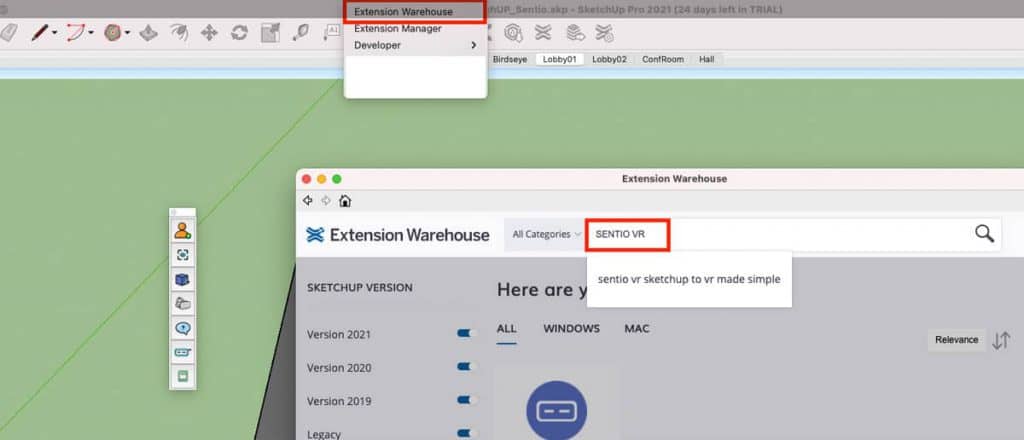
About SketchUp
In 2000, Last Software released SketchUp, a complete design 3D software package. Following a successful collaboration with Google that enabled users to insert 3D models into Google Earth in 2006, the tech giant Google acquired the license. The development company Trimble acquired SketchUp in 2012. Moreover, these companies have contributed to the continued improvement of SketchUp over the years.
However, it was originally developed for the Architecture, Design, and Filmmaking industries, which makes it such a powerful program. While making 3D modeling more accessible to everyone has always been its main purpose. Because of this, the program is so easy to use.


