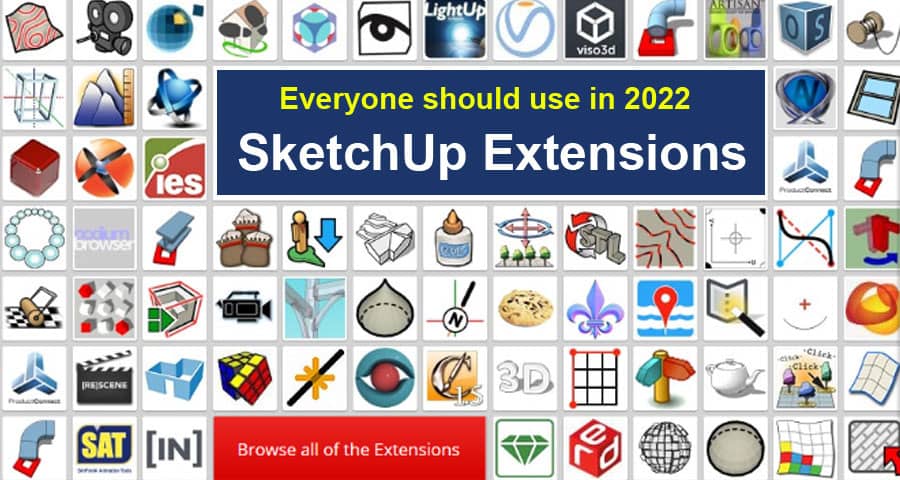Introduction
Various extensions are used to speed up SketchUp, the most popular architectural modelling software. Through the help of these extensions, the modelling of architectural elements such as doors, windows, stairs, and facades can be made more practical and precise than ever before.
Profile Builder
By using the Profile Maker, a SketchUp plugin that allows you to quickly create a profile in a short amount of time, you can save yourself a lot of time. There is a wide variety of materials that can be used to design profiles, including wood and steel. You will be able to create a profile for stairways, facades, walls or any other place indoors or outdoors in a very short amount of time. You can download this extension from the SketchUp website and add it to SketchUp:
Instant Stairs
A 2D plan representation of a stair step or a staircase can be created using the Instant Stair extension for SketchUp, where you can provide shapes, lines, or a 2D plan representation of the step to create stairs or ramps.
It is possible to choose from closed, open, stringers, treads only, or even a combination of these options. In the course of the development of the Stair component or afterwards, materials can be added or altered. There is a good alignment between the textures and the components of the staircase.
It is possible to make fences using Instant Stair by creating lines or curves that will go along with another script to create a fence. The user can create their own style libraries, or they can select one of a number of predefined style libraries from the list.
It is possible to use any SketchUp unit, including metric, feet/inches, and others. Menu selections are available for thumbnails as well as larger photographs
You can download this extension from Instant Stair
Artisan
The Artisan extension for SketchUp is another extension that provides a number of features related to advanced organic modelling. This is the perfect tool for designers to use in order to create many items.
You can find a wide variety of items that can be found in a home, including pieces of furniture, custom artwork, abstract art sculptures, fabric, curtains, and cushions. There are a lot of things you can make, such as plants, tree trunks, and rocks. There are also surfaces of subdivision and subdivision algorithms that can be used to handle highly complex geometric shapes.
There are many things you can do with Artisan, such as making hard edges, pressing the edges, creating loops, and subdividing them using a knife. Here is a link to the website where you can download the extension for SketchUp:
Place Maker
This SketchUp PlaceMaker extension is designed to extend the functionality of SketchUp. With PlaceMaker, you are able to bring a wide variety of 3D data, aerial pictures, and unique geographic features within SketchUp. In addition to being easy to use, PlaceMaker can save a considerable amount of time and money. There are many things which can be achieved in a matter of minutes, rather than taking days or even weeks in the past.
It has the ability to import 3D towns from all over the world, complete with landscapes, roads, paths, buildings, railroads, and trees. If you are interested in using the extension in SketchUp, you can download it from the following link:
FlexTools
There are many reasons why architects and 3D artists prefer Flex Tools when it comes to designing SketchUp doors, windows, staircases, and other architectural elements quickly and precisely. In order to make your life easier, we have developed an extension that allows you to model a variety of architectural elements such as doors, stairs, and windows quickly and accurately. The SketchUp software allows you to make openings in walls and stair solutions for your home.
You will be able to download the following tool from the following link, Flextools