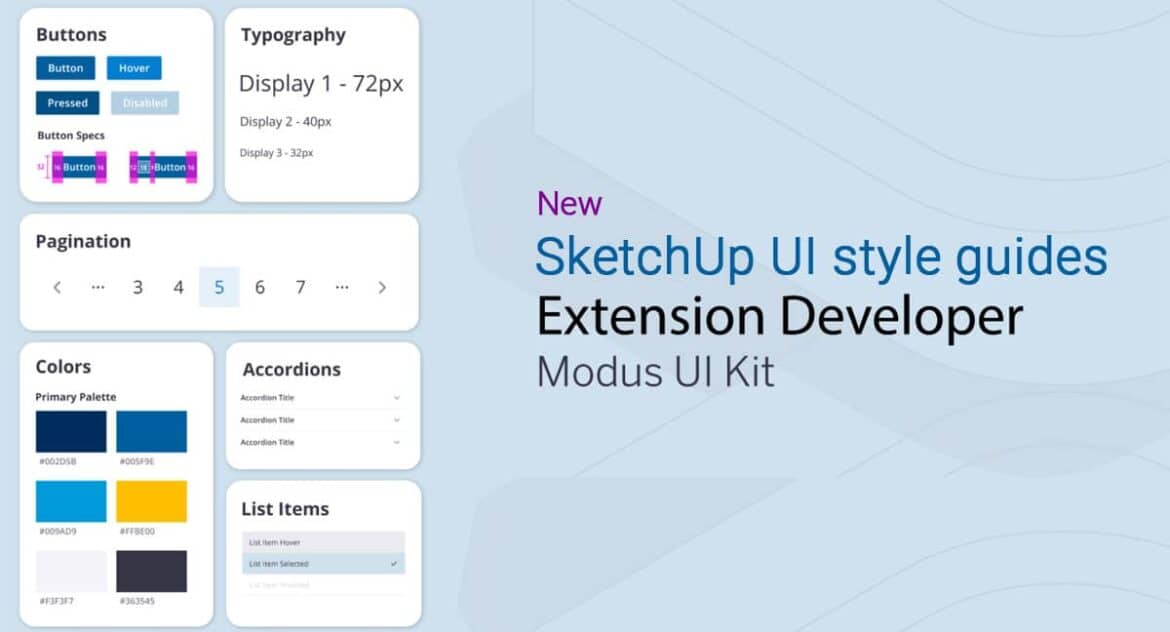Introduction
You’ve come to the right place, extension developers. A new design guide by Trimble for SketchUp extensions is called Modus. Modus saves you the time you would otherwise spend on custom styling, provides fresh visuals without the hassle, and lets you create an extension interface that users will enjoy and recognize. Make your extension feel grounded in SketchUp with Modus.
It’s common for people to know how to use extensions as quickly and efficiently as possible. It has come to the SketchUp developer’s attention that different visual styles can be confusing, and SketchUp users may opt out of using extensions with unfamiliar or jarring interfaces.
Features of Modus
The Modus integration for SketchUp is currently in progress & opens to all from beginners to SketchUp developers. Modus lets developers create a SketchUp appearance: it has pre-built settings for buttons, hovers over, colors, fonts, and more. It’s also accessible. When Modus can do the job, it’s not worth the time to reinvent the wheel. Users and developers will find it simple to use. and It is intuitively easy to use and does not require any specialized knowledge. It is possible to design, certify, and imagine at the same time. It is the fastest and easiest way to create immersive 3D experiences from house models.
How to Install Modus Extensions
The Trimble UI Design System, called Modus, is used by SketchUp and other Trimble products. Designed by Trimble’s user experience experts, the Trimble Modus interface creates a unified user experience across Trimble’s entire product portfolio. This system allows you to create extension UIs that feel anchored in SketchUp with relative ease.
The style sheet file must be included in your extension to use Modus. You can use it offline by including it locally. The Modus styling can be applied to your HTML elements by adding its classes.
About SketchUp
Students will learn how to model a 3D house using SketchUp. Due to the differences in interfaces between modeling programs, 3D modeling is a talent that requires continuous learning. You can create architectural renderings, 3D modeling, and more using SketchUp. It is possible to use game assets, renovations, physical home designs, and much more when building a house for students. Using this SketchUp UI style guide with Modus Extensions, students can practice learning by modeling other objects as they work from their reference drawings.