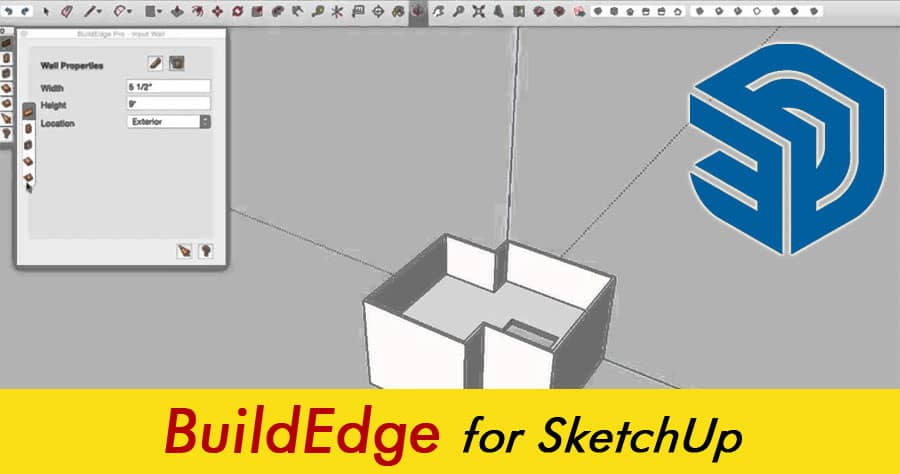In the ever-evolving world of architectural design, efficiency and precision are paramount. Enter BuildEdge, an innovative plugin for SketchUp that has taken the architectural and construction industries by storm. Combining ease of use with powerful functionalities, BuildEdge is setting a new standard for design software, making it an indispensable tool for professionals and enthusiasts alike.
What is BuildEdge?
BuildEdge is a suite of plugins designed to enhance SketchUp, a popular 3D modeling software known for its user-friendly interface and robust modeling capabilities. BuildEdge plugins focus on streamlining architectural design processes, particularly in creating and modifying building elements like walls, roofs, and foundations. By integrating seamlessly with SketchUp, BuildEdge leverages its strengths while adding specialized tools that significantly reduce design time and improve accuracy.
Key Features
- Intuitive Wall Creation and Editing: BuildEdge offers an intuitive interface for creating and editing walls, a core aspect of architectural design. Users can draw walls with precision, adjust their thickness, height, and materials, and even add doors and windows with a few clicks. The plugin ensures that walls are correctly aligned and connected, minimizing errors and the need for manual adjustments.
- Advanced Roof Design: Roof design, often a complex and time-consuming task, is simplified with BuildEdge. The plugin allows users to create various roof styles, including gable, hip, and shed roofs, with automated tools that adjust pitch, overhangs, and materials. This feature not only speeds up the design process but also ensures that roofs are structurally sound and aesthetically pleasing.
- Dynamic Components: BuildEdge enhances SketchUp’s dynamic components feature, enabling users to create parametric models that can be easily modified. This capability is particularly useful for architects who need to make frequent changes to designs based on client feedback or structural requirements. Dynamic components ensure that changes propagate throughout the model, maintaining consistency and reducing rework.
- Detailed Foundations: Accurate foundation design is crucial for any building project. BuildEdge simplifies this process by providing tools for creating detailed foundation plans. Users can specify dimensions, materials, and reinforcement details, ensuring that the foundation meets all structural and safety standards.
Benefits of Using BuildEdge
- Increased Productivity: By automating many aspects of the design process, BuildEdge significantly reduces the time required to complete projects. Architects and designers can focus on creativity and innovation rather than getting bogged down by repetitive tasks.
- Enhanced Accuracy: BuildEdge’s precise tools minimize errors, leading to more accurate models. This accuracy is critical in preventing costly mistakes during construction, ultimately saving time and resources.
- User-Friendly Interface: Despite its powerful features, BuildEdge maintains a user-friendly interface. Even those new to SketchUp can quickly learn to use BuildEdge, thanks to its intuitive design and comprehensive tutorials.
- Seamless Integration: BuildEdge integrates seamlessly with SketchUp, allowing users to leverage the full capabilities of both tools. This integration ensures a smooth workflow, as there is no need to switch between different software programs.
Real-World Applications
- Architectural Design: Architects use BuildEdge to create detailed and accurate building models, from initial concept sketches to final construction plans. The plugin’s capabilities allow for rapid iteration and refinement, ensuring that the final design meets all client specifications and regulatory requirements.
- Construction Planning: Builders and contractors benefit from BuildEdge’s detailed models, which provide clear guidance during the construction process. Accurate models help in planning material purchases, scheduling work, and avoiding potential construction issues.
- Education and Training: BuildEdge is also an excellent tool for educational institutions. It provides students with hands-on experience in architectural design and modeling, preparing them for professional practice.
Conclusion
BuildEdge for SketchUp is more than just a plugin; it is a comprehensive solution that enhances the capabilities of SketchUp, making it an indispensable tool for architects, designers, and builders. Its powerful features, ease of use, and seamless integration set it apart as the best tool for architectural design in today’s market. Whether you are a seasoned professional or a novice designer, BuildEdge empowers you to bring your architectural visions to life with precision and efficiency.