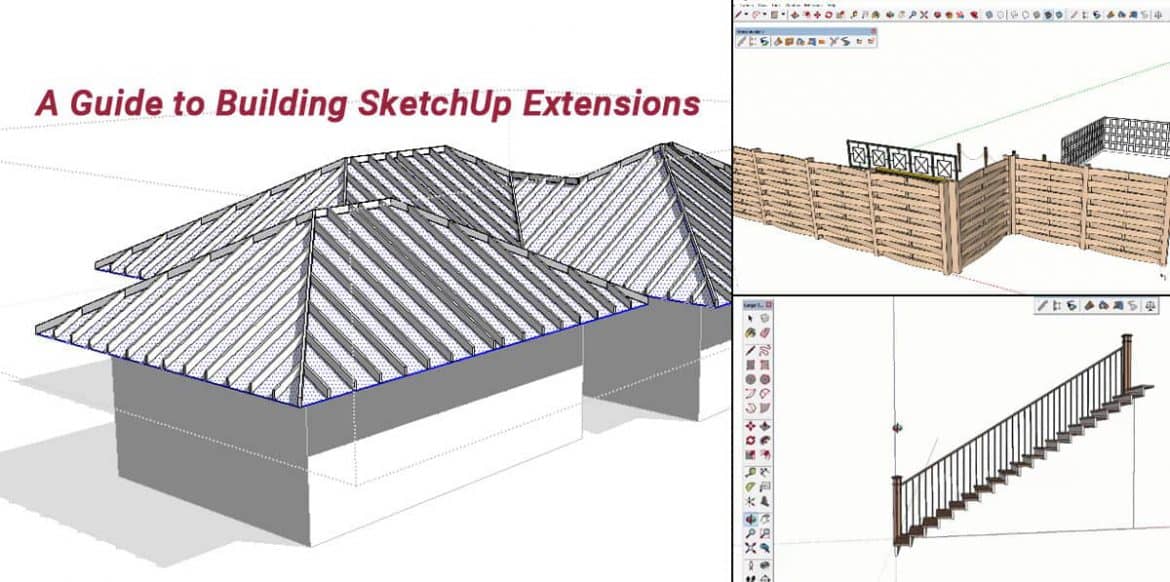Over 30 million unique SketchUp activations have occurred in the past year, and 2.5 million of them are active every week. Every second, someone launches SketchUp in some part of the world. You can make your SketchUp Extension available to the whole SketchUp community via Extension Warehouse.
Publishing Protocol
Coding
Develop an innovative idea that enables SketchUp users to get the most out of the program. Implement the idea with programming. Ensure that your code performs as you expect. According to the Technical Requirements outlined here, build the release-ready RBZ.
Upload to Extension Warehouse
Describe what your extension does and whether it would be useful for prospective users by filling out the upload form. Make sure that you have crossed all your information, then click on the Submit for Review button.
Reviewing by SketchUp Team
The SketchUp Extension Review Team will check and validate your submission against SketchUp’s set of review and approval criteria. A message will be sent to you if something isn’t working so you can fix it before your extension goes live.
Publishing
After passing Review, your extension is now ready to be published. Once your application has been approved, the SketchUp team will email you the good news. The next step is to publish your extension from the My Extensions page. When you publish your extension, it will be visible to everyone.
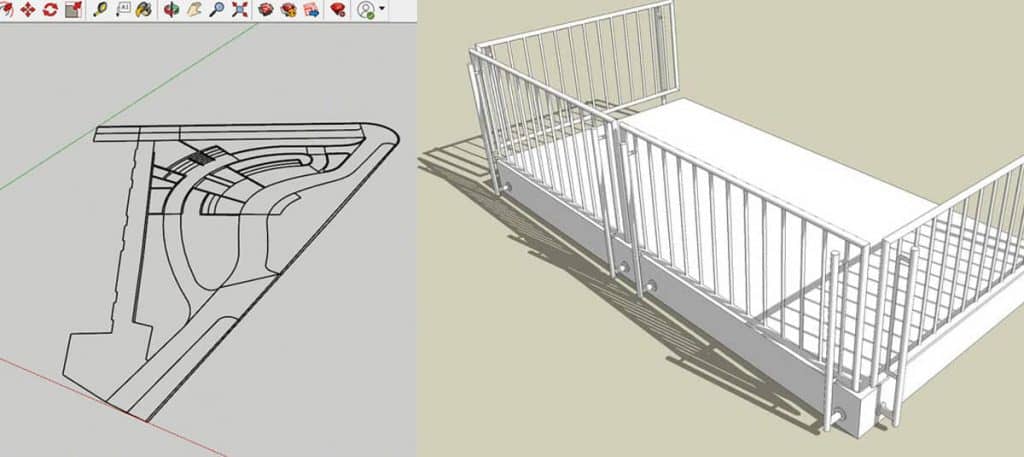
Technical Requirements
All extensions must comply with these minimum technical requirements. If you want your Extension to behave well and run efficiently within the SketchUp client application, you must stay between these lines.
Unique Name for Extension
You need to choose an extension name that is unique. Your extension file names should begin with your company’s name or initials. Protect your code from conflicts with other developers’ scripts by wrapping it in a developer namespace.
Packaging
Only RBZ packages accept at the Extension Warehouse. An RBZ is simply a ZIP file with another extension. Your RBZ must meet some requirements. A single ruby file loaded by your extension, with a folder containing the rest of the extension files, may be contained in the root of your RBZ package.
Key Reasons to reject your Extension
SketchUp’s review process might not allow your extension to approve. It hopes that the reason for that will be something minor and simple to resolve. You may cite the following reasons for rejecting an extension. You can use it as a guide to increase your chances of getting your extension approve.
- SketchUp is crashed every time when using your extension or it poorly performs when loaded.
- Your extension is useless if it crashes all the time.
- It crashes or performs poorly on another extension due to your extension. As part of participating in the Extension Warehouse, you acknowledge that you are not acting alone.
- There are bugs in your extension, which prevent it from being used in the way its advertising. Bad code is annoying for both you, and SketchUp suffers as a result. Make sure your code works as expected before submitting it.
- The extension doesn’t work as advertised. Do not fool your users. Your extension should describe what it does, then provide that functionality.
- SketchUp’s APIs are undocumented in your extension. Undocumented APIs are unsafe to use since they are subject to change at any time and probably haven’t been tested well. That is, they might stop working in the future. Someone else already has the same extension as yours. You should not claim ownership of an extension by just copying the work of someone else. In the case of a derivative work, make it unique.