What is IRender nXt for SketchUp?
IRender nXt is a powerful rendering extension for SketchUp, engineered to transform 3D models into photorealistic visuals with remarkable ease and speed. Designed for architects, interior designers, landscape professionals, and engineers, IRender nXt bridges the gap between raw model geometry and presentation-ready visuals that captivate clients and stakeholders alike.
Unmatched Rendering Capabilities
IRender nXt utilizes advanced ray tracing and global illumination techniques to simulate real-world lighting and materials with stunning realism. It supports full lighting control, including interior, exterior, artificial, and natural light simulations.
Key rendering features include:
- High dynamic range (HDR) lighting
- Adaptive sampling for noise-free output
- Physically accurate material reflections
- Soft shadows and indirect lighting
- Anti-aliasing for crisp edge rendering
Seamless Integration with SketchUp Workflow
One of the biggest advantages of IRender nXt is its seamless integration into SketchUp’s native interface. Unlike many external render engines that require learning new software environments, IRender nXt works within SketchUp, making it user-friendly and intuitive for professionals already accustomed to the SketchUp workspace.
Users can access rendering settings directly from SketchUp’s toolbar, offering real-time previews and fast iterative workflows.
Material Editor and Texturing Precision
IRender nXt includes a sophisticated material editor that allows users to apply high-quality textures, control bump mapping, reflection intensity, transparency, and more. Whether rendering glossy tiles, matte walls, reflective glass, or rough concrete, the material editor provides precise control over every surface’s appearance.
Support for:
- Procedural textures
- Custom bump and displacement maps
- Image-based textures and material libraries
- Alpha transparency channels
Advanced Lighting Tools
Lighting is one of the most critical aspects of photorealistic rendering, and IRender nXt offers an extensive suite of lighting tools. It supports a wide variety of light types including:
- IES lights for realistic beam patterns
- Sun and sky simulation
- Point, spot, and area lights
- Self-luminous materials
Its indirect lighting algorithms ensure realistic illumination even in complex interior scenes where light bounces off multiple surfaces.
Animation and Walkthrough Features
IRender nXt provides animation capabilities, enabling users to create flythroughs and walkthroughs of their SketchUp models. These features are invaluable for client presentations, design approvals, and marketing visuals.
Animations can include:
- Camera movement paths
- Daylight simulations over time
- Scene transitions
- Light switching or intensity changes
Batch Rendering and Render Farm Support
For professionals managing large-scale projects or rendering multiple scenes, IRender nXt supports batch rendering. This feature allows queuing several views or scenes to render consecutively without manual intervention. Furthermore, the software supports network rendering via render farms, enabling faster output using multiple machines.
Post-Processing Within the Renderer
IRender nXt includes built-in post-processing tools for adjusting the final render without switching to external software like Photoshop. These tools allow users to adjust:
- Brightness and contrast
- Color balance and saturation
- Sharpness
- Bloom and glow effects
- Depth of field
This integrated approach streamlines the production pipeline and enhances the final image quality directly from within the render engine.
Real-Time Preview and Scene Setup
The real-time preview window allows designers to make lighting, material, and camera adjustments and immediately see the effects without waiting for full renders. This interactive rendering environment speeds up workflows and ensures better decision-making during the design phase.
Features include:
- Live material and light adjustments
- Zoom and pan navigation
- Auto-updating previews
- Quick render resolution presets
Output Formats and High-Resolution Export
IRender nXt supports a wide range of output formats suitable for print, web, and video. Users can export images at very high resolutions, making the tool ideal for producing marketing brochures, presentations, and construction documentation.
Export formats include:
- JPG
- PNG (with transparency)
- TIFF
- HDR and EXR
- MP4 for animations
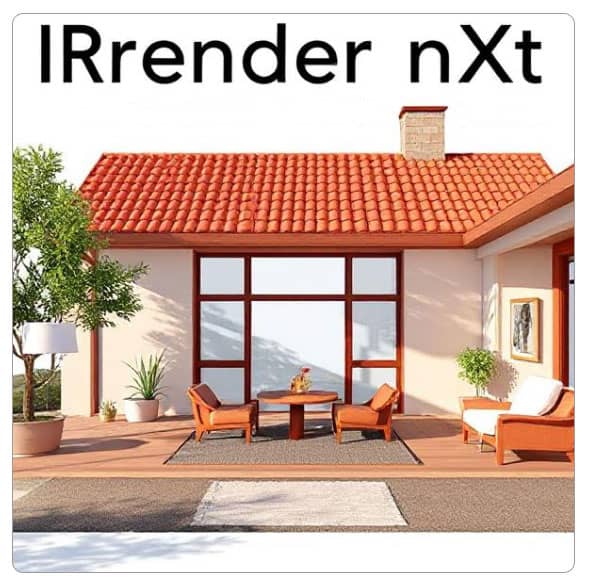
Why Professionals Prefer IRender nXt
IRender nXt stands out in the crowded field of SketchUp renderers due to its:
- Ease of use for both beginners and advanced users
- Photorealistic quality with minimal setup time
- Powerful lighting and material controls
- Fast, stable performance
- Integration into standard SketchUp tools and UI
Whether creating architectural interiors, product visualizations, or outdoor environments, IRender nXt is a robust rendering engine trusted by thousands of design professionals worldwide.
System Requirements and Compatibility
IRender nXt is compatible with:
- Windows-based systems
- SketchUp 2016 through the latest versions
- Intel and AMD processors
- NVIDIA or AMD graphics cards with OpenGL support
Recommended specs for optimal performance:
- Windows 10 or 11
- 16 GB RAM or more
- Dedicated GPU with 4GB+ VRAM
- SSD storage for faster rendering and file access
Licensing and Support
IRender nXt offers flexible licensing options, including perpetual licenses and annual subscriptions. It also comes with comprehensive customer support, including:
- Email and live chat assistance
- Extensive knowledge base and user manuals
- Video tutorials and webinars
- User forums and active community engagement
Conclusion
For anyone seeking top-tier rendering capabilities within SketchUp, IRender nXt is the go-to choice. With its unparalleled integration, advanced rendering features, and user-friendly interface, it empowers professionals to produce visuals that not only look real – but feel alive.
Also Read:
- Check out IRender nXt’s new features
- Learn about the new version of IRender nXt
- 3D Design Studio – A Bundle of IRender nXt and Render Plus Sketchup Extensions


