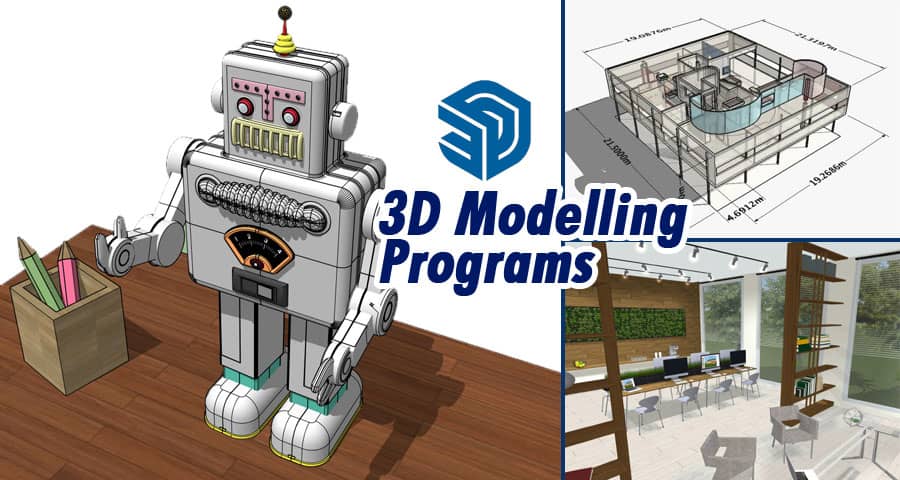In the realm of 3D modeling, precision, versatility, and ease of use are paramount. With the evolution of technology, 3D modeling programs have become indispensable tools for architects, engineers, designers, and artists alike. Among these, Sketchup stands out as a frontrunner, offering a myriad of features tailored to meet diverse needs.
Sketchup: A Brief Overview
Sketchup, developed by Trimble Inc., is renowned for its intuitive interface and powerful functionalities. Whether you’re an amateur enthusiast or a seasoned professional, Sketchup caters to all skill levels, empowering users to bring their creative visions to life. Its user-friendly nature, coupled with a vast array of plugins and extensions, makes it a preferred choice for 3D modeling enthusiasts worldwide.
The Top 3D Modelling Programs in Sketchup
- Sketchup Pro: Sketchup Pro stands as the pinnacle of 3D modeling excellence, offering a comprehensive suite of tools for design, documentation, and visualization. With its robust feature set, including solid modeling, dynamic components, and advanced rendering capabilities, Sketchup Pro enables users to unleash their creativity without constraints. Whether you’re designing architectural marvels or intricate product prototypes, Sketchup Pro provides the versatility and precision needed to bring your concepts to fruition.
- Sketchup Free: For those seeking a cost-effective yet powerful 3D modeling solution, Sketchup Free emerges as an ideal choice. As the name suggests, this version of Sketchup is available free of charge, making it accessible to aspiring designers and hobbyists. Despite being a free offering, Sketchup Free doesn’t compromise on functionality, offering a plethora of tools for creating stunning 3D models with ease. From basic shapes to intricate structures, Sketchup Free empowers users to explore their creativity without limitations.
- Sketchup Viewer: While Sketchup Viewer may not boast the same extensive feature set as its counterparts, its utility lies in its ability to facilitate collaboration and visualization. Designed primarily as a viewing tool, Sketchup Viewer allows stakeholders to interact with 3D models seamlessly, regardless of their geographical location. Whether you’re presenting design concepts to clients or conducting virtual walkthroughs of architectural projects, Sketchup Viewer serves as an indispensable asset in the 3D modeling workflow.
Conclusion
In conclusion, the realm of 3D modeling in Sketchup is brimming with possibilities, thanks to the diverse array of programs available. Whether you’re a professional architect, a budding designer, or an avid hobbyist, there’s a Sketchup solution tailored to your needs. From the comprehensive toolset of Sketchup Pro to the accessibility of Sketchup Free and the collaboration features of Sketchup Viewer, the possibilities are endless. So why wait? Dive into the world of Sketchup today and unleash your creativity like never before!