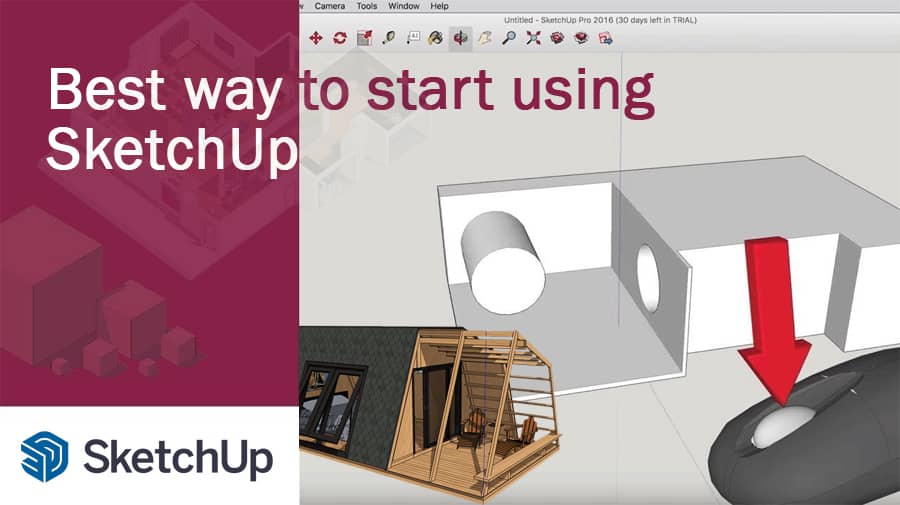Regardless of what your situation is, you’re keen to learn SketchUp, so SketchUp student seems like a great place to go to start your journey. This might explain why some people jump right into 3-D modeling using SketchUp since it is the easiest way to learn.
Despite this, sometimes things go differently than planned, which can be a frustrating experience which is why we are starting over again from scratch. So there are no further issues regarding the SketchUp tool especially for beginners.
After reading this article, you should know what SketchUp is all about, how it can be set up, how it works, what you can do with it, how to use it, and how to get the most out of it. You’ll also know where you can find all the free learning resources available.
A brief about SketchUp
You will be amazed to know that being such powerful 3D software it is comparatively simple to learn 3D drawing. It just so happens that the program has every feature you could think of. This is the perfect tool for drawing in 2D and producing your work in spectacular 3D since it is easy to use and produces infinite intricate effects.
The layOut may also be used to create effective presentations and noteworthy vector drawings, and they are only the beginning.
Realistic walkthroughs, spectacular flyovers, and animations that speak a thousand words in an instant are just a few of the remarkable features that SketchUp Pro offers to help you wow customers and persuade colleagues.
There’s no better way to bring your creative ideas to life quickly and accurately using SketchUp. There will be no need for you to spend much time learning how to create accurate, scaled 2D and 3D drawings once you get the hang of it.
To get started, you will only need to acquire a few basic skills so you will be able to produce professional 3D designs as soon as possible.
About its user interface
The SketchUp product line, including SketchUp Student, provides you with a range of intuitive, easy-to-learn tools designed to make drawing 3-D objects a snap. Despite its simplicity, this software possesses a wealth of advanced features that make it a valuable tool.
There are plenty of more complicated and involved functions hidden from sight for the sake of visual clarity, cleanness, and logicality, which helps to keep things visually clear. As soon as you learn where they are, you’ll be able to fly as soon as you find out where they are.
Best way to understand its interfaces:
- Make it a goal to learn all the incredible features and capabilities that aren’t displayed in toolbars.
- Your closest buddy is the SketchUp Quick Reference Card. Everyone, from seasoned users to new comers gets advantages from this reference card so adore it, and if possible try to bookmark it.
Versions of SketchUp
Free Versions
With SketchUp Free, you can experiment with basic 3D modeling for free.
Pro Versions
You may utilize the desktop program SketchUp Pro on an iPad, Chromebook, or browser. It offers rapid insights for design research, XR headset viewing, access to plugins to further enhance SketchUp capability, and 2D design documentation.
School version
For elementary or secondary schools that have signed up for G Suite for Education, there is a free version of SketchUp for Schools.
It enables kids to use free, user-friendly 3D modeling tools that are intended to foster kids’ creative expression and help them develop exciting skills from a young age. It is both very approachable and simple to experiment with.
Higher version
SketchUp for Higher Education is available as part of SketchUp Studio, which is available in three editions for students, teachers, and universities.
With the student edition, you may produce 3D models that are astonishingly accurate. The educator edition’s primary goal is to employ powerful modeling tools that are simple to use in the classroom.
Plug-ins for smooth operations
Extensions and plug-ins for SketchUp are both of the same types. They serve as tools to increase your functionality. The collection of SketchUp extensions is divided into the following categories:
- animation,
- developer tools,
- energy analysis,
- import and export,
- landscape architecture,
- rendering, scheduling,
- 3D printing,
- architecture,
- drawing tools,
- film and stage,
- interior design,
- productivity,
- exporting,
- as well as text and labeling.
As you can see, it offers a vast array of unrestricted materials made for and by the community. You can find excellent plug-ins for any function you can think of in SketchUp’s Plug-in Store.
For more information please watch the following video tutorial
Ready-made models
A vast library of ready-to-use objects is available for free in the 3D Warehouse. It is a collection of unique third-party extensions made with the goal of enhancing your SketchUp productivity.
It is divided into industry and workflow and comes with lots of extensions and a team of developers who are always coming up with new methods to hack your workflow. It offers a wide range of practical tools that all work seamlessly with SketchUp Pro.
Start by looking at the amazing animal category, which includes a wide variety of 3D models that may be downloaded and used, such as wall art, sketches, paintings, wallpaper, and textures. You can convey the vision you wish through Building Materials, which is brimming with necessary items.