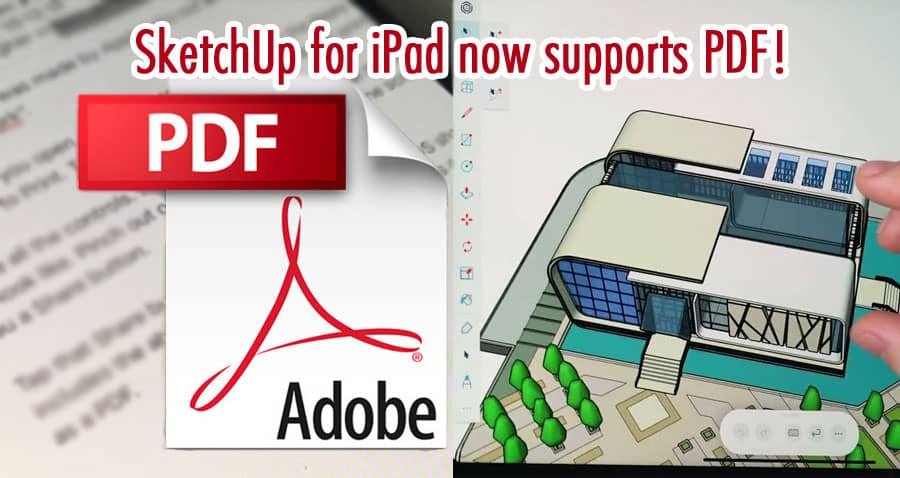SketchUp, the popular 3D modeling software, has recently introduced a significant update for iPad users. The latest update brings the much-awaited support for PDF files within the SketchUp app. This new feature aims to enhance workflow efficiency by allowing users to seamlessly import, view, and interact with PDF documents directly within the SketchUp interface.
Introduction
SketchUp has long been recognized as a powerful tool for 3D modeling and design, empowering professionals and enthusiasts to bring their creative visions to life. With the introduction of PDF support in the iPad version, SketchUp further expands its capabilities, making it a more comprehensive solution for designers, architects, and artists.
The Significance of PDF Support
PDF (Portable Document Format) is a widely used file format known for its compatibility and versatility. It allows users to present and share documents in a standardized format that preserves the original layout, fonts, and graphics across different devices and operating systems. By incorporating PDF support, SketchUp acknowledges the importance of seamless integration with existing workflows and the need to collaborate with stakeholders who may use PDF as a common format for sharing information.
Importing and Viewing PDF Files
The ability to import and view PDF files directly within the SketchUp app opens up new possibilities for users. Whether it’s reference materials, design blueprints, or specifications, users can now easily bring in PDF documents as layers in their SketchUp projects. This streamlines the workflow by eliminating the need to switch between different apps or rely on external PDF viewers. With PDF files readily available within SketchUp, users can reference and align their 3D models with the context provided by the PDF documents.
Annotating and Marking Up PDF Documents
Another powerful aspect of the PDF support in SketchUp is the ability to annotate and mark up PDF documents. Users can add comments, highlight sections, draw shapes, and write notes directly on the PDF files within the app. This feature enhances collaboration by enabling users to communicate and provide feedback more effectively. Design teams can now easily share annotated PDFs within SketchUp, ensuring that everyone involved in the project has access to the latest information and can contribute to the decision-making process.
Collaborative Workflows and Documentation
PDF support in SketchUp for iPad also strengthens collaborative workflows by integrating documentation into the design process. Designers can create comprehensive presentations by combining 3D models with supporting PDF documents. This integration allows for more impactful storytelling and facilitates clearer communication with clients, stakeholders, or team members. By seamlessly incorporating PDFs within SketchUp, users can ensure that their design concepts and ideas are effectively conveyed and understood by others involved in the project.
Improved Accessibility and Convenience
The introduction of PDF support in SketchUp for iPad enhances accessibility and convenience for users. By consolidating PDF documents within the app, users no longer need to switch between multiple applications or devices to access reference materials or project documentation. This streamlines the workflow and saves valuable time, allowing users to focus on their design tasks without interruptions. The convenience of having PDF support directly within SketchUp empowers users to work efficiently and stay in the creative flow.
Conclusion
The addition of PDF support in SketchUp for iPad marks a significant milestone in enhancing workflow efficiency for designers and artists. By enabling users to import, view, annotate, and collaborate with PDF files seamlessly within the SketchUp app, the software becomes an even more versatile and comprehensive solution for 3D modeling and design. With this new feature, users can streamline their creative processes, integrate documentation effectively, and enhance collaboration with stakeholders. SketchUp continues to evolve to meet the needs of its users, providing innovative tools and features that support their design endeavors.
FAQs
Can I import multiple PDF files into a SketchUp project?
Yes, you can import multiple PDF files into a SketchUp project. The app allows you to manage and organize multiple PDF layers within your design.
Can I export my SketchUp project as a PDF file?
While SketchUp for iPad currently supports importing and viewing PDF files, exporting as a PDF is not yet available. You can, however, export your SketchUp project in other compatible file formats for further processing or sharing.
Are there any limitations to the size or complexity of the PDF files that can be imported?
SketchUp for iPad supports importing PDF files of varying sizes and complexities. However, extremely large or highly detailed PDFs may impact performance and responsiveness within the app.
Can I collaborate on PDF documents within SketchUp for iPad?
Yes, SketchUp for iPad allows you to collaborate on PDF documents by adding annotations, comments, and markups. These collaborative features facilitate effective communication and feedback among team members.
Is PDF support available in other versions of SketchUp?
As of now, PDF support is specifically available in SketchUp for iPad. It is always recommended to check for updates and new features in other versions of SketchUp to stay informed about the latest capabilities offered.