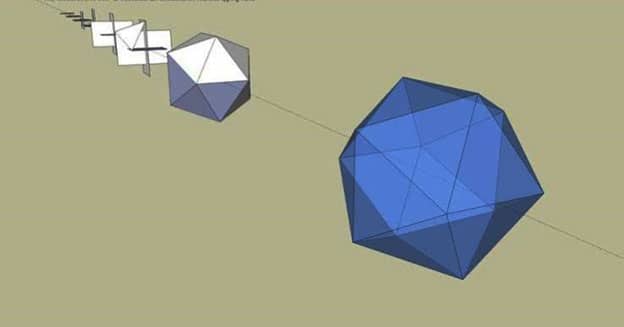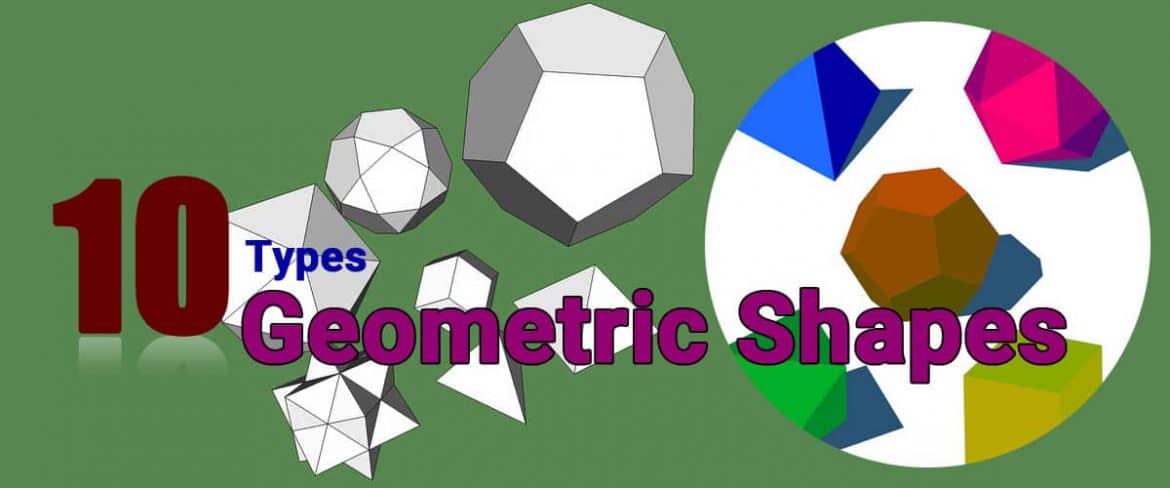In today’s Sketchup basic article, we are going to go through how to create a different kind of geometrical shapes quickly and easily. No matter how simple or complex the model, every model in SketchUp is really just edges and faces. The drawing tools enable you to create those edges and faces. So let’s get started.
- Cube
A cube is fairly easy and can be drawn with a combination of the rectangular tool and push pull tool. You can activate the tool by pressing the “R” key on the keyboard.
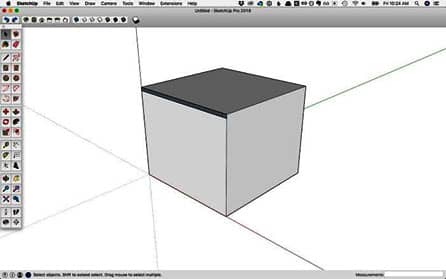
- Square Pyramid
A square Pyramid is best drawn using a rectangular tool and the line tool. Square Pyramid has a square based which comes up to a point
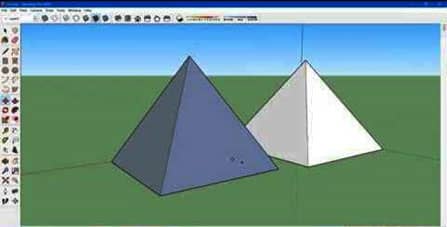
- Hexagonal Pyramid
It is best drawn using a six side circle, the line tool, and the rotate tool.
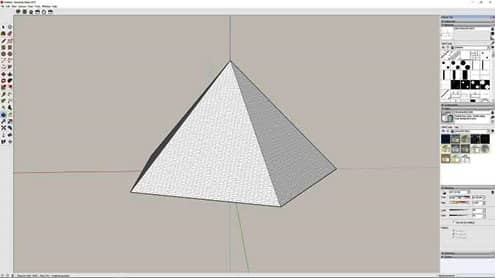
- Octahedron
By using rectangular tool and line tool you will be able to create this shape.
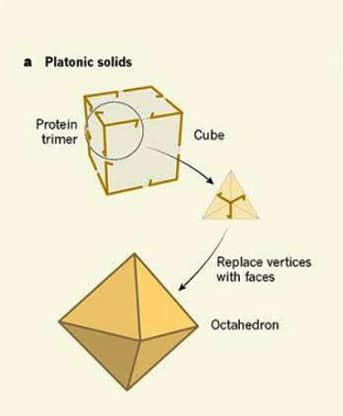
- Hexagonal Prism
It is drawn with six sides of circle and by using the Push Pull Tool.
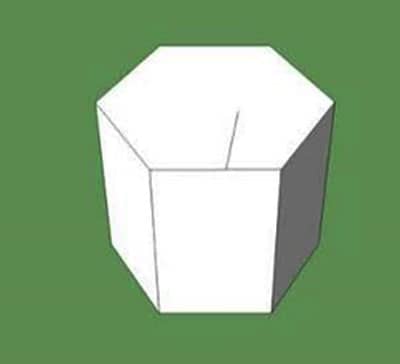
- Sphere
Create a sphere by drawing two circles, and then by using follow me tool to extrude.
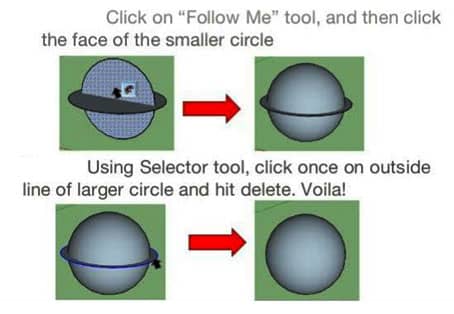
- Ellipsoid or Egg
Draw a sphere, then use the Scale Tool to adjust.

- Cone
Draw a circle and a face, then use the follow me tool to extrude in a circle.
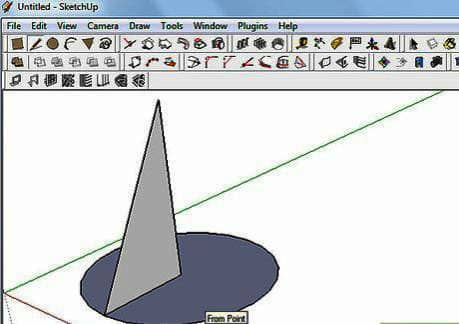
- Diamond
Draw a hexagon then use the off set tool to draw a small hexagon. After that use the move tool to move that up. Then draw a line down , fill in a face and rotate.
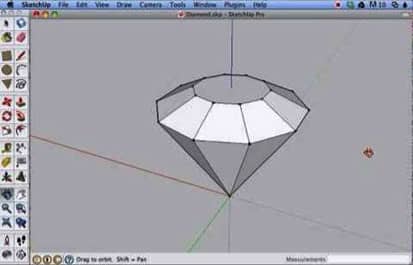
- Icosahedron
Draw 3 golden section Rectangles. Rotate them so their centre point intersect, then draw triangles from point to point.