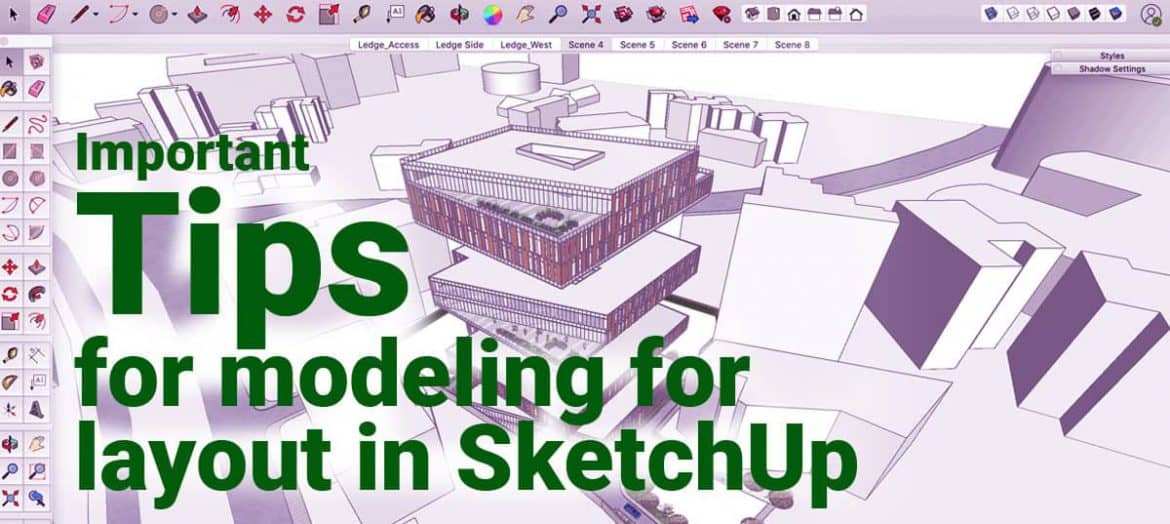In this article we are going to discuss about some important tips that can be helpful for you whenever you are going to create a model for layout in Sketchup. So here we go with our tips
Turning Off Perspective
A lot of time, you want to do, when you are in layout is to generate architectural plans. One of the things which can little difficult when you start out is figuring out exactly how to generate that look because if you have your 3D model and if you want view your model through top down view in Sketchup , you will notice how the edges of model will be fading. So this is not an appropriate way of looking at an architecture plan.
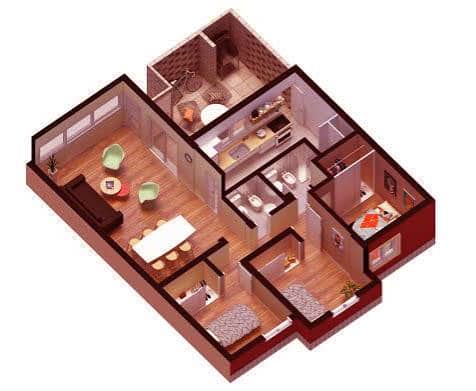
In order to do that , click on camera and select the option parallel projections. So this way parallel projection will switch off perspective and in this way your model edges will not fad any more and all other perspective point will run parallel to each other.
Adjusting Layout Rendering Style
Here we will understand the difference between Raster, Vector and Hybrid Rendering. Layout is little bit different from Sketchup since it renders the lines little bit different. This means , it is capable of making smooth lines or better looking lines that you can adjust but there are few settings that we need to understand. These settings are found in Sketchup drop down model on the lower right hand side. This drop down gives us three options- vector , raster and hybrid.
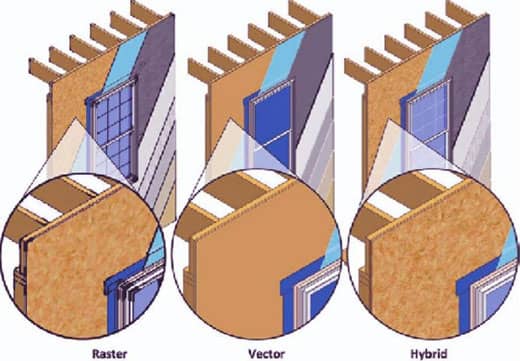
Vector is a rendering style which is good at line drawing and it renders line in a smooth way but it can’t represent in complex style in your model. In case of raster rendering style, the line is not rendered smoothly rather you will find breakups in line but in this raster style, rendering texture gives a real look. Hybrid as the name suggest is a combination of vector and raster style. It gives smooth lines as well as original look of textures.
If we know the difference between these styles then we can really save a lot of time.
Preserve Scale On Resize
One of the things which can be frustrating in use of layout is trying to resize and place strong in your model. Especially when you are laying top on each other and moving objects here and there. The reason of this often when you import a new image in your model, those images looses their scale if you try to resize them. This happens because there is an option called preserve scale on resize.
Set the scale and check the box on preserve scale on resize. You can now resize your view port without actual resizing your model itself.
Organise Model From The Beginning
Organising your work properly is the easiest and most important tip in working in layout. We need to make sure as we are modeling, we are grouping and laying everything properly so that you can turn everything on and off.
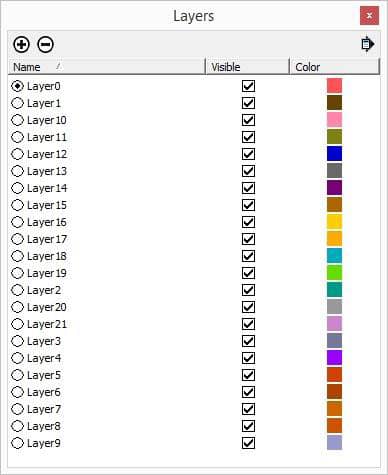
There is fair manner of planning is involved but you have to be sure about what are you creating. Having a plan and a system the way you organise your model when you are modeling your model in layout is very important.