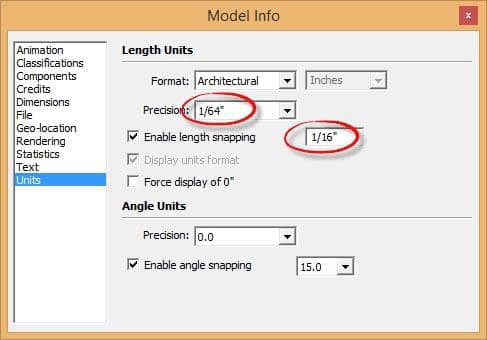In this article we are going to talk about some of the common layout issues people run into in working in layout and also we are going to discuss how to fix these issue.
Trouble in Aligning Object
Sometimes people, little bit, struggles in getting things a line into a model inside a layout. For example, after importing a model , click on view port which shows line work. Now the trouble is to stack the view port into your model. Generally people click and drag the view port to the model, but things get complicated because it gets difficult to get things line up.
Here we are going to discuss a easier way of doing this. So the easier way to get things line up is to click on Crosshair. In Crosshair you can click and drag to a point of your model. Crosshair locks the points which makes it easy to Aline points.
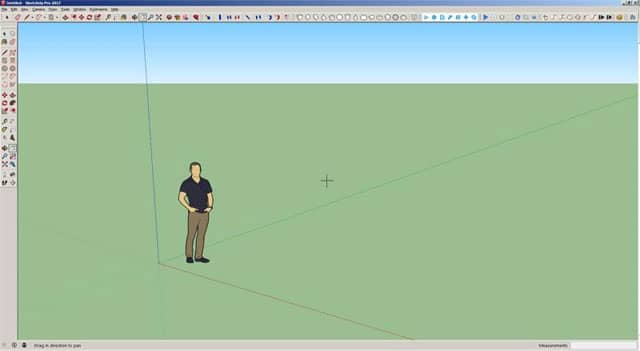
Layout View port Jumping
This is the most common problem users faces is layout is the view port jumps around. Sometimes what happens is when we take a line work view port and you start moving it and you are working and making changes in the model. All of a sudden you will notice that the view port starts jumping or moving. The reason of jumping or moving is that , you have changed the camera view.
The best way to set things up is making sure that all the camera view is in same direction.
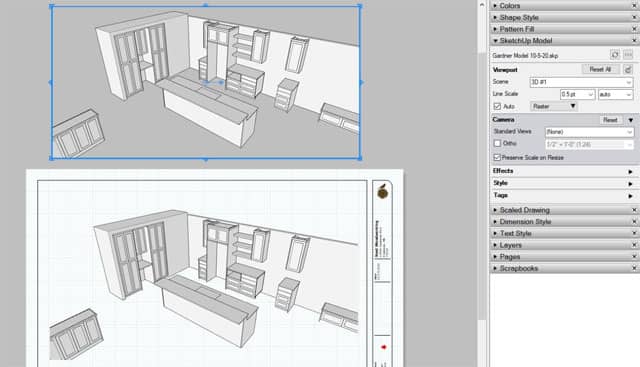
Accidental Viewport Movement
Another thing which can be frustrating working inside a layout is that when you are setting things add inside your model like say adding dimensions and while adding dimensions, you accidentally moves your Viewport. If you don’t pay attention and you forget to undo it then you have to go back and do all the alignment manually.
One way to avoid this is to lock the layers in which Viewport are on. Click on lock button given right beside layers. This will help in not getting alignment mess up and there won’t be any accidental Viewport Movement.
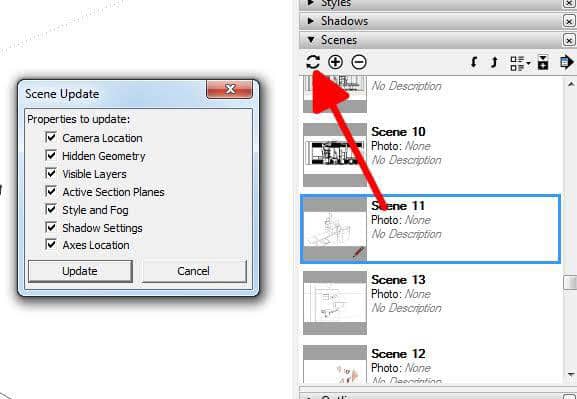
Inaccurate Dimension
People can struggle inside layout is sometimes it shows proper dimensions. This specially can happen when you draw upon a drawing in your object. This happens because layout auto scale didn’t pick up the drawing scale. What it did is, it picked up based upon the actual sheet scale.
To fix this situation, simply you have to switch off Auto Scale and you have to set the dimension as 12 inches equals to 1 foot.