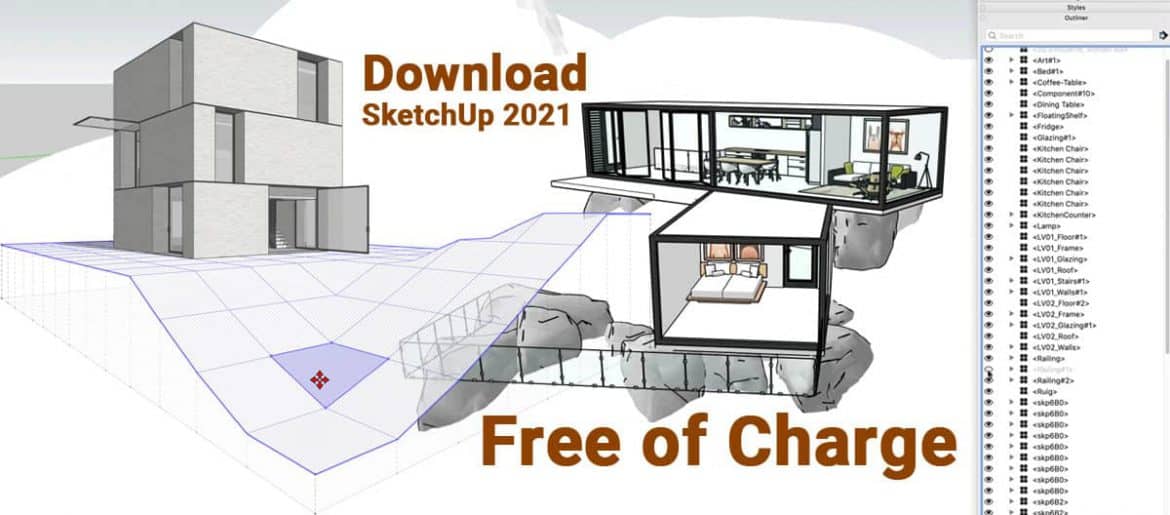SketchUp 2021 is not limited to simple 3D modeling. It’s considered one of the best CAD software applications. A variety of industries use SketchUp to visualize and plan, including architecture, interior design, urban planning, engineering, and construction.
SketchUp’s interface is relatively uncomplicated for first-time users. Trying to understand the basics of 3D modeling software isn’t that complicated because there aren’t so many tools out there. SketchUp provides intuitive tools and enables users to navigate the program easily, so it’s simple to grasp the basics and create simple 3D printable models within the first few hours.
System Requirements of SketchUp 2021 for PC
- Operating systems: Windows 10 or higher
- A processor with a clock speed of 2 GHz or higher is recommended
- It is recommended to have at least 8 GB of RAM
- The graphics card must be a 3D class graphics card with 1 GB of memory or more and should support OpenGL 3.1 or higher.
Make Use of SketchUp2021 for free before Purchasing
There is currently only a web app version of SketchUp available for free. You can use SketchUp’s free trial version to find out whether it will work for your workflow and intended use. You can also familiarize yourself with the software’s interface and mechanics by making use of the various tools. Following that, you can either proceed with one of the other options or purchase the full version, but by then, you should have an idea of whether you want the full version. After your trial period is over, you can upgrade to the full version of SketchUp with a license. For the latest desktop version, personal users will have to pay $300 a year.
Key Reason for Choosing SketchUp 2021
Many millions of people use SketchUp to design 3D models. This has led to its popularity as the most popular 3D design tool in the world. Despite the fact that SketchUp is not available for free, you can download a free trial version and test it out. In the following paragraphs, you will find some key reasons why you should use SketchUp 2021.
New components of Sketch2021
SketchUp 2021 will introduce the components. Essentially, this new feature will open up an infinite number of possibilities for the future. SketchUp gives you the ability to create 3D models with ease and without sacrificing creativity. For those in a hurry to complete their model, it is an ideal place to find ready-made components. The SketchUp repository contains a variety of 3D models such as furniture, cars, plants, landscape architecture, houses, doors, people, windows, kitchens, stairs, stadiums, play areas, musicians, a temple, and a soccer stadium. It is our job to look at a 3D design and analyze which components are most usable, as well as which features are essential. You can download the models and add them to your SketchUp image.
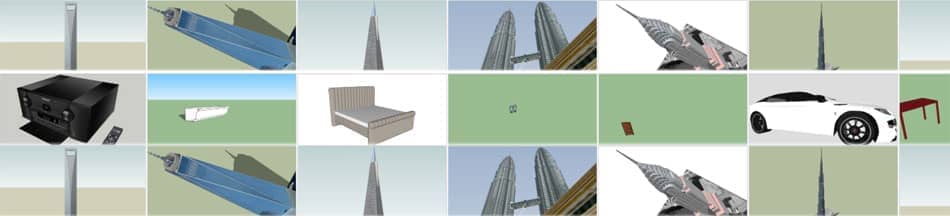
3D Modeling
As you modify the controls and deselect them, the model viewing window updates in real-time. You can preview the final result in SketchUp before publishing it by adjusting the settings on these controls in dispatch. After the live component adjustments are complete, you can download the SKP file to your computer. It is possible to insert that SKP file into SketchUp 2021 to use those components.
Final Thoughts
The original owner of SketchUp was Google, but Trimble eventually acquired it. SketchUp is the most user-friendly free 3D modeling program you can find online. 3D drawing does not require the use of dozens of tools. All you need is a canvas and an idea. The 3D and 2D models you create with SketchUp are easy to edit. In addition to creating 3D objects, SketchUp can use to design structures and interiors for video games.