In this article, we are going to talk about a new feature name flex tool that allows you to create fencing. Fencing option that has been added to Sketchup Extension Flex Tool. So let’s jump into it.
Adding a Flex Fence Compound
We have talked a lot about flex tools in our previous articles, but basically, it’s a dynamic component extension that you can quickly create everything from like doors to windows to ramps. Now we have a new feature, a new component for fencing. This feature allows you to quickly add dynamic fencing components in your model and you can adjust them. When you adjust them they are going to dynamically adjust in order to fill into the space that you have set them for.
Four Different Styles of Fencing
There are four different styles of Fencing that you can create-:
A) Pickets between Post & Inline with Rails – Centered
B) Pickets between Post & inline with Rails – Equal Spacing
C) Pickets between Post & Beside Rails – Equal Spacing
D) Pickets between Post ( Hidden post) – Equal Spacing
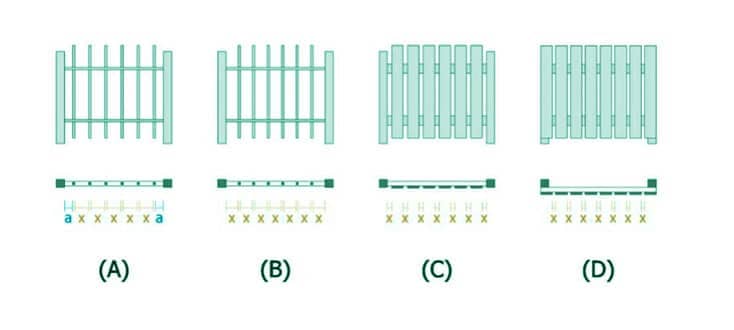
In the Flex Fence Advanced Options you can add more details like:
- Postbase and post top
- Picket arches (scalloped fence)
- Custom rail widths
- A handrail
Other Possible Style of Fence
There are tons of different options in here that you can do in order to adjust the way your fences are created. So for example, if we right-click on the fence, go to our component option. Here you can adjust the width of the pickets, after adding the value you can notice the pickets have different sizes. This will effect your spacing.
Flex Fence Collection



