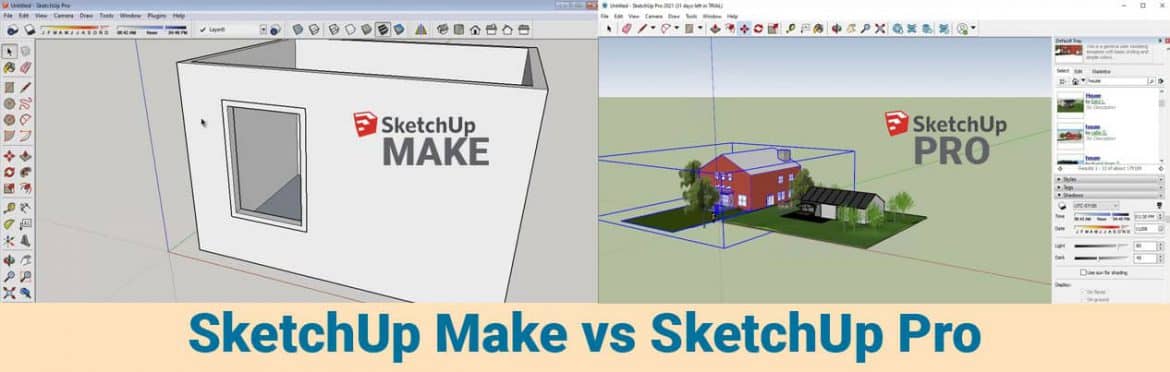In this article, we will talk about the differences between Sketchup Make- the free version vs Sketchup Pro- the paid version.
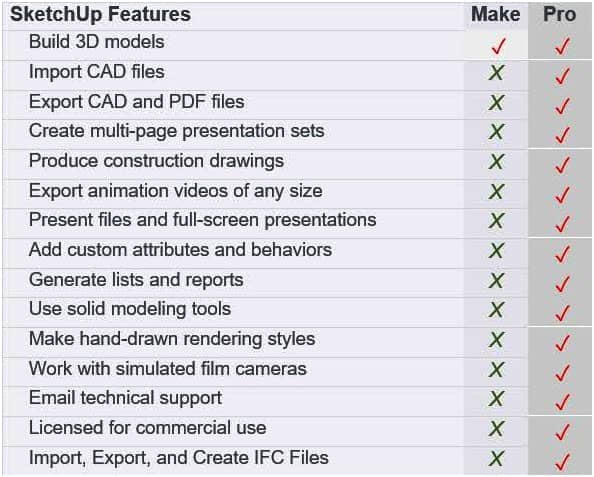
Pricing
To start off, let’s look at cost. SketchUp comes in 2 versions – SketchUp Make, which is free, and SketchUp Pro, which costs $695. First of all, I want to put something out there, because there seems to be some confusion – this is a single payment of $695. A license for Autodesk Revit, another building design program, is (at the moment) $2,000/year! That’s a yearly recurring cost. A full AutoCAD license is $1470/year, and an AutoCAD LT license is $380/year. So to put that in perspective, a one-time $695 payment is actually a pretty good deal for software with this level of capability.
So now that we know what it costs, and what some of the options are, let’s discuss capabilities and what you’re getting for your money.
Modeling Capabilities
SketchUp Make (the free version) contains most of the modeling tools and capabilities of SketchUp pro. There are a few exceptions – SketchUp pro contains Solid Tools – a set of tools designed for working with solid objects that is useful for things like 3D printing. In addition, it comes with a set of advanced camera tools which are very useful when working with things like set design or complicated camera angles. The dynamic component editing options may only be available in SketchUp Pro as well.
Mapping
One new change is that Google recently ended access to their map data by SketchUp, meaning that the free geolocation features lost their data source. SketchUp was able to find a new provider, but that new provider charged licensing fees, so now the satellite and terrain functions are features only found in SketchUp Pro.
Import/ Export
Import/Export Another defining feature of the SketchUp Pro version is its ability to import and export different kinds of files. With the pro version, you can import and export a lot more kinds of files, but the most important is the ability to import and export DWG, or AutoCAD Files. In addition, I believe you can export higher resolution animations with the pro version.
Layout
Probably the biggest reason that people purchase the Pro Version of SketchUp is for access to Layout. The layout is SketchUp’s tool for creating documentation and presentations, so things like construction plans. You can use it to add dimensions, labels, title blocks – basically anything you need to present and export plans.
Style Builder
As you’ve probably seen, SketchUp comes with a number of built-in styles that allow you to change the way your models look. This program allows you to create custom line styles to adjust the way your models look even more.
Technical Support
A pro license also comes with the ability to email customer support for help. I believe this is a one-year license, after which you’d have to renew.
Commercial License
According to the licensing agreement of SketchUp, if you’re using SketchUp for commercial uses, you should be using a pro license. So if you’re just modeling for fun, you probably won’t have too much use for a pro license, but if you’re using SketchUp to make money, you should have a pro license.