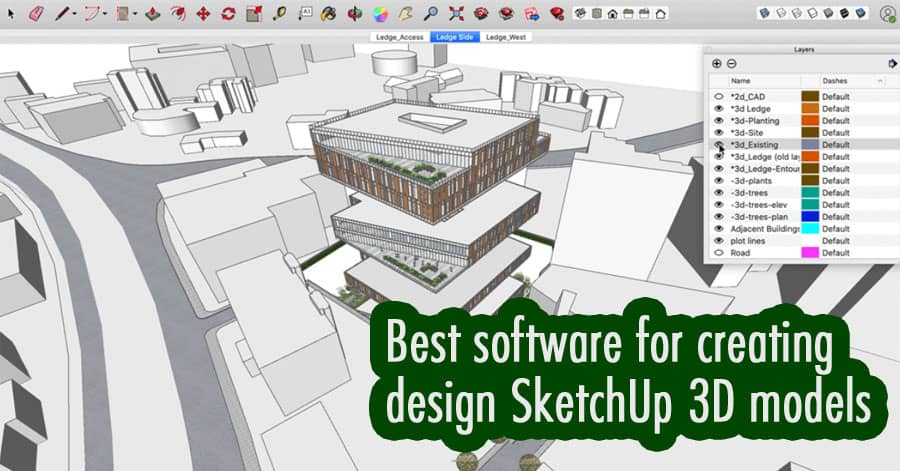In today’s digital age, 3D modeling has become an integral part of various industries, from architecture and interior design to video game development and animation. When it comes to creating stunning 3D models, SketchUp has emerged as one of the top choices among professionals and enthusiasts alike.
Introduction
SketchUp has gained immense popularity for its user-friendly interface and powerful 3D modeling capabilities. It has become the go-to choice for architects, interior designers, engineers, and hobbyists who want to bring their design ideas to life. However, it’s essential to explore other software options to determine which one suits your needs best.
What is SketchUp?
SketchUp is a versatile 3D modeling software developed by Trimble Inc. It allows users to create detailed 3D models of buildings, objects, landscapes, and more. SketchUp is known for its intuitive design, making it accessible for beginners while offering advanced features for professionals.
Why Choose SketchUp for 3D Modeling?
Before diving into alternatives, let’s understand why SketchUp remains a preferred choice for many:
- User-Friendly Interface: SketchUp’s interface is incredibly intuitive, with tools that are easy to grasp, even for beginners.
- 3D Warehouse: The 3D Warehouse is a vast library of pre-made 3D models, saving users time and effort in creating objects from scratch.
- Customization: SketchUp allows users to customize their workspace and create plugins to enhance functionality.
Now, let’s explore some alternatives to SketchUp.
Alternatives to SketchUp
- Blender: Blender is a powerful open-source 3D modeling and animation software. It’s known for its robust feature set and is an excellent choice for those who require advanced 3D capabilities. Blender is entirely free and has a dedicated community of users.
- Rhino: Rhinoceros, commonly known as Rhino, is a 3D modeling software used mainly in industrial design and architecture. It offers precision modeling tools and is suitable for complex geometric designs.
- AutoCAD: AutoCAD is an industry-standard software for 2D and 3D design, primarily used in architecture, engineering, and construction. While it’s not as beginner-friendly as SketchUp, it’s incredibly powerful.
Features of SketchUp
- User-Friendly Interface: SketchUp’s interface is designed to be intuitive, with a minimal learning curve. This makes it an excellent choice for beginners and those new to 3D modeling.
- 3D Warehouse: The 3D Warehouse is a vast repository of user-created 3D models, making it easy to find and import objects for your projects.
- Customization: SketchUp allows users to customize tool palettes, create custom templates, and develop plugins to extend its functionality.
Getting Started with SketchUp
- Installation and Setup: To get started with SketchUp, download and install the software from the official website. Follow the setup instructions to configure it for your needs.
- Basic SketchUp Tools: Learn about essential tools like the Line, Rectangle, Push/Pull, and Eraser tools to start creating your first 3D models.
- Tutorials and Resources: There are plenty of online tutorials and resources available to help you master SketchUp. Explore them to enhance your skills.
SketchUp Pro vs. SketchUp Free
SketchUp offers both a free and a paid version. The Pro version includes advanced features like LayOut, Style Builder, and the ability to import and export various file formats.
Use Cases of SketchUp 3D Models
SketchUp finds applications in various industries, including:
- Architectural Design
- Interior Design
- Landscape Architecture
- Product Design
- Game Development
- Film and Animation
Tips for Effective SketchUp Modeling
- Start with simple projects and gradually move to complex ones.
- Organize your model using groups and components.
- Explore keyboard shortcuts to increase efficiency.
- Use layers to manage visibility and control of objects.
SketchUp Plugins and Extensions
There is a wide range of plugins and extensions available for SketchUp, allowing you to add specific functionalities and streamline your workflow.
Future of 3D Modeling with SketchUp
As technology advances, SketchUp is likely to continue evolving with more features and improved capabilities, making it an even more powerful tool for 3D modeling enthusiasts.
Conclusion
In the world of 3D modeling, SketchUp stands as a versatile and user-friendly option. However, it’s essential to consider your specific needs and explore alternative software like Blender, Rhino, or AutoCAD. With the right choice and dedication to mastering the tools, you can create stunning 3D models that bring your creative visions to life.
FAQs
Is SketchUp free to use?
Yes, SketchUp offers a free version known as SketchUp Free. However, there is also a paid version called SketchUp Pro, which includes advanced features.
Can SketchUp be used for architectural design?
Absolutely! SketchUp is widely used in architectural design for creating 3D models of buildings and interior spaces.
Are there any limitations to SketchUp Free?
While SketchUp Free is a powerful tool, it has some limitations compared to SketchUp Pro. For example, the free version may not support certain file formats and advanced features.
What are the system requirements for SketchUp Pro?
The system requirements for SketchUp Pro may vary depending on the version and platform. It’s recommended to check the official SketchUp website for the most up-to-date information on system requirements.
Can I export SketchUp models to other software?
Yes, SketchUp allows you to export your models in various file formats, making it compatible with other 3D modeling and design software.