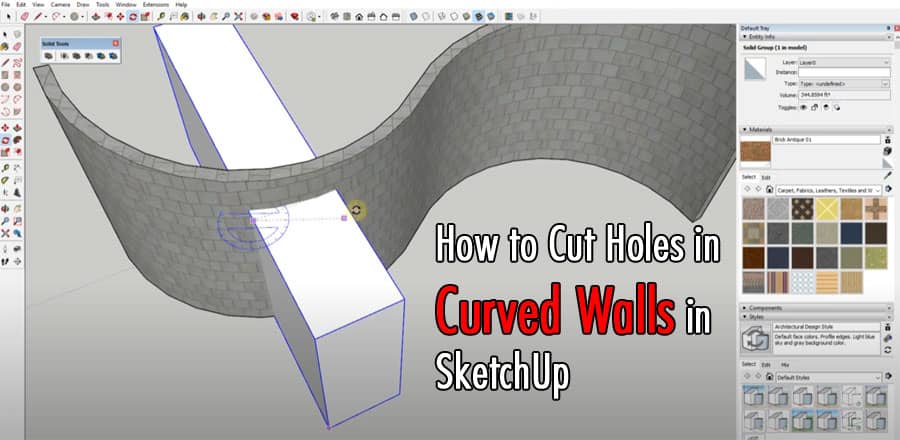If you’re a SketchUp user, you may have encountered some difficulties when trying to cut holes in curved walls. While SketchUp is an excellent tool for creating 3D models, this task can be a bit tricky. However, with the right techniques, you can easily cut holes in curved walls in SketchUp.
Understanding Curved Walls in SketchUp
Before we get into how to cut holes in curved walls, it’s essential to understand the nature of curved walls in SketchUp. Curved walls in SketchUp are created by drawing a series of lines and arcs and then extruding them. The resulting surface is a curved wall that you can use for various purposes.
Creating Curved Walls in SketchUp
To create a curved wall in SketchUp, you’ll need to use the line tool and the arc tool. Start by drawing a straight line, then use the arc tool to create the curve. Repeat this process until you have drawn the entire curved wall. Once you have the curved wall, you can extrude it to create a 3D model.
Cutting Holes in Curved Walls
Cutting holes in curved walls in SketchUp is a bit more challenging than cutting holes in straight walls. However, there are several techniques you can use to make the process more manageable.
Using the Follow Me Tool
One technique for cutting holes in curved walls is to use the Follow Me tool. First, create a circle or other shape that you want to use as the hole. Then, select the Follow Me tool and click on the circle. Drag the tool along the curve of the wall until the hole is complete.
Using the Intersect with Model Tool
Another technique for cutting holes in curved walls is to use the Intersect with Model tool. Start by creating the shape of the hole you want to cut. Then, move the shape so that it intersects with the curved wall. Finally, select both the hole shape and the curved wall and choose Intersect with Model from the Edit menu.
Tips for Cutting Holes in Curved Walls
Cutting holes in curved walls can be a challenging task, but there are several tips you can follow to make the process more manageable.
Use Guides
Guides can be a helpful tool when cutting holes in curved walls. By creating guides along the curve of the wall, you can ensure that your hole is cut in the correct position and at the correct angle.
Create a Template
Creating a template can be a helpful way to ensure that your holes are cut consistently. By creating a template that matches the curve of your wall, you can use it as a guide when cutting holes.
Practice
Cutting holes in curved walls can be challenging, so it’s essential to practice. Try creating a few test walls and cutting holes in them to get a feel for the process.
Conclusion
Cutting holes in curved walls in SketchUp can be a bit tricky, but with the right techniques, it’s a task that you can easily accomplish. By understanding the nature of curved walls, creating them, and using the right techniques, you can cut holes in curved walls that are accurate and precise.
FAQs
Can I cut holes in curved walls using the Push/Pull tool in SketchUp?
No, the Push/Pull tool can only be used to extrude surfaces. To cut holes, you’ll need to use one of the techniques mentioned in this article.
Can I cut multiple holes in a curved wall?
Yes, you can cut as many holes as you need in a curved wall using the techniques mentioned in this article.
Can I use the same techniques to cut holes in other curved surfaces in SketchUp ?
Yes, you can use the same techniques to cut holes in other curved surfaces in SketchUp. The key is to create a shape that matches the curve of the surface you want to cut the hole in, and then use one of the techniques mentioned in this article to cut the hole.
Is it possible to cut irregularly shaped holes in curved walls?
Yes, it is possible to cut irregularly shaped holes in curved walls using the Intersect with Model tool. By creating the shape of the hole you want to cut and moving it so that it intersects with the curved wall, you can cut any shape of hole you need.
Are there any plugins or extensions that can help with cutting holes in curved walls?
Yes, there are several plugins and extensions available for SketchUp that can help with cutting holes in curved walls. Some of the most popular include Curic Tools, BoolTools, and FredoScale.