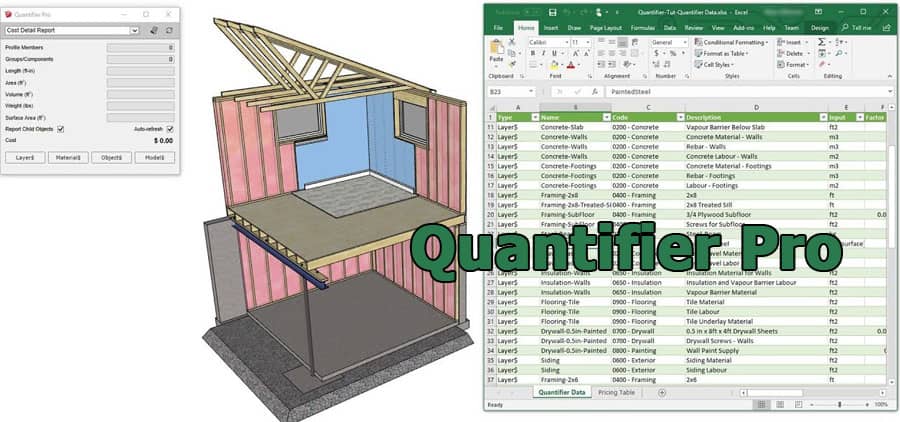Using Quantifier Pro, you can calculate instant quantities and costs directly from your SketchUp model. Similarly, Quantifier Pro reports the width, height, and length of groups and components.
Quantifier Pro requires SketchUp 2016 or a newer version. You can run it on either a Mac or a PC. It costs only $79 for a permanent license.
Order for 30 day’s Trial
BUY Quantifier Pro for SketchUp
Area Calculation
Areas of walls, slabs, roofs, floors, cladding, etc., can be computed. It is possible to compute both surface and projected areas. You can create an instant Material Report that shows the surface area calculation of all materials in your SketchUp model.
Volume Calculation
Volume calculators in Quantifier Pro are significantly more powerful than those found in SketchUp’s Entity Info window. A group’s volume can be determined by nesting items within it as well as the total number of items within. As well as estimating the volume of solid objects that are not water-tight, it can also estimate the volume of liquids.
It can find the volume of concrete, gravel, topsoil, and a variety of other materials.
Weight Calculation
When you assign a unit weight density to an object layer in SketchUp, you can determine the weight of the object, Volume, area, or length can be used to assign unit weights.
Costs Estimation
Reports containing detailed cost calculations can be exported. You can assign reusable cost rules to all objects, materials, and layers. An object’s cost is calculated using the Cost Inspector Tool to ensure accuracy.
Features of Quantifier Pro
- SketchUp model updates are automatically reflected in all reports.
- The quantity takeoff reports can be fully customized to show volume calculations, dimensions, widths, heights, projected areas, surface areas, weights, costs, and more.
- Detailed Cost Estimate Reports can be exported in HTML or CSV.
- The unified cost data can be exported and imported between SketchUp models only using Microsoft Excel Windows.
- Multi-language support and international currencies.
- Reports can be customized in terms of units and precision.
- Profile Builder 3 gives you even more power.
To learn more, CLICK HERE in the video tutorial.
Video Source: mind.sight.studios