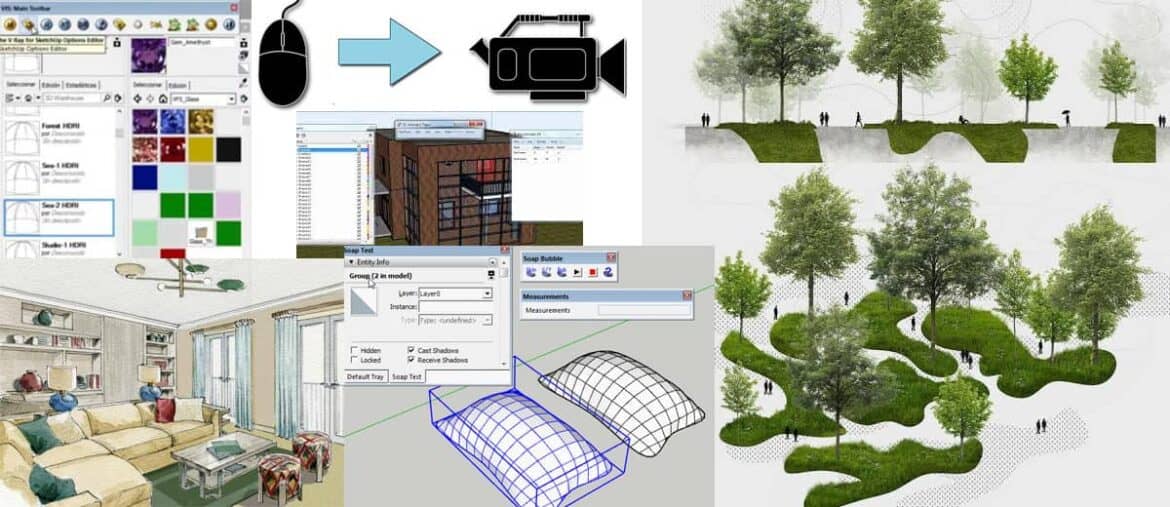Given below the details of SketchUp animations plugins and their features:-
V-Ray Tools
- Safe Frame and 2D Export
- Work out the distance from the camera to any point the model
- Tries to reproduce the existing scene into a new one
- Load V-Ray for SketchUp on demand
- Apply Selected Material as User Override
CLF Camera Recorder
- Records the navigating of a model and transforms each frame into a scene
- Exports it out as a series of images to be converted into a movie with quicktime
- Compatible with jpg and png file types
SU Animate
- Camera, Object, Layer, Spiral, Shadow animations
- There are key frames and path methods to produce animations inside SketchUp
- Non photo-realistic
- Compatible with Windows and Mac, SketchUp 8, 2013, 2014 and 2015. Make or Pro
- EditInPlace and Grid are contained with each license of SU Animate
Animate Sections
- The animated sections are applied to your group/s automatically
- Sections will animate ascendant
- It is possible to section cut in any direction
Eneroth Camera Memory
- Saves the camera position with some simple clicks of the mouse
- Functions among models
- Best suited for version comparison for example
Example Ruby Scripts
- An idea of ruby scripts that illustrate what can be performed with the Ruby API
- Provides guidelines to ambitious Ruby script authors.
Simple and Intuitive 3D Rendering
- Robust 3D rendering plugin for SketchUp
- Convert your SketchUp model into a photorealistic render or animation
- Interior designer or 3D rendering expert
Animatex
- It facilitates the users to animate several textured faces
- Animatex layers which contain their own x,y,z parameters to fix speed
- Choose faces with textures
Soap Skin and Bubble
- It facilitates the users to use a skin over edges to generate complicated curved surfaces
- Create nominal surfaces from edges
AMS Window Settings
- It facilitates the users to switch SU full screen, show/hide menu bar, toolbar containers, status bar, scenes bar
- This tool is suitable for those with small monitors
- Obtain the maximum out of their rendering
Article Source: bestplugins.com