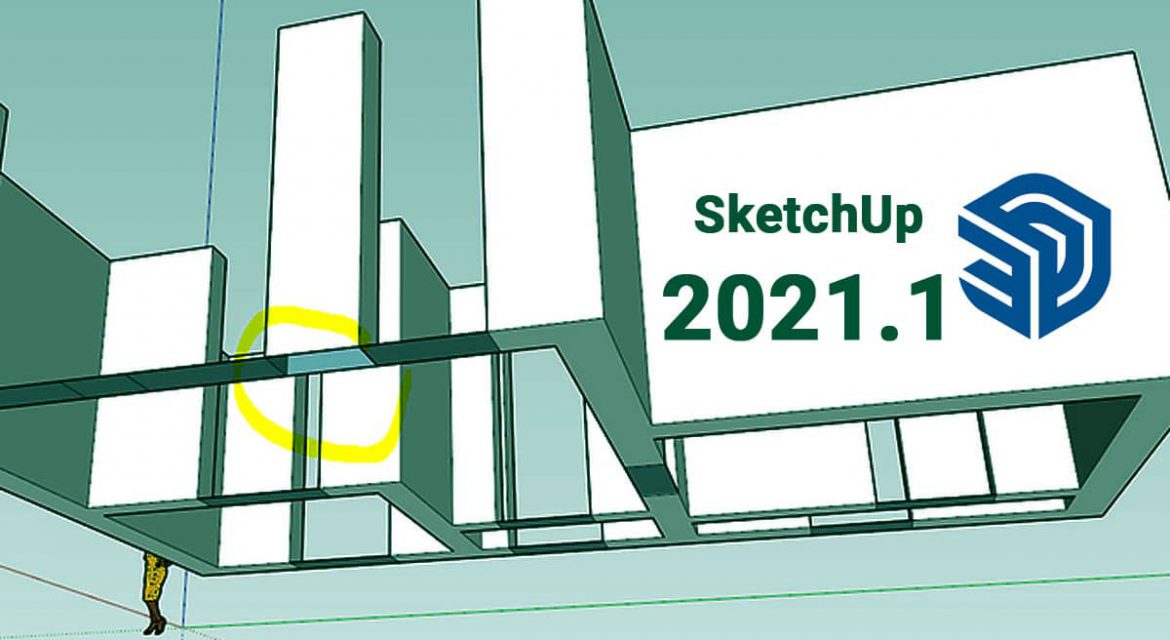This article is about new updates about Sketchup. So in today’s article, we will talk about the features in the newest version of Sketchup 2021.1. So let’s go and jump into it.
New version release notes
There is a page on the Sketchup website, where they talk through it about the exact features that have been added to the new version and if you want to read this in detail just follow the link given below:
So this particular update, all of it has been focused on the behavior of different tools more uniform in Sketchup and more usability.

Modifier Toggles (Scale Tool examples)
For a lot of tools inside Sketchup, they have a behavior that allows you to toggle on and off on the different modifiers of the tool. For example, if I act with the move tool, if you remember, we can tap the control key in order to jump in copy mode. That means we don’t have to hold the control key in order to act in copy mode. But there are other tools which have been in this case.
So for example, if you act with the Scale Tool, in past, if you remember, if you want to uniform scale in the center, you have to hold the control key down on your keyboard. But if I was to do it in Sketchup 2021, you just have to tap the control key, you will notice a red box that shows up and now it’s a persistent tool that stays active as long I don’t hit the control key.
This change also happens with the eraser tool.
Pre-locking of inferences
Sketchup 2021 has added to pre-lock some tools. In Sketchup 2021, the rotate tool if you act with that and then you tap the up, left, or right key that will lock it in different axes.
Face Orientation Improvement
In the previous Sketchup, if we draw a rectangle, the face orientation is quite random. Sometimes the front side is facing towards the camera and sometimes it’s facing towards the down. Now what they have done is anything drawn on the ground it’s always going to be drawn with the front face, facing up. If you draw a rectangle upwards way, you will notice that the front face (lighter color side) is facing towards the camera. Now you can control the front side according to the camera.
Other Improvement
There are other performance improvements like the API class which is the programing class that allows a lot of extensions to do geometry works which have been improved. There are many other extensions that also has been improved.