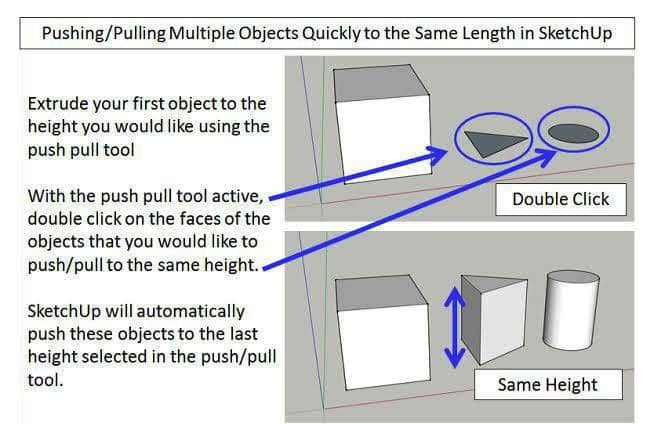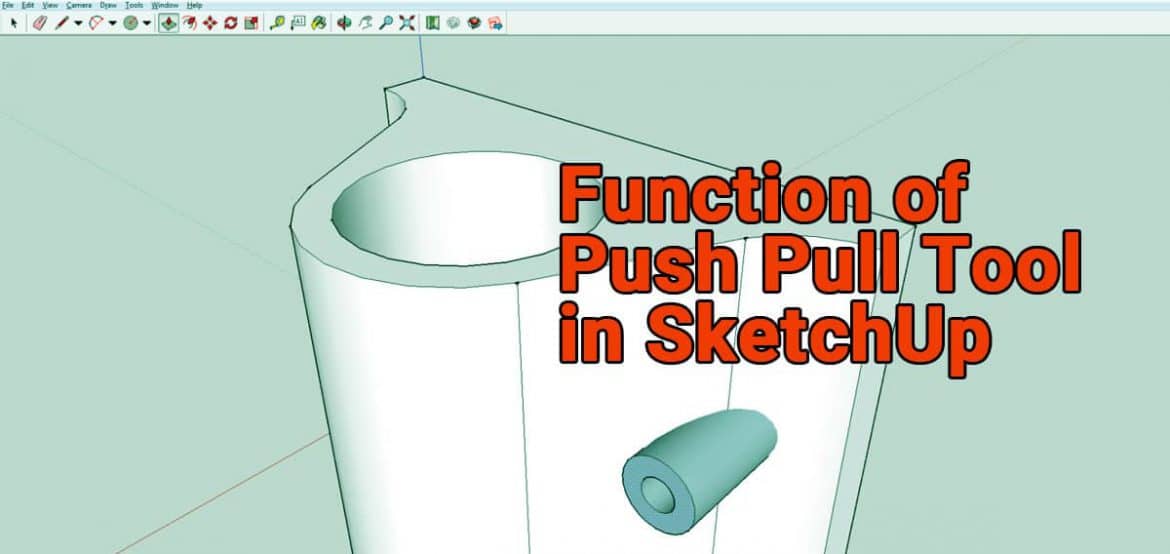Here we will talk about the best function of push pull tool in Sketchup.
1) Push Pull Connected Faces
So the first function is one of the functions that are basically everyone or just everyone uses the Push Pull Tool for. One if the great things about it is this tool is really great for push pulling connected faces. Like for example, draw a wall with the help of push pull tool. Here we can create a wall with connected faces and extrude it. In a single click , we can push pull a sing connection of faces.
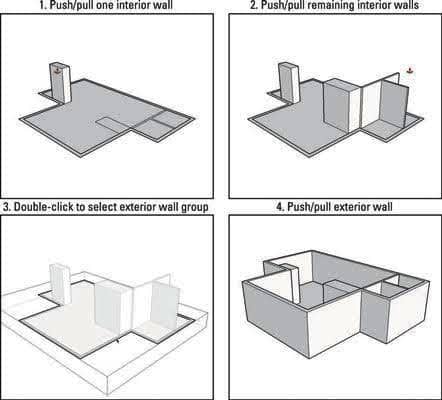
2) Cutting Holes
Function two is cutting a hole in an object using push pull tool. One of the built in features of push pull tool is giving us the ability to cut a hole in an object as long as the faces are parallel to each other. Example given above , the wall, we will create an opening into the wall. If I Push Pull this to the back phase, you will notice automatically push pull will cut a hole in the wall or any object. Because of that we can use quickly and easily create openings within a wall.
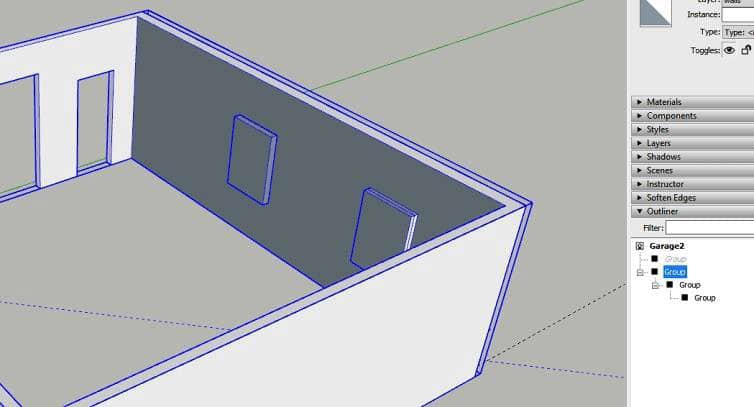
3) Inferencing
Another one is a great function of push pull tool is the ability to use inferencing. Let’s take the wall example to make it easy to understand. We will create a door on the wall. The nice thing about push pull tool is it automatically goes into an inferencing mode. Meaning , it basically , where ever we move our mouse , this will inference , where ever we put our mouse over. So in this case , in order to cut a hole for the door, we have to push pull it parallel with the back wall or we can just put our mouse over the thickness of the wall anywhere above the line , in order to do this , it will automatically inference to whatever the thickness the wall has. Thus can also be useful in setting heights of an objects.
4) Remove Geometry
We can also use this tool to add and remove geometry. For example, we create a house and we have to make it’s roof. We can draw a pair of triangle lines. We can use the Push Pull to remove the extra geometry lines above triangle lines. We don’t only need this tool to add geometry but we can also remove geometry.