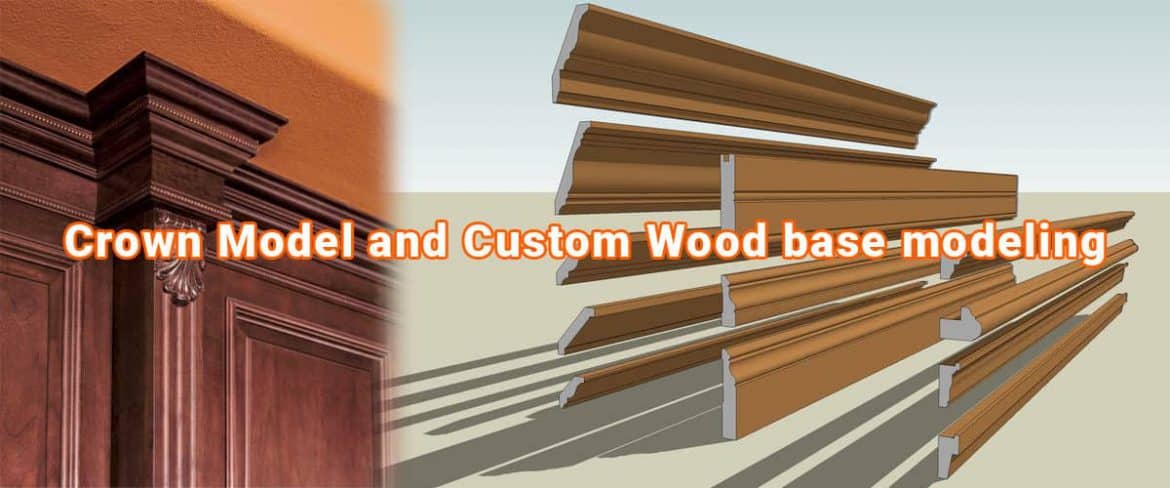In this article, we will talk a bit more about modeling different kinds of wood base and crown molding in SketchUp using the follow me tool.
Modeling base in a SketchUp model.
Basically, the way that you simply do that is to make a profile, then extrude that profile to 3D using the follow me tool.
It is especially useful in going around corners, so if you can do full rooms at once, it’s going to be better.
Where can you get molding profiles?
Download images from the internet and trace them. Then bring them in, adjust their scale using the tape measure tool, then trace the profiles.
How to build “Crown Modeling and Wood Base Modeling Profile”?
- Draw a canvas, then structure your own profile.
- Download from the 3D warehouse.
- Search for “Crown Moulding Profiles” or “Wood Base Profiles“.
- Organizing your moulding/base.
When you create your wood base, it’s usually a good idea to put it on its own layer, for several reasons. The first is that you’re generating a good amount of polygons.
The second is that if you would like to export to layout or something like that, you are going to require to be ready to turn that off.
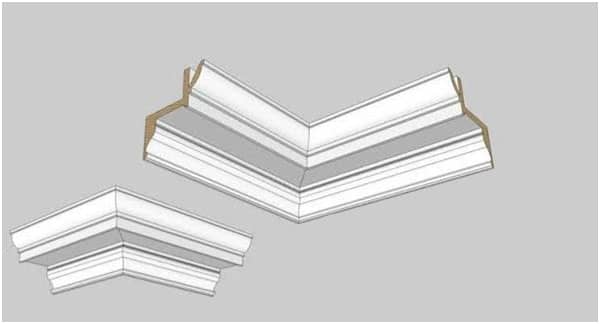
Generally speaking, put it in a group, then put that group on a layer.
How to create Dentil Molding?
Simply draw your profile (with a space blocked out for the blocks)
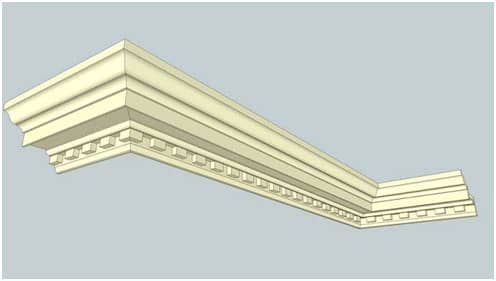
Then draw your blocks as a component and copy them along the length of your molding (you may have to make some adjustments/customizations at corners).